2020 BECE Results will be released by WAEC – Check details
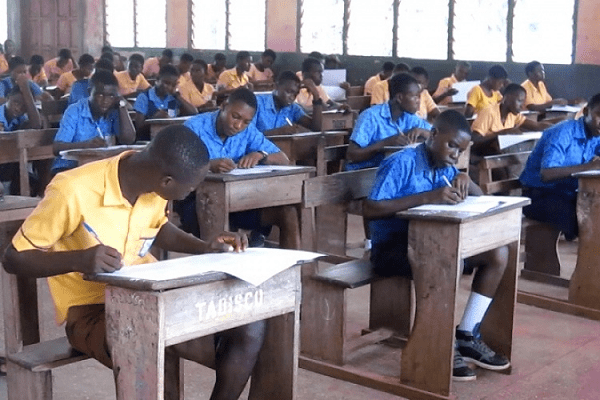
BECE Results of the 2020 Basic Education Certificate Examination will be released ahead of the Christmas festivities. In an earlier publication by GhanaEducation.org titled 2020 BECE Results: Likely Release Day And Date (Opinion)
We indicated that the 2020 BECE will be released latest by 22nd December. In that same write up we gave reasons why the BECE results will not be released ahead of the 2020 general elections.
In that write up based on researched data on when WAEC releases results, we indicated that “WAEC often releases examination results on Fridays, hence 11th and 18th December are the likely days for the release of 2020 results for the basic school graduates.”
The latest information coming to our editorial desk shows that the 200 BECE results will be released by 18th December 2020. The 15th day of December has been given by WAEC for the release of the results.
All BECE graduates should look forward to the results however, knowing how to check the BECE results is key.
How to check the 2020 BECE results online?
Since the majority of the steps in checking the BECE results online are outdated and confusing for candidates checking it for the first, we’ve put together the below comprehensive guide to assist you in the process.
1. Log onto the WAEC results checking portal with an internet-connected device, we recommend using a computer and not a smartphone
2. On the next page ‘Enter your Index Number’.
Select the Type of Examination (e.g. BECE).
3. Select your Examination Year eg. 2020.
4. Enter the Serial Number found on the Voucher.
5. Enter the 12-digit Personal Identification Number (PIN) on your Voucher eg. 012345678912.
Confirm your Index Number and Examination Year. This is to ensure that your examination information is correct.
6. Click on Submit and wait for the display text like this “I hereby agree that access to my results uploaded on-line shall be subject to inter alia, the following conditions” in the popup window to display.
7. Make your choice by clicking one of the buttons below.
Source: GhanaEducation.Org
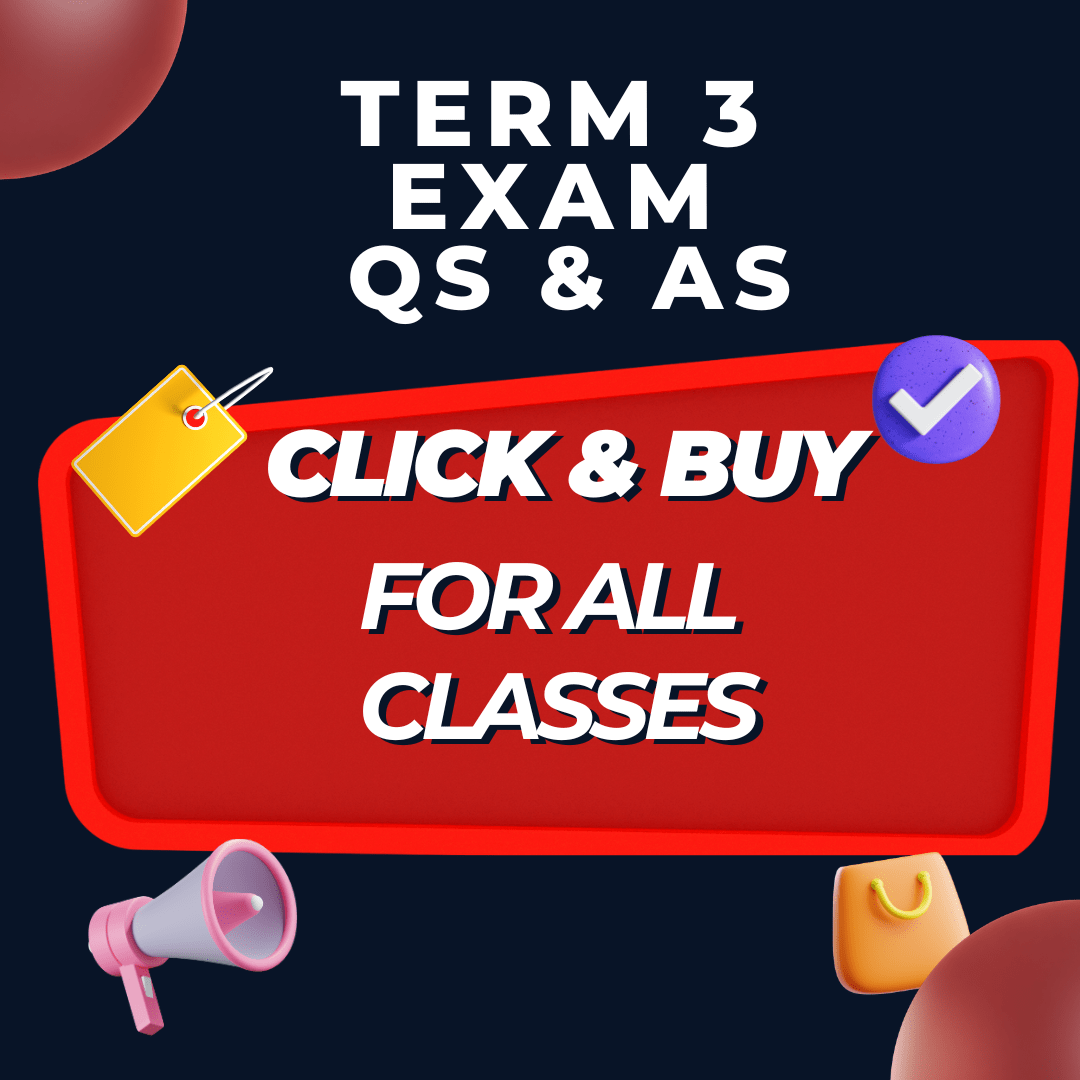
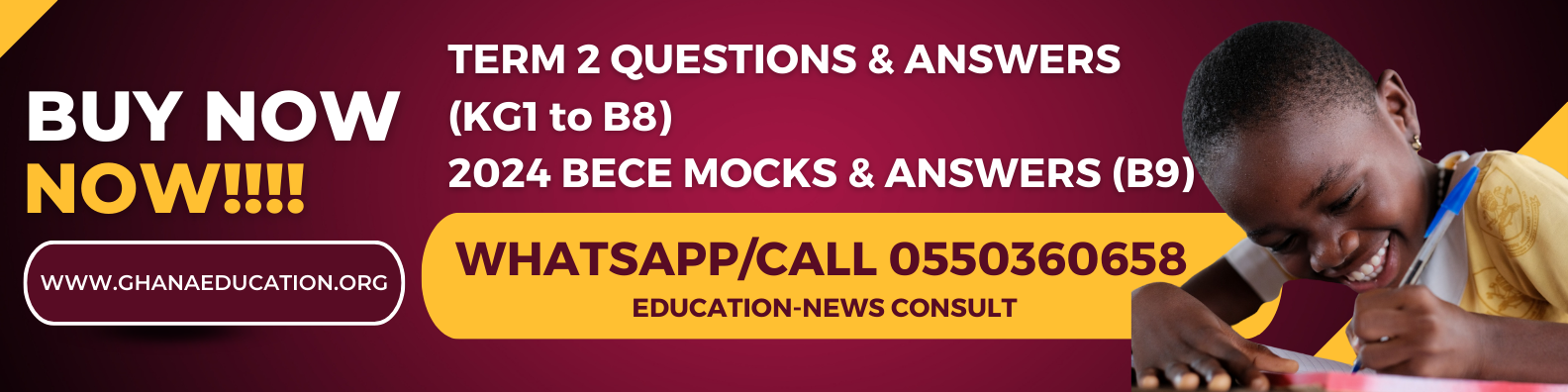
 GES 2024-2025 Academic Calendar for Public Schools
GES 2024-2025 Academic Calendar for Public Schools  GES to recruit university graduates and diploma holders-GES Director General
GES to recruit university graduates and diploma holders-GES Director General  GES is expected to announce reopening dates for public schools today
GES is expected to announce reopening dates for public schools today 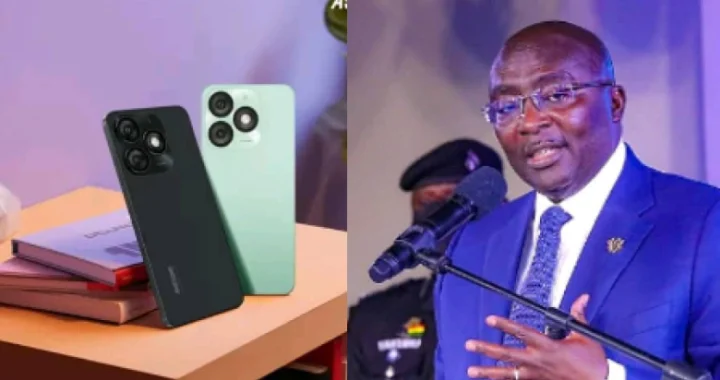 Dr. Bawumia’s Smart Phone Credit Will Take 125 Years To Repay: A Misleading Promise
Dr. Bawumia’s Smart Phone Credit Will Take 125 Years To Repay: A Misleading Promise 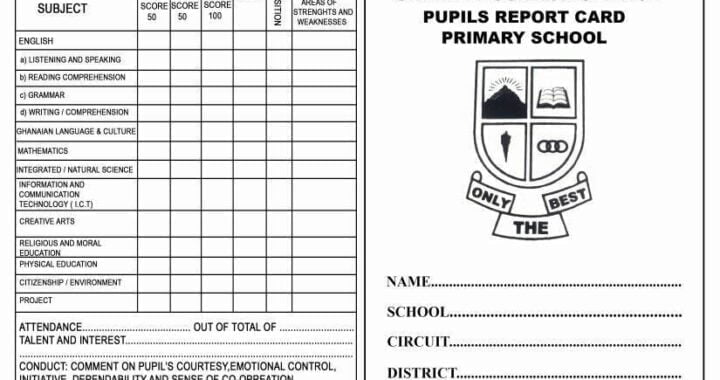 2024-2025 Report Card Grading, Student Attitudes, Interests and Conduct Samples for Teachers
2024-2025 Report Card Grading, Student Attitudes, Interests and Conduct Samples for Teachers  US Staffing Agencies Recruiting International Job Seekers With Work Visa Sponsorship
US Staffing Agencies Recruiting International Job Seekers With Work Visa Sponsorship 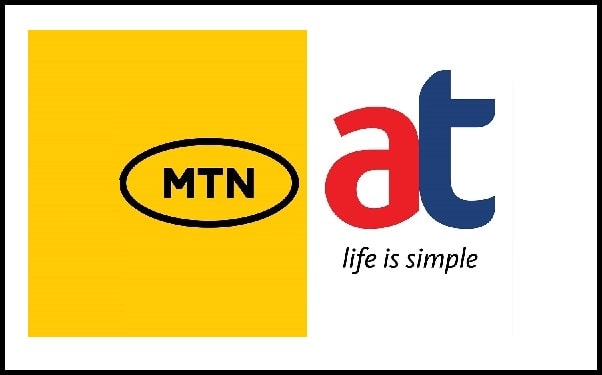 Buy 1 Gig MTN or Airtel Tigo data for only GHS6.00 not GHS17.00
Buy 1 Gig MTN or Airtel Tigo data for only GHS6.00 not GHS17.00