How to Buy GTLE NTC Voucher With Momo

Buy GTLE NTC Voucher With Momo
NTC MOMO payment voucher is now active and every teacher preparing for the upcoming GTLE NTC Voucher With Momo.
Follow The Below Procedures To Successfully Purchase your Voucher Via Momo and Register
New Candidates:
For Fresh candidates
Step 1: Dial *772*51# on all networks.
Step 2: Select your Fee Payment Service as a Fresh Candidate.
Step 3: Enter your full name.
Step 4: Select your payment source; Mobile Wallet or PBL Account.
Step 5: Press 1 to confirm your payment.
You will receive a prompt shortly to authorize the transaction.
READ: MTN Momo: No ID No Cash-Out Starts Today, See What You Can Do
Re-sit candidates GTLE : Buy NTC Voucher With Momo
Step 1: Dial *772*51# on all networks.
Step 2: Select your re-sit paper type.
Step 3: Enter your full name.
Step 4; Select your payment source; Mobile Wallet or PBL Account.
Step 5: Press 1 to confirm your payment.
You will receive a prompt shortly to authorize the transaction.
We hope these simplified steps for buying the voucher with mobile money help to solve your problems. We have Online quizzes for you to take as you prepare for the upcoming GTLE. Check them out.
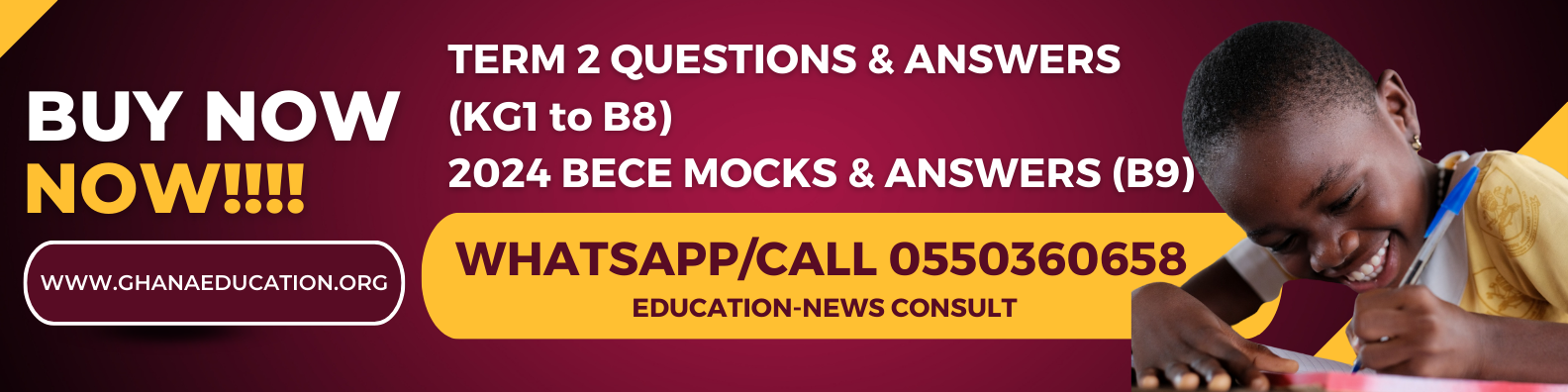
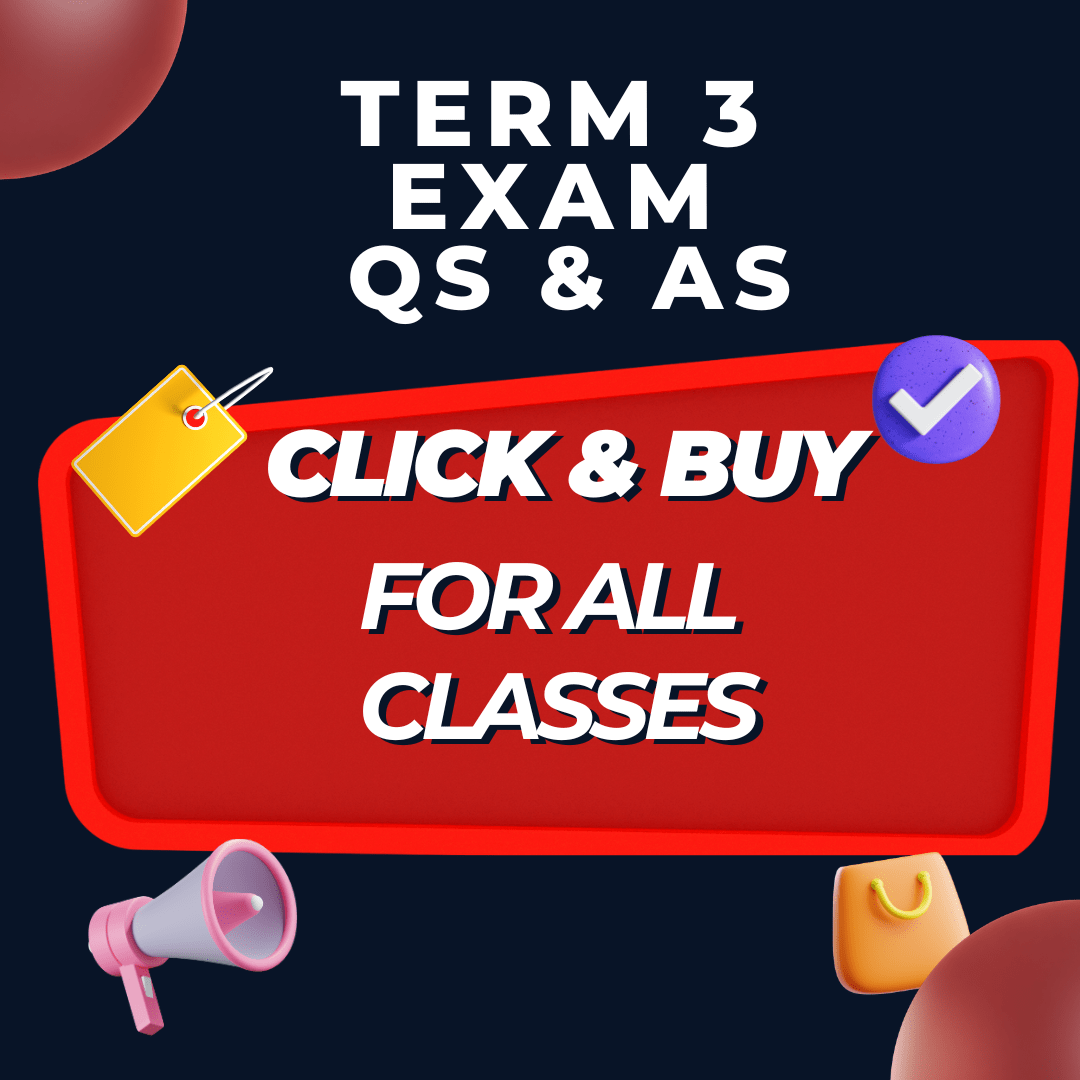
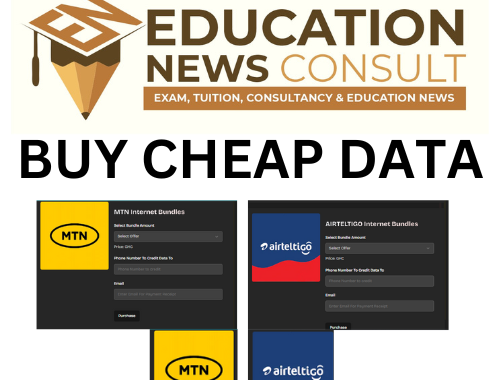 How to Buy Cheap MTN and AirtelTigo Data Online
How to Buy Cheap MTN and AirtelTigo Data Online  How to Download the iOS 18 on Your iPhone
How to Download the iOS 18 on Your iPhone  How to Check Ghana Civil Service Recruitment Application Status
How to Check Ghana Civil Service Recruitment Application Status  GES 2024-2025 Academic Calendar for Public Schools
GES 2024-2025 Academic Calendar for Public Schools  GES to recruit university graduates and diploma holders-GES Director General
GES to recruit university graduates and diploma holders-GES Director General 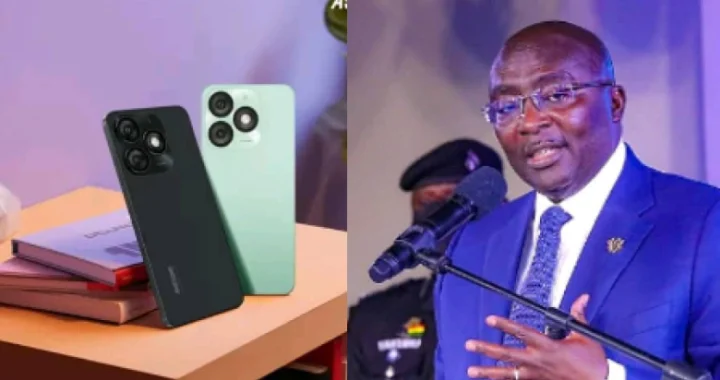 Dr. Bawumia’s Smart Phone Credit Will Take 125 Years To Repay: A Misleading Promise
Dr. Bawumia’s Smart Phone Credit Will Take 125 Years To Repay: A Misleading Promise  GES is expected to announce reopening dates for public schools today
GES is expected to announce reopening dates for public schools today