How to create Paystack Virtual Accounts

A Paystack Virtual Account is a digital bank account created on your behalf or in your customer’s name to enable seamless payments via bank transfer.
For example, when your customer chooses the Pay with Transfer option on the Paystack Checkout, we automatically create a virtual bank account number on your behalf, to which they can send the bank transfer. The money sent to this account number is then forwarded to the same payout bank account where you receive all payments you collect from Paystack.
Paystack Virtual Account is already enabled by default for the Pay with Transfer channel on the Paystack Checkout, for all businesses in Nigeria. Virtual accounts can be created in Ghana, South Africa, and in other countries already using Paystak. Contact Paystack for any issues related to the creation of the Paystack Virtual Bank Accounts.
So if a customer chooses to pay you via Pay with Transfer, they’ll see a virtual bank account number created on your behalf to which they can make an instant bank transfer.
This feature is already enabled by default.
Dedicated Virtual Accounts, on the other hand, require a little bit of setup. You can create Dedicated Virtual Accounts from the Paystack Dashboard, or via API.
READ: Paystack Introduces Virtual Accounts called Paystack-Titan
How to create Paystack Virtual Accounts
- From your Paystack Dashboard, go to the Customers page.
- Select the customer for whom you’d like to create virtual accounts.
- Then select the Dedicated Virtual Account tab.
- Follow the on-screen instructions.
- Note that, all you need is the customer’s full name, phone number, and email address.
If you’d like to create virtual accounts for many customers at a time, you can do so via our API.
The Paystack-Titan relationship allows Paystack to integrate directly with the Nigerian Interbank Settlement System (NIBSS), which gives us real-time insights into the progress of every single transaction and helps us deliver a markedly superior customer experience.
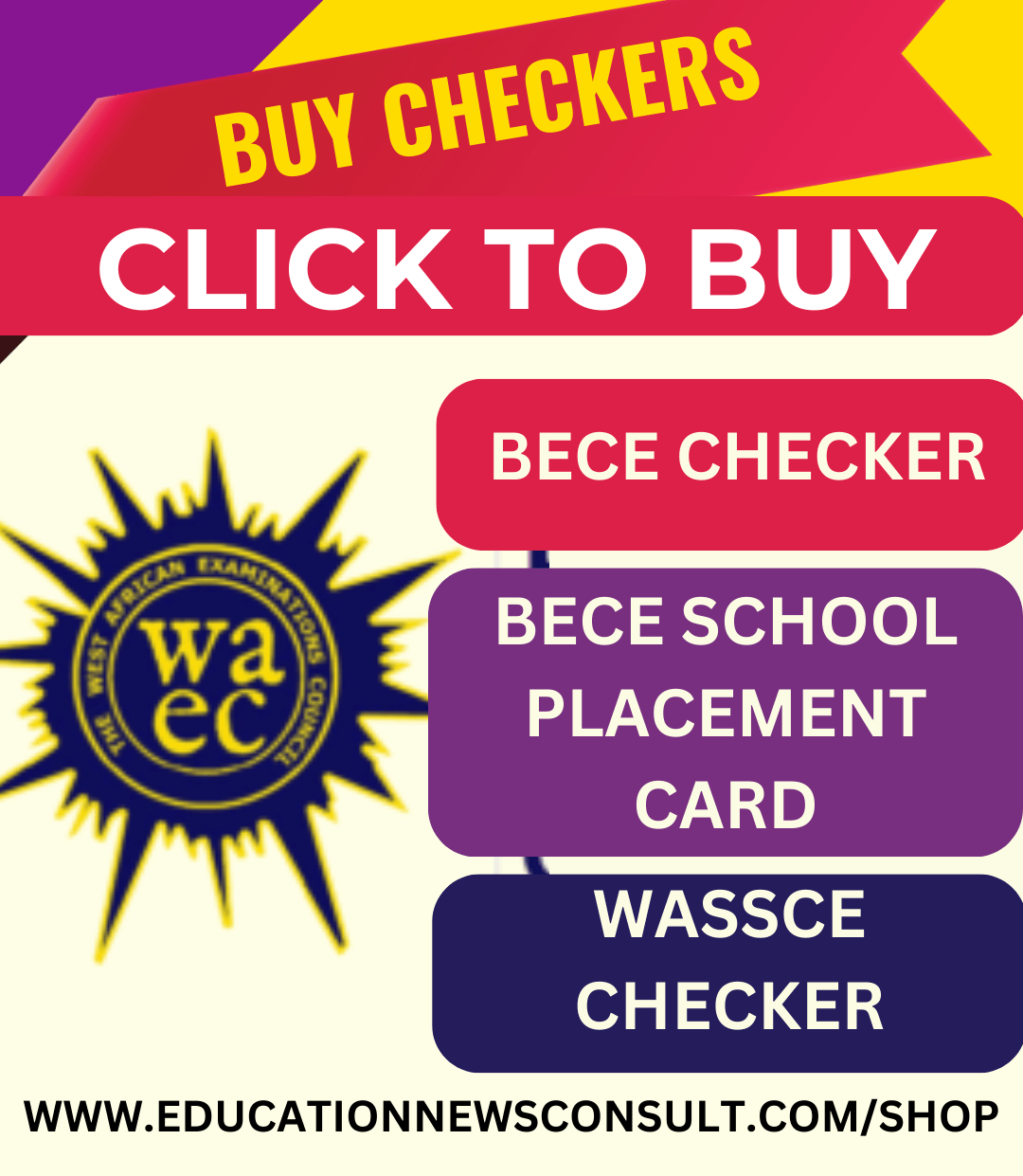
 WAEC releases 2024 BECE for School and Private students results
WAEC releases 2024 BECE for School and Private students results  2025 BECE Home Mock Is The Best The Preparation From Home For Basic 9 Learners
2025 BECE Home Mock Is The Best The Preparation From Home For Basic 9 Learners  Teen Depression: What Are The Causes Of Depression In Teenagers?
Teen Depression: What Are The Causes Of Depression In Teenagers?  GES lists first-year SHS/TVET students national prospectus general items
GES lists first-year SHS/TVET students national prospectus general items 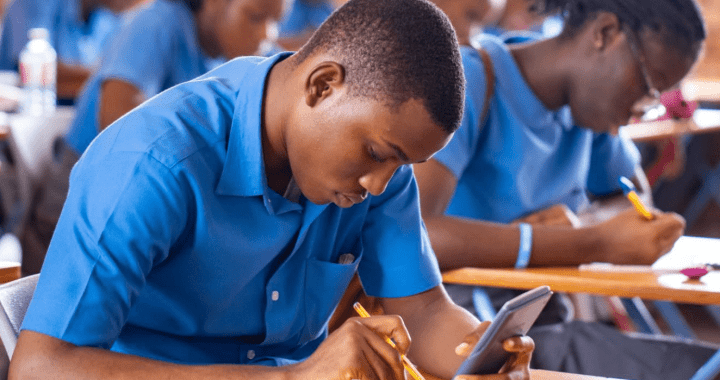 MoE announces deadline to release school placement results of 2024 BECE graduates
MoE announces deadline to release school placement results of 2024 BECE graduates 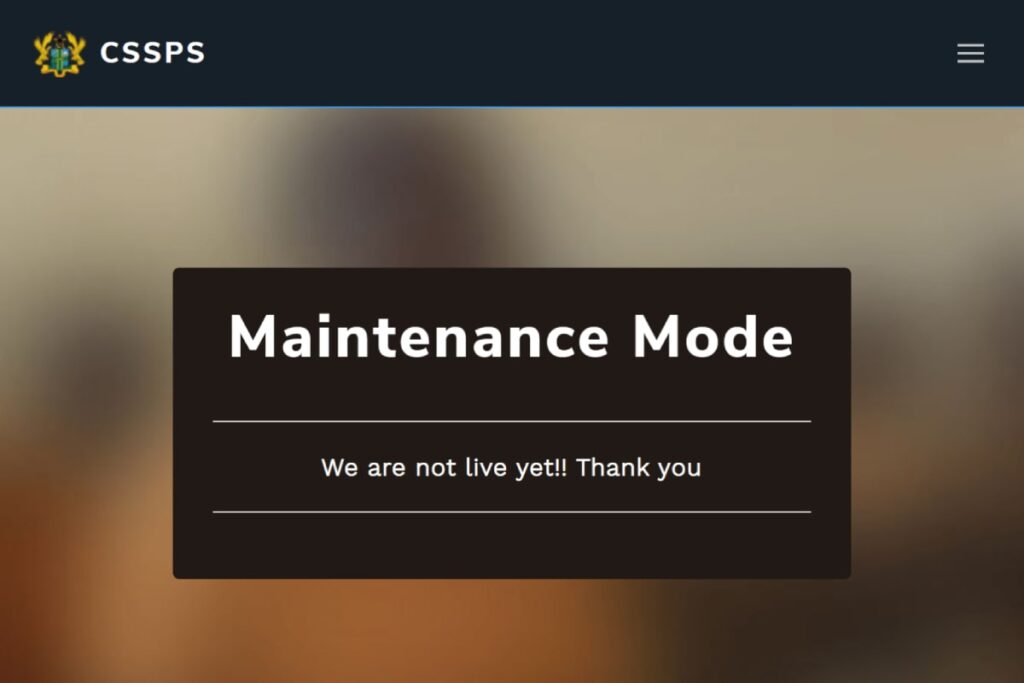 Govt announces free access to 2024 SHS/TVET placement portals
Govt announces free access to 2024 SHS/TVET placement portals  Bawumia congratulates Tamale Senior High School for qualifying to 2024 NSMQ semi-final stage
Bawumia congratulates Tamale Senior High School for qualifying to 2024 NSMQ semi-final stage