How to Link and Verify your TIN / Ghana Card Number
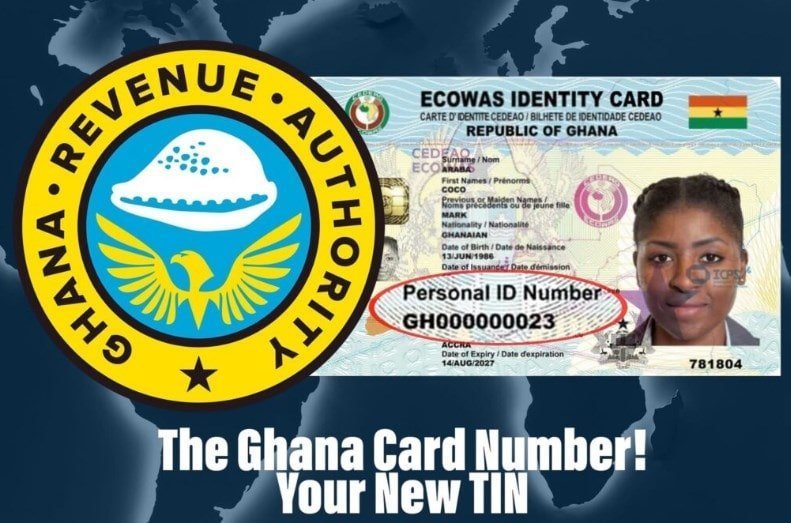
Every worker in Ghana is required to pay taxes. With the digitization of systems in Ghana, it has become prudent that you link your TIN to your Ghana Card and get it verified as well.
Read: Check SSNIT contributions online: Simplified steps
To Link and Verify your TIN / Ghana Card Number follow the steps.
The steps below help you verify your number.
- Visit https://myid.gra.gov.gh/ to GRA Services Portal
- Enter your TIN (e.g. P0456712389)
- Enter the following details required. (NB: The Ghana Card Pin should start with GHA-000000000-0)
- Enter a valid email and phone number
- Click SEND OTP
- 6-digit code will be sent to you either by SMS or email
- Enter Code and Submit
The government of Ghana is digitizing all systems in Ghana and this includes connecting your Taxpayer Identification Number (TIN) to your Ghana Card.
The (TIN) has remained an important unique identification number for all taxpayers (individuals and organizations).
The government announced through the Ghana Revenue Authority that effective 1 st April 2021, the Ghana card ID number will replace the traditional TIN.
The question this write-up seeks to answer is how to verify your TIN / Ghana Card Number.
READ: How your SSNIT Retirement (Pension) Benefit is Calculated
To verify your TIN and Ghana Card, follow the steps below.
1. Visit the Ghana Revenue Authority official website
2. Move your cursor to Online Tools -> Online Services
3. Click on verify TIN
4. Enter your TIN or your card ID number for verification. (E.g P0034512678 or GHA-127893456-1 )
5. Click on the verify button and wait for your verification Status.
We hope these procedures on how to Link and Verify your TIN / Ghana Card Number were useful.
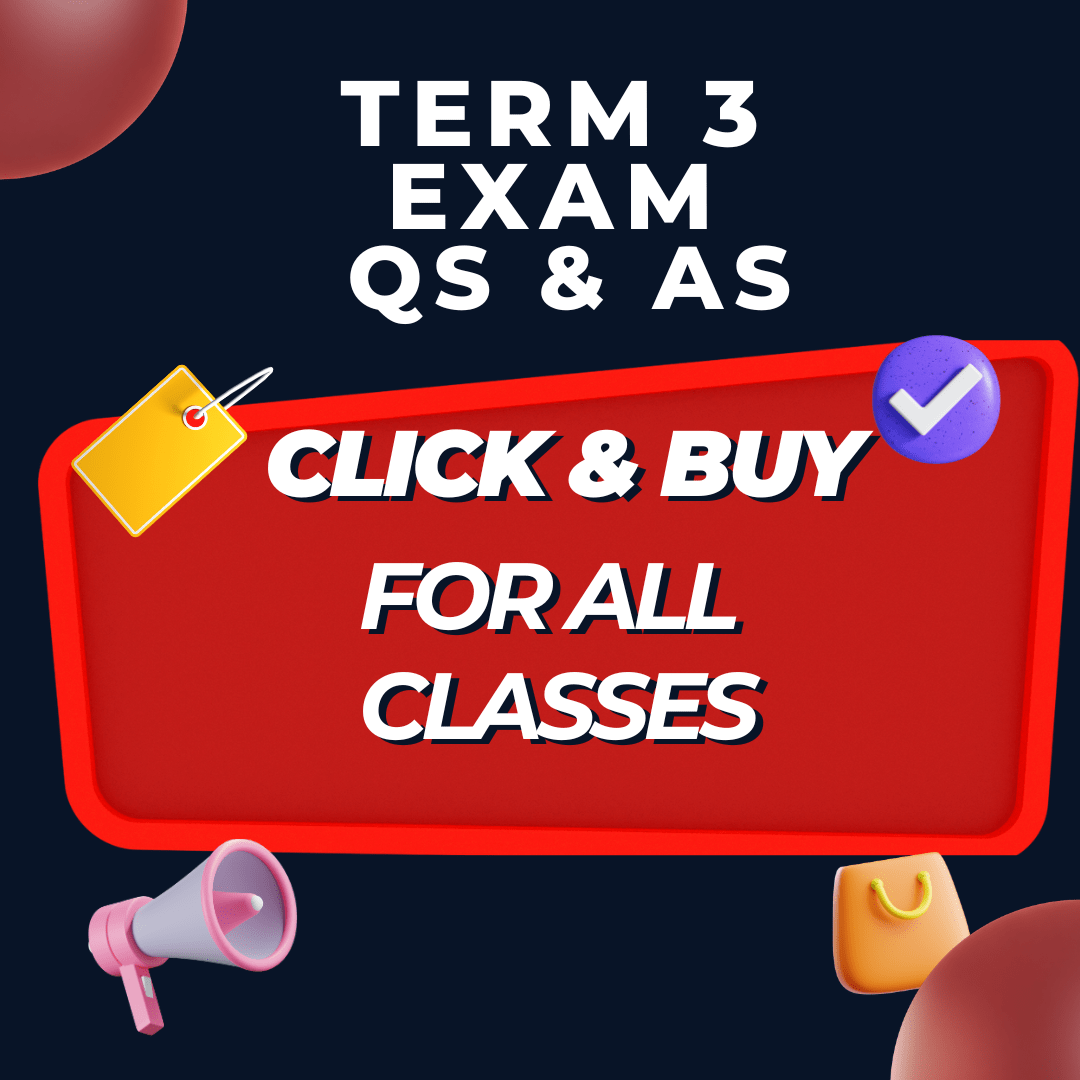
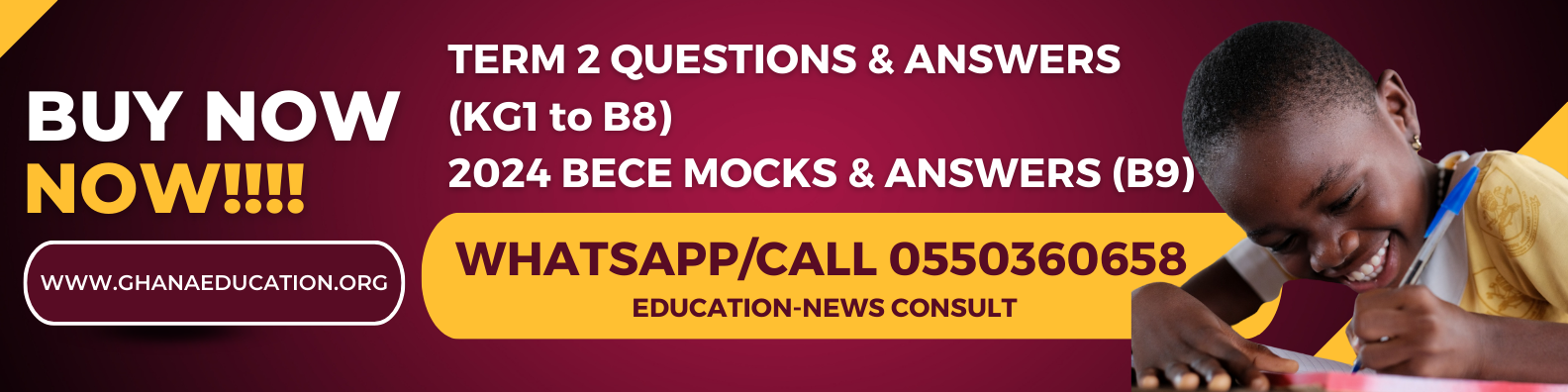
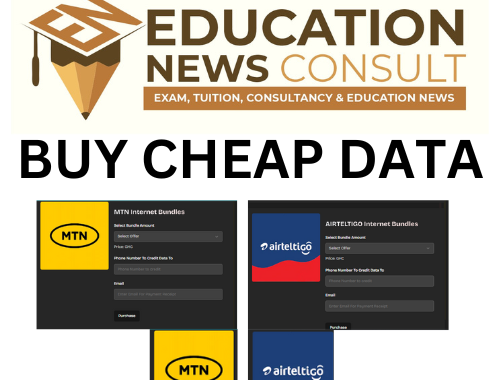 How to Buy Cheap MTN and AirtelTigo Data Online
How to Buy Cheap MTN and AirtelTigo Data Online  How to Download the iOS 18 on Your iPhone
How to Download the iOS 18 on Your iPhone  How to Check Ghana Civil Service Recruitment Application Status
How to Check Ghana Civil Service Recruitment Application Status  GES 2024-2025 Academic Calendar for Public Schools
GES 2024-2025 Academic Calendar for Public Schools  GES to recruit university graduates and diploma holders-GES Director General
GES to recruit university graduates and diploma holders-GES Director General 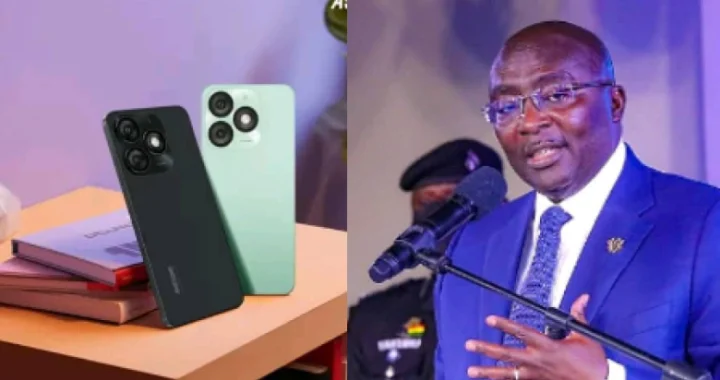 Dr. Bawumia’s Smart Phone Credit Will Take 125 Years To Repay: A Misleading Promise
Dr. Bawumia’s Smart Phone Credit Will Take 125 Years To Repay: A Misleading Promise  GES is expected to announce reopening dates for public schools today
GES is expected to announce reopening dates for public schools today