2022 BECE Results: 4 things serious candidates must do if results are out
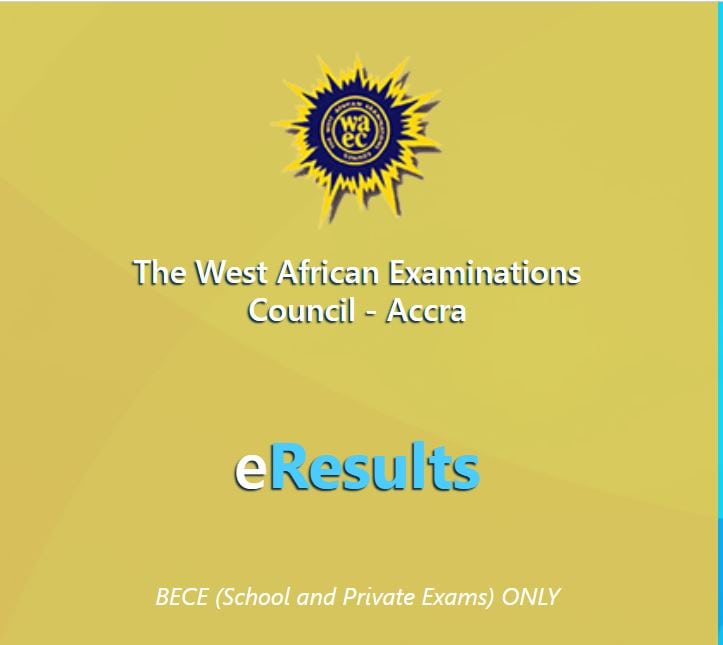
WAEC has released the results of all examinations for the year except the 2022 BECE. If you are waiting for the 2022 BECE Results, take time to read the 4 things serious candidates must do when results are released.
The release of the result when announced comes along with fear and stress, hence it is important to know what to do.
4 things serious candidates must do when the 2022 BECE results are released
- Do not be scared of checking your results. Hence, it is important that you check your results early.
- Do not buy result checkers for BECE from the wrong sources. When buying the result checker, let the seller know that you are buying the BECE result checker. The reason why you must indicate the kind of checker you are buying is that the one for checking WASSCE is not the same as the one for checking the BECE. If you do not specify, you may be given that of WASSCE, which will not work for you.
- Ensure that, you check the result either early in the morning or at dawn. The reason is that often a lot of students check their results during the day, which puts much pressure on the website. However, if WAEC upgrades its systems, this may not be a problem.
- Ensure that when the 2022 BECE Results are released, and you are checking, you key in the correct index number. If you enter another student’s index number with the correct Checker card code and pin, your card will no longer work for your actual index number. Be patient when entering the codes, and cross-check your index number to be sure of it before submitting it online.
FAQs: What is the BECE result-checking portal?
The BECE result-checking portal are two. The first is https://eresults.weacgh.org/ and the second is https://ghana.waecdirect.org/
READ: BECE 2022 Results: Be careful about the short code you use to buy checkers
How to check the 2022 BECE results when they are released: How to check 2022 BECE results on a phone online
READ:
To check the 2022 BECE results when they are released, follow the guiding steps below.
- Visit the result-checking portal https://eresults.waecgh.org
- Enter your Index Number.
- Select the Type of Examination (e.g. BECE).
- Select your Examination Year eg. 2022.
- Enter the Serial Number found on the Voucher.
- Enter the 12-digit Personal Identification Number (PIN) on your Voucher eg. 012345678912.
- Check I am not a rebot box
- Click on Submit and wait for the display in the popup window. This may take several minutes.
After checking the results, you can print it or save it as a pdf if you check in on a desktop computer or laptop.
To save the BECE result as a PDF click Ctrl + S to save in PDF format.
Send Stories | Social Media | Disclaimer
Send Stories and Articles for publication to [email protected]
We Are Active On Social Media
WhatsApp Channel: JOIN HERE
2024 BECE and WASSCE Channel - JOIN HERE
Facebook: JOIN HERE
Telegram: JOIN HERE
Twitter: FOLLOW US HERE
Instagram: FOLLOW US HERE
Disclaimer:
The information contained in this post on Ghana Education News is for general information purposes only. While we endeavour to keep the information up to date and correct, we make no representations or warranties of any kind, express or implied, about the completeness, accuracy, reliability, suitability or availability with respect to the website or the information, products, services, or related graphics contained on the post for any purpose.



 How to buy UG Admission Voucher with Momo/Shortcode
How to buy UG Admission Voucher with Momo/Shortcode  Top 5 Universities in the Netherlands for Masters Studies
Top 5 Universities in the Netherlands for Masters Studies  John Mahama Lists Plans for Education Sector When he is Voted for
John Mahama Lists Plans for Education Sector When he is Voted for 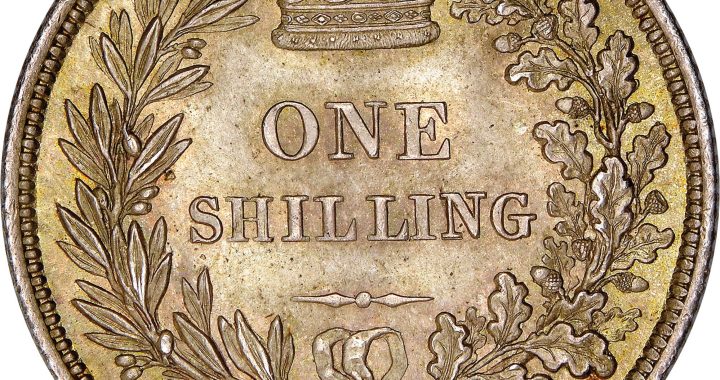 The Poll Tax Ordinance of 1852
The Poll Tax Ordinance of 1852  Asogli State rejects renaming Ho Technical University after Ephriam Amu
Asogli State rejects renaming Ho Technical University after Ephriam Amu