BECE 2022 Results: Be careful about the short code you use to buy checkers
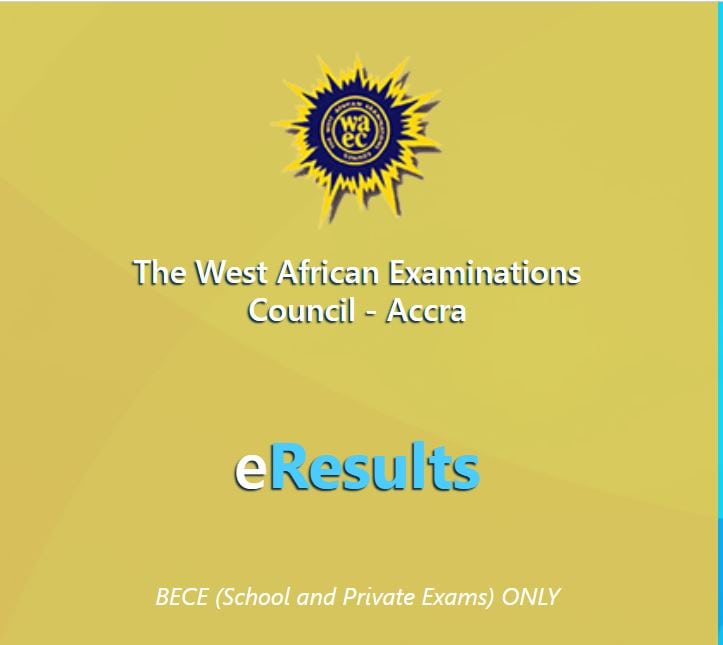
When WAEC releases the 2022 BECE results, candidates and parents must be extra careful in using shortcodes for buying the result checkers online in 2022. Note that each year, the shortcodes often change. Hence, the result buying code used in 2019, 2020, and 2021 cannot work in 2022. Some of them are old and do not work any longer.
How do you know that the shortcode you found on the internet is wrong?
If the article explaining the code and how to use it was not written in 2022, do not use the code.
Use only codes announced in the year 2022 to buy WAEC BECE result checking cards for checking 2022 results.
Be sure that the code you are using is authentic. Often, authentic codes or links for buying result checkers will come with the contacts of the selling institution.
This helps you to contact them just in case you have issues with the checker.
READ: Simple Guide To Buy Result Checker and Check 2022 BECE Results
How to check the 2022 BECE results when they are released: How to check results on a phone online
READ: UPSA To Limit 2023/24 Admissions To Aggregate 6
To check the 2022 BECE results when they are released, follow the guiding steps below.
- Visit the result-checking portal https://eresults.waecgh.org
- Enter your Index Number.
- Select the Type of Examination (e.g. BECE).
- Select your Examination Year eg. 2022.
- Enter the Serial Number found on the Voucher.
- Enter the 12-digit Personal Identification Number (PIN) on your Voucher eg. 012345678912.
- Check I am not a robot box
- Click on Submit and wait for the display in the popup window. This may take several minutes.
After checking the results, you can print it or save it as a PDF if you check in on a desktop computer or laptop.
To save the BECE result as a PDF click Ctrl + S to save in PDF format.
Source: Edulearnweb.com
Send Stories | Social Media | Disclaimer
Send Stories and Articles for publication to [email protected]
We Are Active On Social Media
WhatsApp Channel: JOIN HERE
2024 BECE and WASSCE Channel - JOIN HERE
Facebook: JOIN HERE
Telegram: JOIN HERE
Twitter: FOLLOW US HERE
Instagram: FOLLOW US HERE
Disclaimer:
The information contained in this post on Ghana Education News is for general information purposes only. While we endeavour to keep the information up to date and correct, we make no representations or warranties of any kind, express or implied, about the completeness, accuracy, reliability, suitability or availability with respect to the website or the information, products, services, or related graphics contained on the post for any purpose.



 Ministry of Education Postpones Reopening Date of Basic Schools By One Week
Ministry of Education Postpones Reopening Date of Basic Schools By One Week 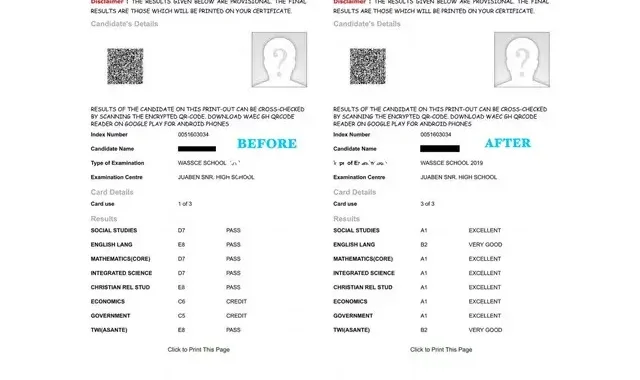 WASSCE Results Upgrading: Total Scam Or Something Worth Your Money?
WASSCE Results Upgrading: Total Scam Or Something Worth Your Money?  Teacher Unions Start Regional Demo With Volta Region On May 3rd
Teacher Unions Start Regional Demo With Volta Region On May 3rd 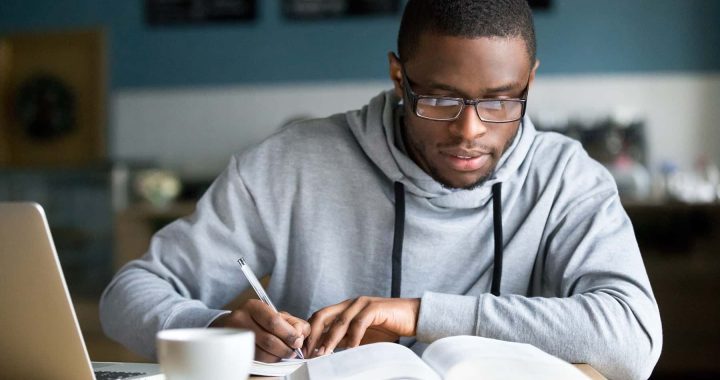 How to Apply to Any University in Ghana with D7 in WASSCE
How to Apply to Any University in Ghana with D7 in WASSCE  9 Challenges Shattering the Foundation of Ghana’s Education System
9 Challenges Shattering the Foundation of Ghana’s Education System  Old students build health centre for Awudome SHS
Old students build health centre for Awudome SHS