2022 BECE results Out- WAEC officially confirms
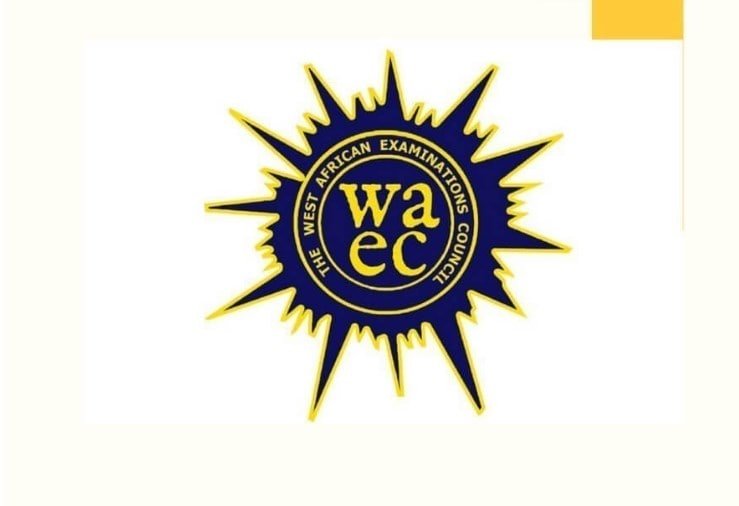
The 2022 BECE results are out per a statement issued by the West African Examination Council (WAEC). According to WAEC, the results for candidates who sat the Junior High School leaving examination have been uploaded on its e-result portal.
Students and the public can now check the 2022 BECE results which are out with the aid of a valid result checker.
“The West African Examinations Council wishes to inform its numerous publics that it has released provisional results of candidates who sat for the 2021 edition of the Basic Education Certificate Examination (BECE) for School Candidates. The Council will despatch the results to the schools through the Metropolitan/Municipal/District Directors of Education. Meanwhile, the Council has hosted the results online and candidates who desire, may access their results online at the Council’s website”
Meanwhile, the scripts of some candidates in schools in certain subjects are undergoing scrutiny. The withheld results of candidates may be cancelled or released based on the outcome of investigations.
The Council is cautioning all stakeholders to be wary of fraudsters who promise to upgrade results for a fee. Candidates are to note that WAEC results are secured and can be authenticated.
Now that the 2022 BECE results have been released, candidates need to acquire valid result checkers.
How to buy valid 2022 BECE result checker
You can buy a valid result checker from us.
To do that, Chat with Ghana Education News via this 0270150259. Only Limited Stock Available
ONE CHECKER CARD IS GHS17.00
Follow the procedure provided and get served.
2022 BECE results Out – How to Check the BECE results online
How to Check BECE Results 2022 Online on the Phone
We have put together this detailed guide to assist you in the process because the majority of the steps in checking the BECE results online are obsolete and incoherent for candidates and parents checking it for the first time. The 2022 BECE result has been released and this is how to check it. Follow the simple steps below.
- Log onto the WAEC result-checking portal with an internet-connected device, we recommend using a computer and not a smartphone
- On the next page, ‘Enter your Index Number.
- Select the Type of Examination (e.g., BECE School).
- Select your Examination Year, e.g., 2021.
- Enter the Serial Number found on the Voucher.
- Enter the 12-digit Personal Identification Number (PIN) on your Voucher, e.g., 012345678912.
- Confirm your Index Number and Examination Year. This is to ensure that your examination information is correct.
- Click on Submit and wait for the display in the pop-up window. This may take several minutes.
READ ALSO: Ministry of Education Announces Date For The Release of 2022 BECE Results
Send Stories | Social Media | Disclaimer
Send Stories and Articles for publication to [email protected]
We Are Active On Social Media
WhatsApp Channel: JOIN HERE
2024 BECE and WASSCE Channel - JOIN HERE
Facebook: JOIN HERE
Telegram: JOIN HERE
Twitter: FOLLOW US HERE
Instagram: FOLLOW US HERE
Disclaimer:
The information contained in this post on Ghana Education News is for general information purposes only. While we endeavour to keep the information up to date and correct, we make no representations or warranties of any kind, express or implied, about the completeness, accuracy, reliability, suitability or availability with respect to the website or the information, products, services, or related graphics contained on the post for any purpose.



 Asogli State rejects renaming Ho Technical University after Ephriam Amu
Asogli State rejects renaming Ho Technical University after Ephriam Amu  KNUST Pro Vice-Chancellor makes donation of $10,000 To GReF
KNUST Pro Vice-Chancellor makes donation of $10,000 To GReF  Lydia Alhassan provides free transport for UG level 100 students
Lydia Alhassan provides free transport for UG level 100 students  How to buy UG Admission Voucher with Momo/Shortcode
How to buy UG Admission Voucher with Momo/Shortcode 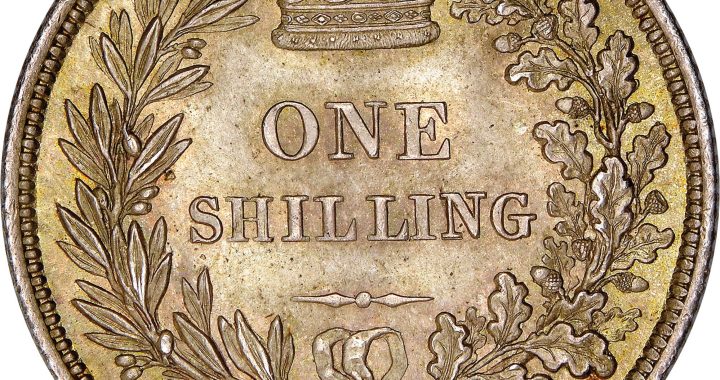 The Poll Tax Ordinance of 1852
The Poll Tax Ordinance of 1852  Top 5 Universities in the Netherlands for Masters Studies
Top 5 Universities in the Netherlands for Masters Studies