Easy steps to change your name on NTC teacher portal after activation
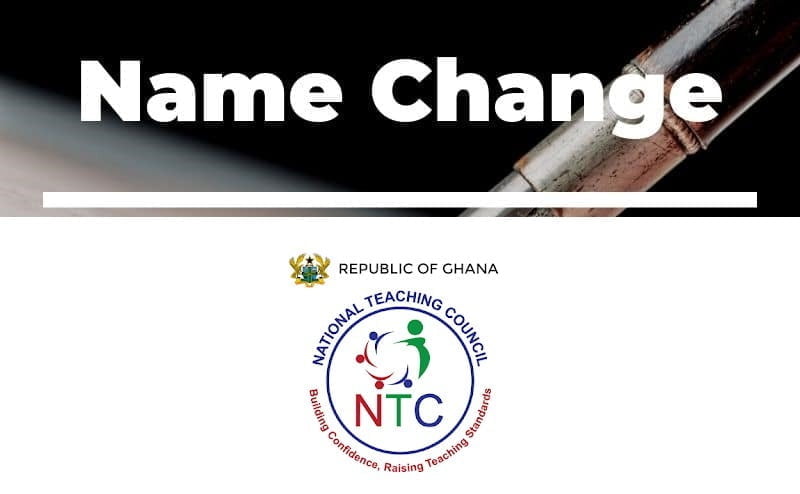
Are you aware that as a teacher, you can change your name on NTC teacher portal after activation?
Changes in the names of staff members of any institution become necessary for several reasons. One of such reasons is when women in such institutions get married and have to replace their maiden names with new ones on their official documents.
Other persons who can change their names are teachers who might have changed their names and have sworn an Affidavit or Gazette
It is in this light that, the National Teaching Teaching (NTC) deems it prudent to take proactive steps to ensure these changes are made by female approved qualified teachers who want to do so.
Teachers whose license card and registration number have been activated by the NTC teacher portal can not make changes since the NTC has activated that feature.
The decision was reached after wedded qualified teachers of the GES who are also registering for the licensing exercise called on the council.
Can I correct spelling mistakes or wrongly arranged names?
The NTC has not disclosed any information on whether the system will permit such corrections. Those who have these issues may contact the NTC for direction and advice.
ALSO READ: 2021 BECE Mock questions and full marking schemes -Download now
Easy steps to change your name on the NTC teacher portal after activation.
1. Visit tpg.ntc.gov.gh/account/login/teacher.
2. Login into your account with your credentials [email & password]
3. Click on “Profile” on the left side of the menu.
4. Look for your names located on the right side of the menu.
5. Select the name you are changing, upload proof of change document (i.e. Affidavit or Gazette).
6. Click “Save” to submit.
Source: Ghanaeducation.org
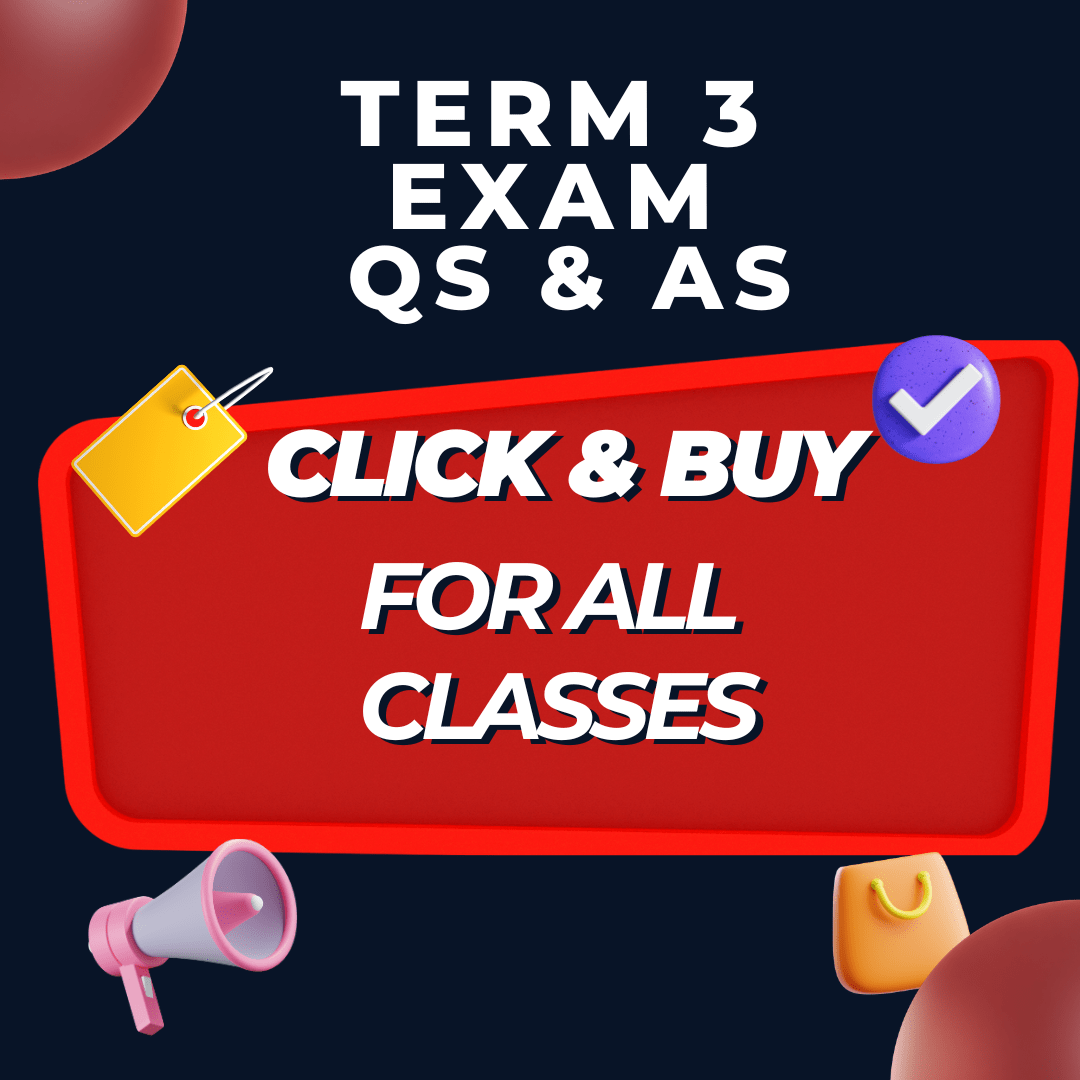
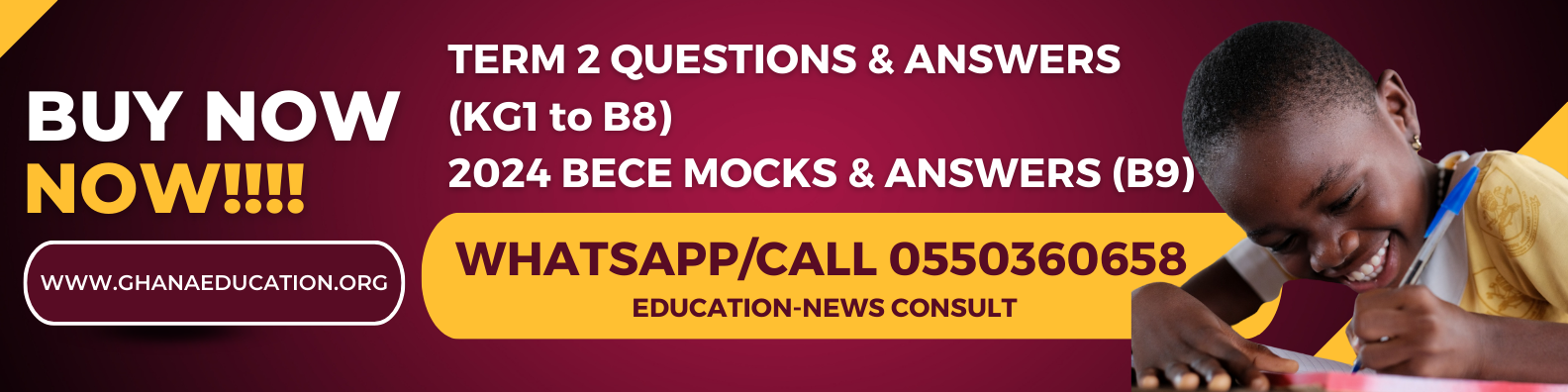
 GES 2024-2025 Academic Calendar for Public Schools
GES 2024-2025 Academic Calendar for Public Schools  GES to recruit university graduates and diploma holders-GES Director General
GES to recruit university graduates and diploma holders-GES Director General  GES is expected to announce reopening dates for public schools today
GES is expected to announce reopening dates for public schools today 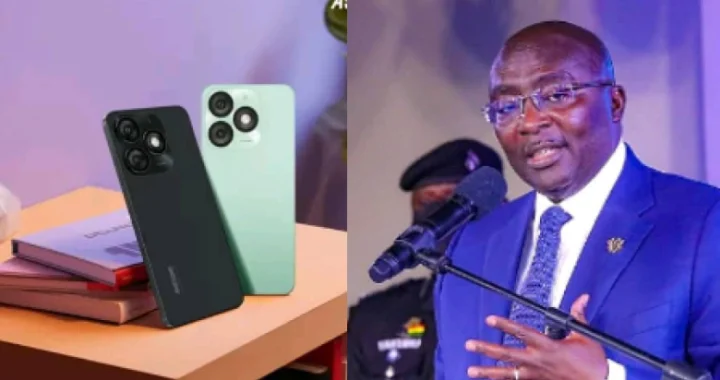 Dr. Bawumia’s Smart Phone Credit Will Take 125 Years To Repay: A Misleading Promise
Dr. Bawumia’s Smart Phone Credit Will Take 125 Years To Repay: A Misleading Promise 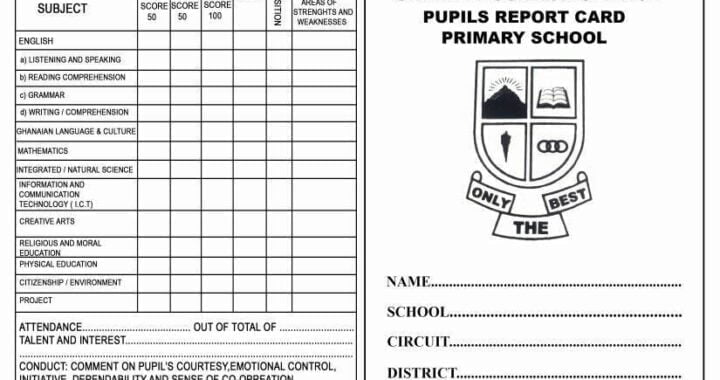 2024-2025 Report Card Grading, Student Attitudes, Interests and Conduct Samples for Teachers
2024-2025 Report Card Grading, Student Attitudes, Interests and Conduct Samples for Teachers  US Staffing Agencies Recruiting International Job Seekers With Work Visa Sponsorship
US Staffing Agencies Recruiting International Job Seekers With Work Visa Sponsorship 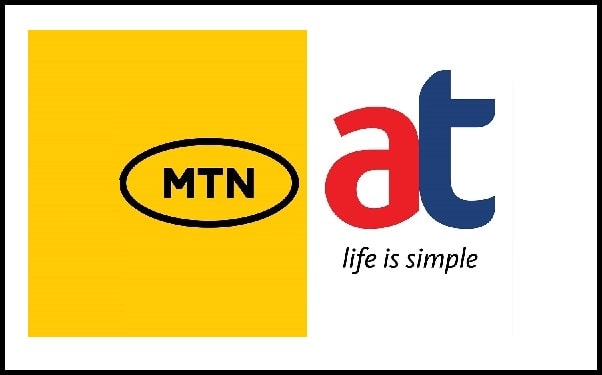 Buy 1 Gig MTN or Airtel Tigo data for only GHS6.00 not GHS17.00
Buy 1 Gig MTN or Airtel Tigo data for only GHS6.00 not GHS17.00