Dos and Don’ts for Ranking on Google with Search Engine Optimization

Whether you are an online writer, blogger, website manager, or company, you need to master the Dos and Don’ts for Ranking #1 on Google Search with Search Engine Optimization as your guide.
Very often, businesses and blogs which are seeking to enjoy free search traffic from Google, Bing, and Yahoo get disappointed. Their strategies fail to work, and their good content created dies on arrival online and does not make it to page one or two.
Content is king but, it becomes a mere subject in the kingdom without the right SEO tips, ricks, and strategies. Get your SEO wrong and produce the best content on any subject, and trust me, that content will not fly.
So what are the Dos and Don’ts for Ranking #1 on Google Search for your content?
a. Stop copying and pasting
Being a copycat may make you publish new content so fast on your blog or website, but that is very annoying to search engines, and they may crawl your website all right, but you would not rank for that content since someone else put it out there. Create original content for your audience. This is one best way to build your site and become noticed by Google as a valuable contributor to the web.
b. Create content that adds value to the web
Every content you put out there should add value to the reader and provide something unique. This means you should pay attention to and follow the E-A-T strategy. What is E-A-T? (and Why It’s So Important for SEO)
The acronym E-A-T refers to content that shows your level of Expertise, Authority, and Trust. If Google identifies your content as one that demonstrates your expertise in a given niche, industry, or a particular topic, it pulls that content for readers who search for keywords related to it on its search engine. Thus, Google is only interested in promoting valuable content which demonstrates a high level of knowledge in the field.
If your website is constantly updated with very good and useful content, it will pass the Google E-A-T test and lead to more organic traffic
c. Use sharp, compressed, and relevant images only
Do not use any image without asking if the image communicates the topic or does it match the content? Apart from the title, the image is another first-stop shop that markets the content to the audience. The wrong image you choose can kill your good content. Free images can be got from Pixabay.com, but always compress them at compressjpeg as this will increase the loading speed of the content for readers. You should also install AMP and set it up to provide readers on mobile phones with a super fast-loading website. The faster the website loads for readers, the better.
d. Have useful backlinks (Intern and external)
Introduce useful internal and external links into your content. When other blogs copy content from your site and link your website as the source, it gives you better ranking and visibility as your backlink, but notes that some poor backlinks can hurt your site. Check this useful content to learn more on how to rank on page one of Google. [Rank #1 on Google using these Search Engine Optimization Tips]
e. Master and Apply SEO
To master search engine optimization implies making your content visible to search engines as not only useful but that the content relates to a specific topic so that if readers are looking for such content, it can be shown to them as a search result. If you are on page one, that will bring in free traffic. Check a very good write-up on this here. [Rank #1 on Google using these Search Engine Optimization Tips]
This is an important thing to consider when the Dos and Don’ts for Ranking on Google with Search Engine Optimization is important to you.
f. Create a good URL
When you publish content, let the URL contain the keywords you want to rank for. Do not just have a URL that does not communicate. If you use WordPress, go to the settings in your backend and click on permalink, then work on your URL structure. I recommend you set it to custom structure and add the category followed by the post name, or only add the post name.
Bonus: Check your grammar
No matter how good your english is, you can not always get it right. But using free tools that help you check grammar, spellings and other related syuffs can be very useful in catch all the invisible errors. Do that by visiting languagetool.org where you can past your content and check all these errors for free.
The above suggestions are key and if applied in addition to the knowledge shared in the post [Rank #1 on Google using these Search Engine Optimization Tips] you should see some improvement in your ranking and traffic from search engines.
Send Stories | Social Media | Disclaimer
Send Stories and Articles for publication to [email protected]
We Are Active On Social Media
WhatsApp Channel: JOIN HERE
2024 BECE and WASSCE Channel - JOIN HERE
Facebook: JOIN HERE
Telegram: JOIN HERE
Twitter: FOLLOW US HERE
Instagram: FOLLOW US HERE
Disclaimer:
The information contained in this post on Ghana Education News is for general information purposes only. While we endeavour to keep the information up to date and correct, we make no representations or warranties of any kind, express or implied, about the completeness, accuracy, reliability, suitability or availability with respect to the website or the information, products, services, or related graphics contained on the post for any purpose.




 10 Industries That Have Been Revamped by AI
10 Industries That Have Been Revamped by AI 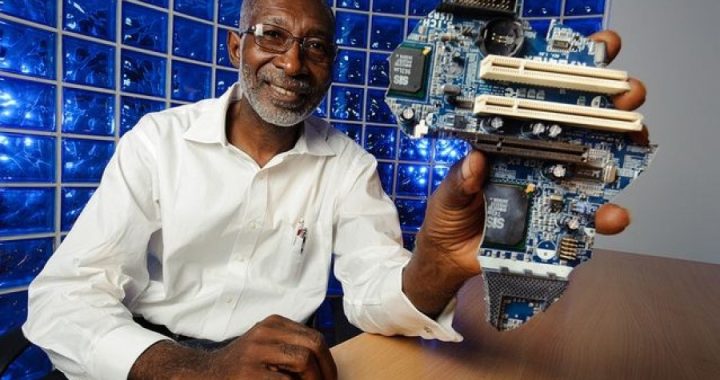 Meet Prof. Nii Quaynor, The Father of Africa Internet and 3 other men who brought the internet to Ghana 29 years ago
Meet Prof. Nii Quaynor, The Father of Africa Internet and 3 other men who brought the internet to Ghana 29 years ago  How internet service in Ghana was 25-29 years ago: You are lucky with what you have now
How internet service in Ghana was 25-29 years ago: You are lucky with what you have now  UEW Undergraduate Admission Form 2024/2025, How To Apply
UEW Undergraduate Admission Form 2024/2025, How To Apply  TEWU raises concern over food served under the Free SHS Program
TEWU raises concern over food served under the Free SHS Program  GMA opposes establishment of new medical schools
GMA opposes establishment of new medical schools  Meet Ghana’s First Female Full Professor of Economics, Grace Nkansa Asante
Meet Ghana’s First Female Full Professor of Economics, Grace Nkansa Asante