How to register with National Teaching Council as a teacher

How to register with National Teaching Council as a teacher is a simple process and every teacher seeking to write the Ghana Teacher Licensure Examination (GTLE) and or the Teacher Promotion Examination must know.
Find below the steps to register with National Teaching Council.
STEP 1: Visit the NTC portal at https://tpg.ntc.gov.gh via a web browser on a PC or smartphone.
STEP 2: Click “Register Now” to create an account or log in to an existing account. Note that news teachers will have to create a new account.
STEP 3: Select “Teacher” as account type to proceed with the registration process
STEP 4: Fill in details and submit. Make sure every piece of information provide is accurate and reflects the exact information on your personal records.
STEP 5: Open your email account in another browser tab.
STEP 6: Check your email for a confirmation link from NTC TPG. If you do not see the email in your inbox, please check your spam folder and report it as “not spam” to receive it in your inbox.
STEP 7: Scan and upload the first professional certificate and first appointment letter you received from the NTC and the Ghana Education Service.
READ: GES announces new instructional hours for schools after GNAT call
We hope this post helped answer your question “How to register with the NTC as a teacher”
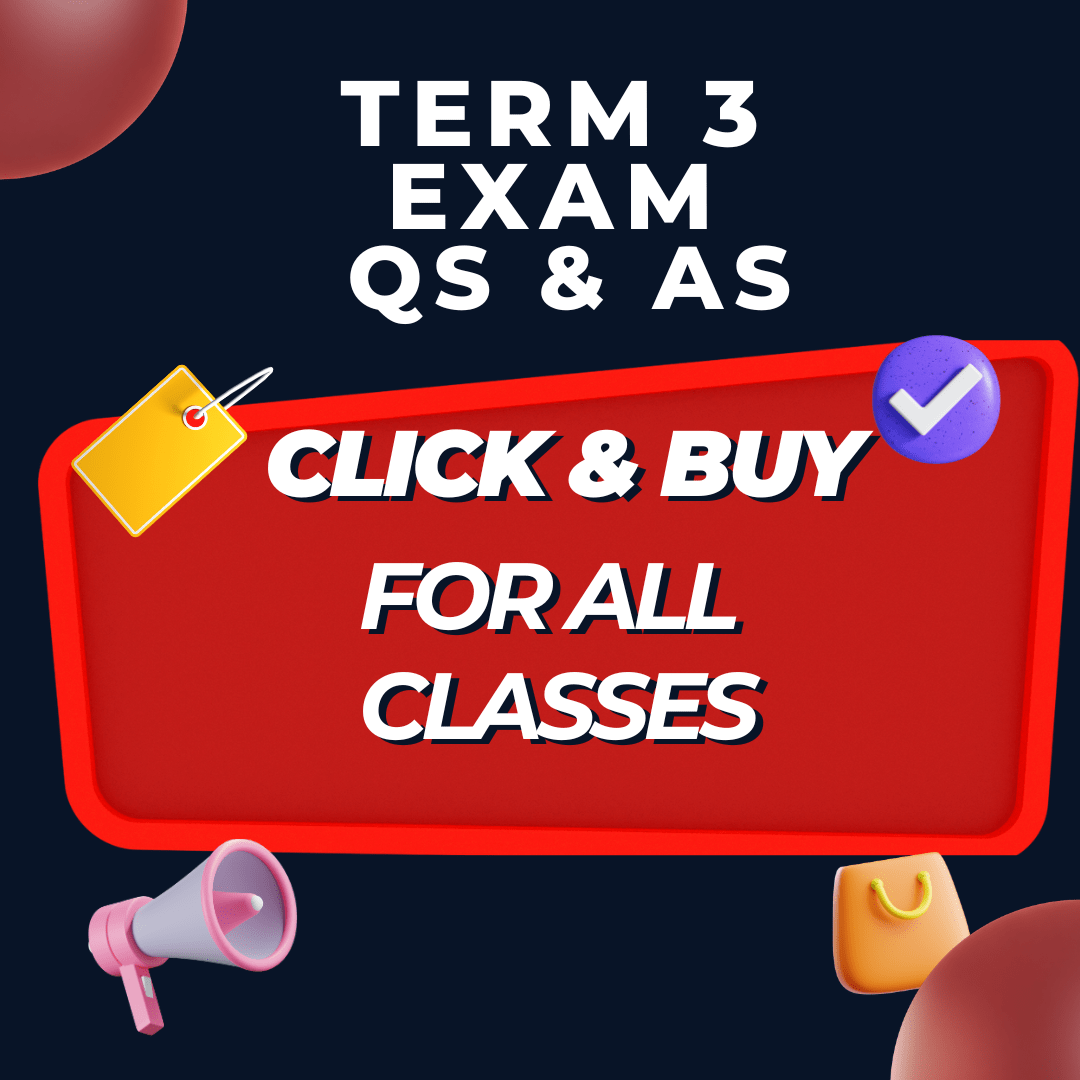
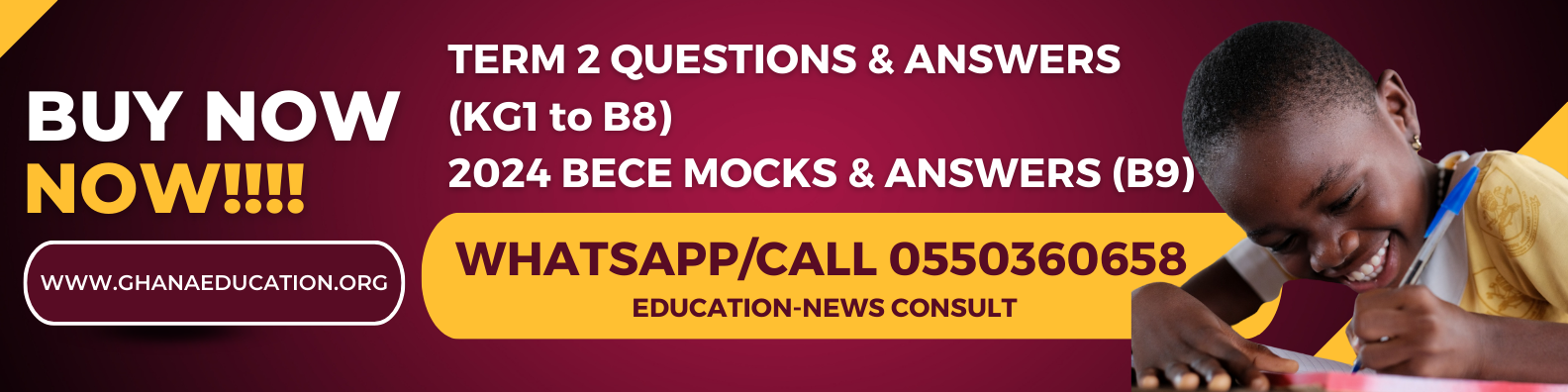
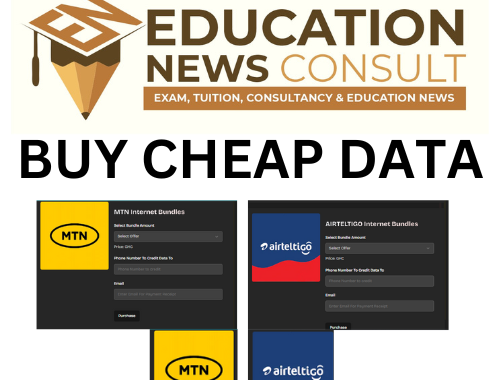 How to Buy Cheap MTN and AirtelTigo Data Online
How to Buy Cheap MTN and AirtelTigo Data Online  How to Download the iOS 18 on Your iPhone
How to Download the iOS 18 on Your iPhone  How to Check Ghana Civil Service Recruitment Application Status
How to Check Ghana Civil Service Recruitment Application Status  GES 2024-2025 Academic Calendar for Public Schools
GES 2024-2025 Academic Calendar for Public Schools  GES to recruit university graduates and diploma holders-GES Director General
GES to recruit university graduates and diploma holders-GES Director General 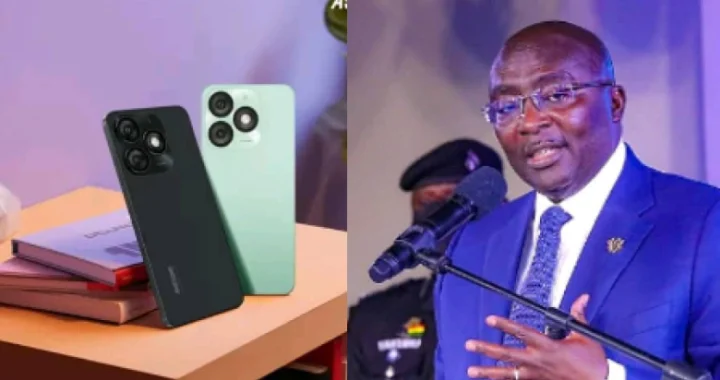 Dr. Bawumia’s Smart Phone Credit Will Take 125 Years To Repay: A Misleading Promise
Dr. Bawumia’s Smart Phone Credit Will Take 125 Years To Repay: A Misleading Promise  GES is expected to announce reopening dates for public schools today
GES is expected to announce reopening dates for public schools today