How To Use WhatsApp Without Internet: New Feature Released

Do you know WhatsApp is not accessible to some users of the app without the Internet? Yes, this is just one of the new features the Meta-owned WhatsApp is introducing in the next few weeks, but others are already using it. We will share with you how to use WhatsApp without the Internet in this post.
WhatsApp is ready to launch the new feature very soon with the aim of providing users improved user experience. The new feature which comes with others will help provide access to additional services, and also improve privacy and security.
When the feature is introduced, users will be able to use their WhatsApp account on devices without their primary smartphone needing an internet connection.
Currently, the feature is near completion in the test mode.
This new update will be a game changer as it will allow users of WhatsApp on both Android and iOS platforms to be able to make use of the feature on multi devices at the same time without needing the internet.
Those who are enjoying this feature now are those who have access to the experimental mode on their phones. WhatsApp will be making this feature available to all global users in the coming weeks.
Until then, users will still have to be connected to the internet to use the messaging app.
The new WhatsApp capability will be an exceptional way to use the application for those who deal with multiple devices simultaneously.
READ: WhatsApp Introduces 3 New Security Features: Scammers & Hackers in Big Trouble
How to use WhatsApp without the internet
To be able to use WhatsApp on your mobile device without needing the internet
- You need to join the demo mode to test out the new interconnected devices feature without having to wait for the multi-device capability to appear on your mobile phone
- Link your WhatsApp account to up to four devices outside your cellphone, as well as the tools you will need to do it.
- Do not forget that this new WhatsApp feature allows users who have access to it to receive chat messages on the associated computer or through the WhatsApp desktop application or website without having to keep their primary phone connected to the internet. Messages can then be responded to directly from your computer or laptop.
- To use WhatsApp on your mobile device without the internet, launch it on your phone
- open WhatsAppclick the three vertical dots in the right corner to access the settings menu.
- Select the menu of the connected device to access WhatsApp OR simply scan the QR code on the phone and computer
Send Stories | Social Media | Disclaimer
Send Stories and Articles for publication to [email protected]
We Are Active On Social Media
WhatsApp Channel: JOIN HERE
2024 BECE and WASSCE Channel - JOIN HERE
Facebook: JOIN HERE
Telegram: JOIN HERE
Twitter: FOLLOW US HERE
Instagram: FOLLOW US HERE
Disclaimer:
The information contained in this post on Ghana Education News is for general information purposes only. While we endeavour to keep the information up to date and correct, we make no representations or warranties of any kind, express or implied, about the completeness, accuracy, reliability, suitability or availability with respect to the website or the information, products, services, or related graphics contained on the post for any purpose.




 10 Industries That Have Been Revamped by AI
10 Industries That Have Been Revamped by AI 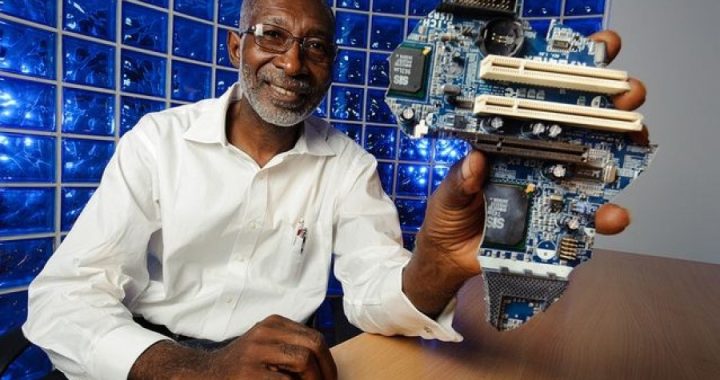 Meet Prof. Nii Quaynor, The Father of Africa Internet and 3 other men who brought the internet to Ghana 29 years ago
Meet Prof. Nii Quaynor, The Father of Africa Internet and 3 other men who brought the internet to Ghana 29 years ago  How internet service in Ghana was 25-29 years ago: You are lucky with what you have now
How internet service in Ghana was 25-29 years ago: You are lucky with what you have now  2024 GES Recruitment for College of Education Graduates: Application Details, Eligibility, and Deadline
2024 GES Recruitment for College of Education Graduates: Application Details, Eligibility, and Deadline  Ghana’s Education Ministry Responds to Alleged Poor Ranking in Legatum Prosperity Index
Ghana’s Education Ministry Responds to Alleged Poor Ranking in Legatum Prosperity Index  2024 BECE English Language Letter Writing Questions For Candidates
2024 BECE English Language Letter Writing Questions For Candidates 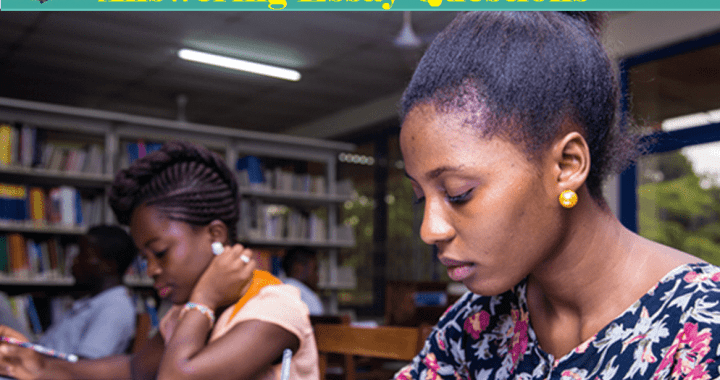 10 rules and tricks for answering BECE and WASSCE essay questions
10 rules and tricks for answering BECE and WASSCE essay questions