Mastering Yoast SEO: A Comprehensive Guide to Optimize and Rank Your Content

Search Engine Optimization (SEO) is a set of strategies designed to enhance the visibility of a website in search engines. By improving various elements of your website in accordance with the algorithms that search engines use, you can influence how well your content ranks, which subsequently drives organic traffic. A well-optimized website adheres to best practices that signal to search engines the relevance and quality of content, impacting its placement on search engine results pages (SERPs).
Search engines utilize complex algorithms to determine which pages are most relevant to specific queries. These algorithms assess numerous factors, including keyword usage, the structure of the website, and the quality of backlinks. Consequently, understanding the fundamentals of SEO is vital for any digital marketing strategy. When content is optimized effectively, the likelihood of it appearing at the top of search results increases. High-ranking content not only attracts more visitors but also enhances credibility and authority within a given niche.
Moreover, SEO is instrumental in providing invaluable insight into user behavior through analytics. By observing how users find and interact with your content, adjustments can be made to enhance user engagement. Higher rankings lead to increased click-through rates, signaling both the search engines and users that your content is valuable. As a result, optimizing your content for search engines can yield benefits beyond mere visibility, increasing the overall user experience as well. In essence, mastering SEO is not just about attracting visitors; it’s about building a sustainable, relevant, and engaging online presence.
The Comprehensive Guide to Optimize and Rank Your Content
Introduction to Yoast SEO Plugin
The Yoast SEO plugin is a powerful tool designed specifically for WordPress users, made to enhance their website’s search engine optimization (SEO) capabilities. As one of the most popular SEO plugins available, Yoast offers a comprehensive suite of features that guide users in optimizing their content effectively. From novice bloggers to seasoned webmasters, this plugin is highly accessible, making it a preferred choice for many.
Installing the Yoast SEO plugin is a straightforward process. Users can navigate to the ‘Plugins’ section in their WordPress dashboard, search for “Yoast SEO,” and click the ‘Install Now’ button. Once the installation is complete, activating the plugin will immediately integrate Yoast into the content management system, allowing for seamless optimization. Following installation, it is essential to configure some basic settings to align the plugin with the specific needs of the website. Yoast provides a user-friendly setup wizard that facilitates this process, guiding users through critical decisions such as defining their website’s type and setting up search visibility options.
The user interface of the Yoast SEO plugin is designed with simplicity in mind. After installation, users will notice an SEO panel appears underneath the content editor when creating or editing posts and pages. This interface provides actionable insights, such as recommendations for keyword usage, readability scores, and internal linking suggestions. The tool enables users to set a focus keyword, generating an overview of how well content is optimized for that specific term. Moreover, the readability analysis feature ensures that the content is not only SEO-friendly but also approachable and engaging for readers.
Overall, the Yoast SEO plugin serves as a robust ally for optimizing on-page SEO and crafting better content, making it an essential asset for any WordPress user aiming to improve their online presence.
Setting Up Yoast SEO for Your WordPress Site
Mastering Yoast SEO demands that you get used to the best way to set it up.
To begin optimizing your WordPress site with Yoast SEO, the first step is to install the plugin. Log into your WordPress dashboard, navigate to ‘Plugins’, and select ‘Add New’. In the search bar, type ‘Yoast SEO’, and you will find the plugin among the top results. Click ‘Install Now’ and then activate the plugin once the installation is complete, this will enable its functionalities.
After activation, you will see a new ‘SEO’ tab on your WordPress dashboard. Click on this tab to start configuring the initial settings. The configuration wizard will guide you through the process step by step. Begin by selecting your site type, which can range from a blog to an online shop, depending on your needs. This selection assists Yoast in tailoring its recommendations and settings accordingly.
Connecting your site to Webmaster tools is also essential for tracking performance. In the Yoast SEO dashboard, navigate to the ‘General’ tab and find the ‘Webmaster Tools’ section. Here, you can input verification codes from Google Search Console, Bing Webmaster Tools, and other services. By linking these accounts, you will gain insights into your site’s indexing and search traffic.
Next, focus on sitewide SEO settings. Under ‘Search Appearance’, define how your site appears in search results by setting up titles and meta descriptions for various content types like posts, pages, and categories. This information is pivotal for helping search engines understand your content better, which in turn can improve your site’s visibility. Always tailor these settings to reflect your branding while incorporating relevant keywords to enhance SEO performance without compromising readability.
Finally, adjust individual features based on your website’s unique requirements. If your site has specific needs, explore options such as breadcrumbs, social sharing settings, and advanced preferences. Customizing these settings is vital to unlocking the full potential of the Yoast SEO plugin, allowing you to optimize your site effectively for search engines.
Utilizing the Content Analysis Tool
The Content Analysis Tool integrated into Yoast SEO serves as a vital resource for content creators aiming to enhance their posts and pages. By primarily focusing on the target audience’s needs, this tool evaluates various aspects of the content to ensure it not only meets SEO standards but also delivers value to readers. A significant component of this evaluation process is the identification and proper implementation of the focus keyword, which is the cornerstone of effective SEO strategies.
When using the Content Analysis Tool, the first step is to select a focus keyword relevant to the topic being addressed. This keyword should capture the main idea of the content, attracting both search engines and users. The tool assesses the usage of this focus keyword throughout the text, checking for its occurrence in important locations such as headings, the introduction, and conclusion. By following these recommendations, content creators can enhance their chances of ranking higher in search engine results.
In addition to keyword optimization, the Content Analysis Tool performs readability analysis, which assesses aspects such as sentence length, paragraph structure, and the use of transition words. This analysis is crucial in ensuring that content is accessible and engaging for a wider audience. The tool provides actionable suggestions, such as shortening sentences or using more varied vocabulary, making it easier for writers to improve their text’s clarity and flow.
Striking a balance between keyword optimization and natural writing is of utmost importance. While SEO is essential for visibility, content should primarily serve the reader’s interests. Overloading a post with the focus keyword can lead to a negative reading experience and compromise quality. Thus, utilizing the Content Analysis Tool effectively allows writers to produce high-quality content that is not only search engine-friendly but also resonates with their audience.
Crafting Effective Meta Descriptions and Titles
In the realm of Search Engine Optimization (SEO), crafting effective meta descriptions and titles is paramount. These elements serve as the first impression for potential visitors and play a critical role in determining click-through rates (CTR) from search engines. A well-optimized title acts as an engaging headline, while the meta description succinctly summarizes the content of the page. Together, they significantly influence a user’s decision to engage with your content.
When creating meta titles, it is essential to adhere to search engine best practices. The optimal length for meta titles usually falls between 50-60 characters, as titles that exceed this limit may be truncated in search result displays. Incorporating primary keywords towards the beginning of the title can also enhance visibility, ensuring search engines prioritize your content for relevant queries. Moreover, it is beneficial to maintain a tone that resonates with your target audience, stimulating curiosity while remaining informative.
Meta descriptions should ideally be between 150-160 characters. This concise summary should complement the title by providing additional context about what the user can expect upon clicking through to your article. Including action-oriented language can encourage potential visitors to engage further. Additionally, it is advisable to utilize synonyms or related keywords naturally within the description, further increasing the likelihood that your content will rank favorably in search engine results.
Platforms such as Yoast SEO offer built-in features that simplify the optimization of titles and meta descriptions directly from the post editor. By providing real-time feedback and suggestions, Yoast helps users align their titles and descriptions with SEO best practices, ultimately enhancing both visibility and CTR. This functionality empowers content creators to refine these crucial components effortlessly, ensuring they are not only optimized for search engines but also appealing to readers.
Optimizing Images and Media with Yoast SEO
In the realm of digital content, images and media play a crucial role in enhancing user experience and engagement. However, to fully leverage their impact, it is essential to optimize these assets for search engines. Yoast SEO provides valuable tools and guidelines for achieving this optimization effectively.
One of the fundamental aspects of image optimization is the use of alt text. Alt text serves not only as a description for visually impaired users but also helps search engines understand the context of the image. When writing alt text, include relevant keywords where appropriate, ensuring that it accurately depicts the content of the image. This practice contributes to better image search results and improves overall SEO.
File names also play a significant role in image optimization. Instead of using generic file names like “IMG1234.jpg,” it is advisable to use descriptive file names that include targeted keywords, for instance, “blue-widget-product.jpg.” This approach not only aids in SEO, but it also provides context for users and search engines alike.
Another critical consideration is the size of the media files. Large images can slow down page loading speeds, negatively impacting user experience and search rankings. Utilizing tools to compress images without reducing quality is an effective way to optimize loading times. Yoast SEO can assist in this aspect by providing insights into page performance, thereby highlighting areas where image optimization may be necessary.
Additionally, Yoast SEO incorporates features that allow users to focus on specific aspects of media optimization, offering suggestions on how to enhance the SEO performance of images in real time. By consolidating best practices for image management and providing actionable insights, Yoast empowers content creators to ensure that every element of their posts, including media, contributes to their overall SEO success.
Implementing Internal Linking Strategies
Internal linking is a fundamental aspect of search engine optimization (SEO) that can significantly enhance your website’s navigability and overall performance on search engine results pages (SERPs). By interconnecting various pages within your site, internal links serve as pathways that guide users and search engine crawlers alike through your content. This not only improves user experience by allowing visitors to easily navigate related topics but also helps search engines understand the hierarchy and structure of your site.
One effective way to harness the power of internal linking is through the use of Yoast SEO. This plugin not only assists in optimizing individual posts and pages, but it also provides valuable insights into potential internal linking opportunities. By analyzing your existing content and suggesting related articles or pages to link to, Yoast SEO streamlines the process of creating a cohesive site architecture. It is essential to leverage these suggestions to ensure that your internal linking structure effectively supports both user navigation and SEO.
To implement internal links effectively, consider a few best practices. Firstly, ensure that your anchor text is descriptive and relevant to the content it links to. This offers context for both the user and search engines, helping them understand the content relationship. Second, avoid excessive linking, as too many internal links within a single page can dilute their importance and confuse readers. Aim for a balanced approach, interlinking your content where it naturally makes sense, thus maintaining reader engagement without overwhelming them.
Finally, periodically review your internal linking strategy to identify which pages are receiving the most traffic and which might benefit from additional links. By regularly updating your internal links in accordance with the evolving architecture of your site, you can enhance the user experience and optimize your site’s SEO performance.
Understanding the Importance of Updating Old Content
Updating old content is a critical aspect of any successful SEO strategy. As search engines evolve and user preferences change, maintaining the relevance and accuracy of your existing articles becomes essential. Outdated information can result in a poor user experience, leading to increased bounce rates and diminished trust from your audience. More importantly, search engines, such as Google, prioritize fresh and updated content in their ranking algorithms, meaning that regularly revisiting and optimizing existing pages can significantly affect your website’s visibility.
How Yoast SEO Aids in Content Optimization
Utilizing the Yoast SEO plugin can streamline the process of updating your content. This tool provides a comprehensive analysis of your existing articles, highlighting areas that require attention. For instance, Yoast can flag outdated statistics, broken links, and even offer suggestions for incorporating relevant keywords, ensuring your content adheres to current SEO best practices. By leveraging these features, you can efficiently identify outdated posts and implement necessary improvements to enhance their effectiveness.
Benefits of Refreshing Old Posts
Refreshing old posts can lead to numerous benefits, such as increased organic traffic and enhanced search engine rankings. When you update content, you not only optimize it for current SEO parameters but also provide your audience with valuable and relevant information. This practice can boost user engagement, as visitors are more likely to share and spend time on updated articles. Additionally, improved rankings can lead to higher click-through rates, further amplifying traffic to your website. The cycle of updating effectively positions your content, ensuring it remains a relevant resource for users.
READ: How to Use YOAST SEO Plugin to Optimize Content
Regularly updating your old content is fundamental to successful SEO practices. Tools like Yoast SEO can significantly facilitate this process, making it easier to identify areas for improvement and implement necessary changes. By prioritizing content updates, you can enhance the user experience, increase organic traffic, and ultimately improve your website’s search engine rankings.
Tracking and Analyzing SEO Performance
Effectively tracking and analyzing SEO performance is essential for any content creator looking to improve their website’s visibility and ranking. One of the most reliable tools for this purpose is Google Analytics, which provides insights into how users interact with your site. It tracks various metrics, such as page views, average time spent on a page, bounce rate, and conversion rates. These metrics are paramount in assessing the effectiveness of your content and SEO strategies.
Yoast SEO also plays a significant role in monitoring content performance. This plugin offers a range of features designed to give you immediate feedback regarding your posts. For instance, it assesses the readability of your content and suggests improvements to enhance user experience. Furthermore, it analyzes keyword usage to ensure optimal inclusion, helping you gauge whether your focus keyword aligns with the search intent of your audience. Regularly reviewing Yoast’s insights can identify areas in need of enhancement or refinement, ensuring continuous optimization.
Monitoring key performance indicators (KPIs) allows digital marketers and content creators to make informed decisions based on real data. Important KPIs include organic traffic, keyword rankings, and social shares, as they provide a comprehensive view of how content is performing across various platforms. By integrating data from both Google Analytics and Yoast SEO, you can create a balanced approach to your SEO efforts. This combination enables you to understand user behavior while optimizing your content according to best practices.
READ: New Yoast SEO Premium with Local, News & Video SEO released
Continuous learning and optimization should be at the forefront of your strategy. Trends in search engine algorithms and user preferences evolve, necessitating a proactive approach to stay relevant. By routinely analyzing the performance of your content, utilizing Yoast’s feedback, and staying updated with analytics data, you will be well-equipped to adapt your SEO strategies effectively, leading to sustained online growth.
We Hope This Comprehensive Guide to Optimize and Rank Your Content Has Been Useful.
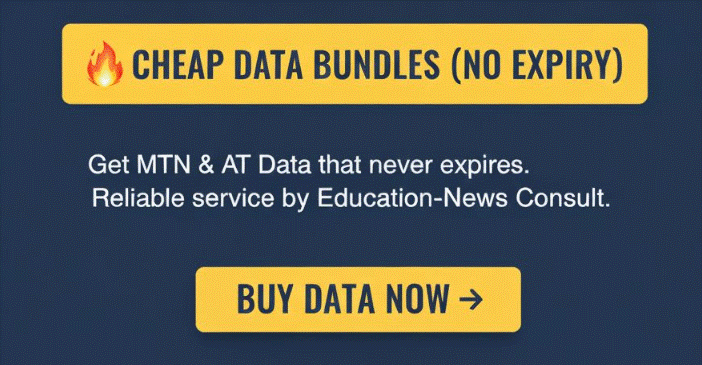
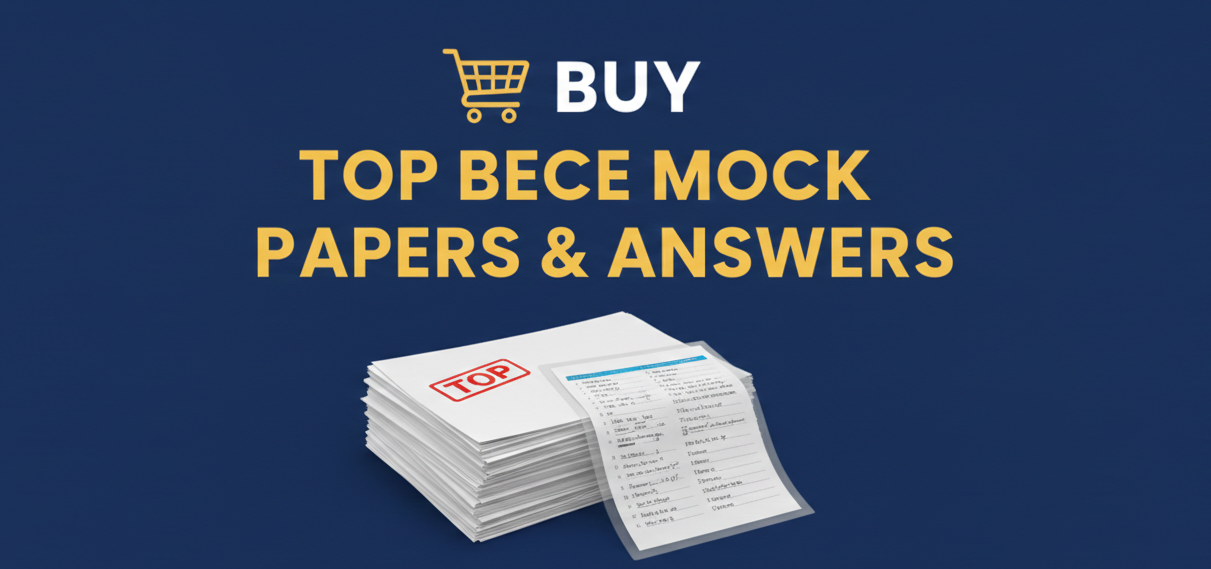



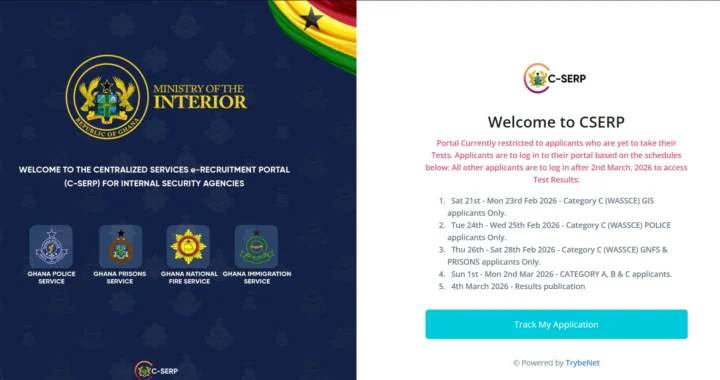 New Aptitude Test Dates for GIS, Police, and Prisons Recruitment 2026 Out
New Aptitude Test Dates for GIS, Police, and Prisons Recruitment 2026 Out 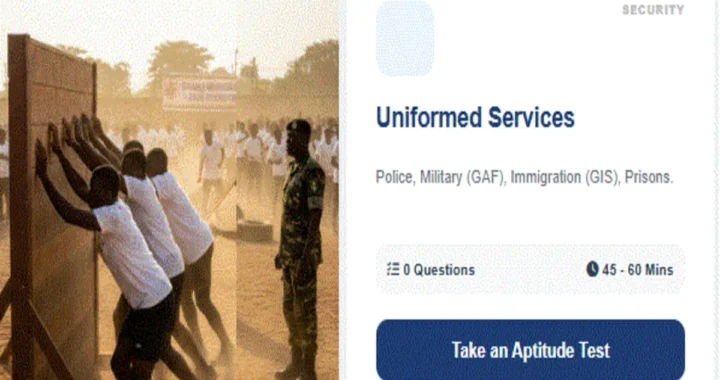 Practice 2026 Ghana Security Services Aptitude Test On Skulmanager.com
Practice 2026 Ghana Security Services Aptitude Test On Skulmanager.com 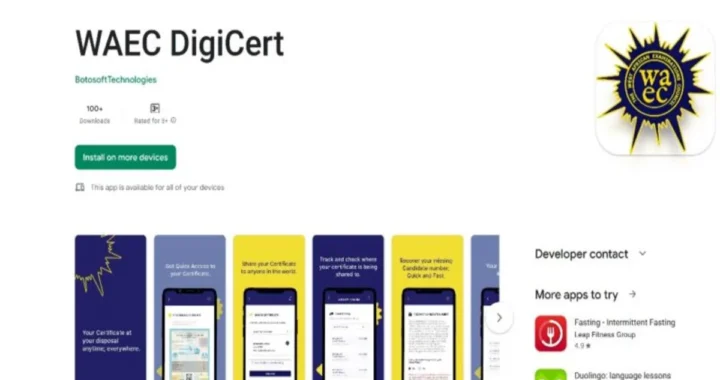 How to Install the WAEC DigiCert App: Step-by-Step Guide and Public Reaction
How to Install the WAEC DigiCert App: Step-by-Step Guide and Public Reaction  How to Recover Your Lost WAEC Index Number Using DigiCert App
How to Recover Your Lost WAEC Index Number Using DigiCert App