NTC Teacher Portal: How To Change District, Rank And Email
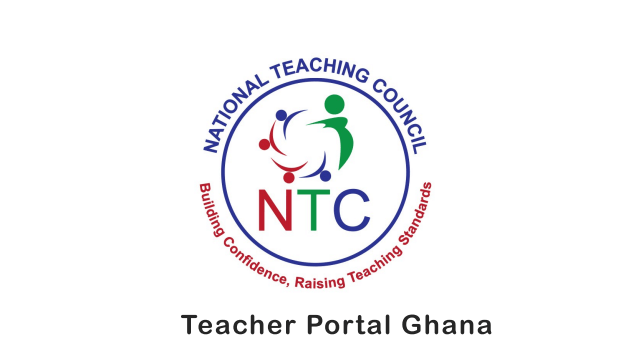
Follow these steps to change your district, rank and email on the NTC teacher portal. The steps to change your district on the NTC teacher portal is below.
The National Teaching Council (NTC) has outlined the procedures for changing district, rank, and email addresses, as well as searching for training programs and downloading course completion certificates.
Teachers can use the NTC Teacher Portal to manage their profiles, update important information, and access certificates for completed training programs. However, navigating the portal’s features and functionalities can be difficult at times.
They have prepared a step-by-step guide outlining the processes involved in changing your district, rank, and email, as well as checking for training programs and downloading course completion certificates, to assist teachers in effectively managing their profiles and accessing certificates.
Following these steps will allow you to keep your profile up to date and easily access the certificates you have earned. Let’s dive into the guide and look at how you can make the most of your time on the NTC Teacher Portal.
How to change your NTC District
1. Login to your tpg Teachers Portal.
2. Click on the Menu.
3. Select your Profile.
4. Scroll down to District.
5. Click on District to open the options for updating both Region and District.
6. Update the Region and District information.
7. Save the changes.
How to change your NTC rank
1. Login to your tpg Teachers Portal.
2. Click on the Menu.
3. Select your Profile.
4. Scroll down and choose Rank.
5. Select your appropriate Rank from the options provided.
6. Upload a document that serves as proof of your Rank.
7. Save the changes
How to change your email
1. Login to your tpg Teachers Portal.
2. Click on your picture at the top right corner.
3. Select Account settings.
4. Click on “Change Email.”
5. Enter your new email address.
6. A confirmation message will be sent to your new email.
7. Login to your email account and locate the confirmation message.
8. Follow the instructions in the email to confirm the change.
9. Enter the confirmation code provided in the email.
10. Save the changes.
You can change your district, rank, and email address on the NTC Teacher Portal by following these steps. Remember to accurately update your profile information to ensure alignment with the required uploaded documents. If you encounter any problems or require additional assistance, please contact the appropriate NTC support channels.
READ ALSO: GES Gives Update On SHS/SHTS Students Mid-Semester Break
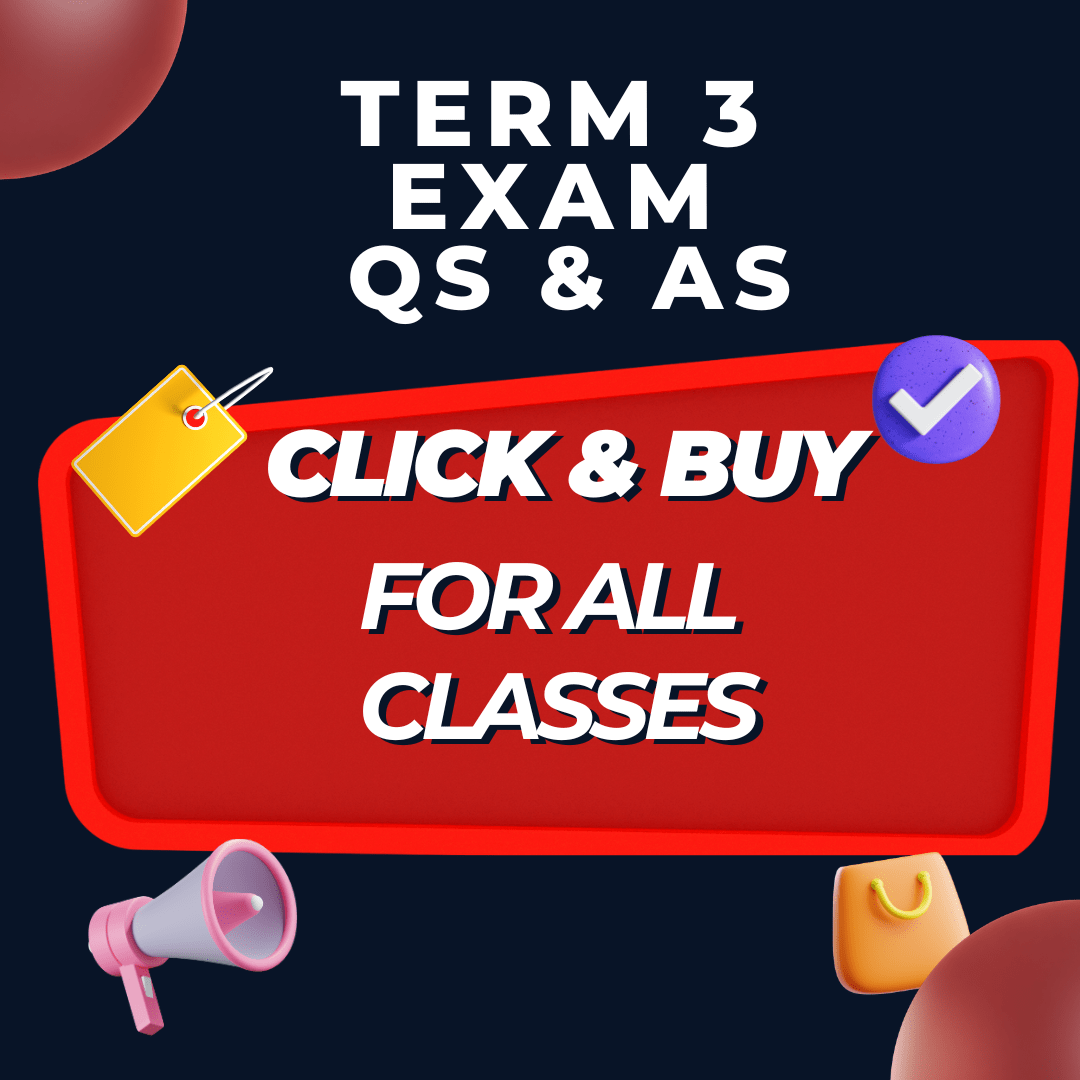
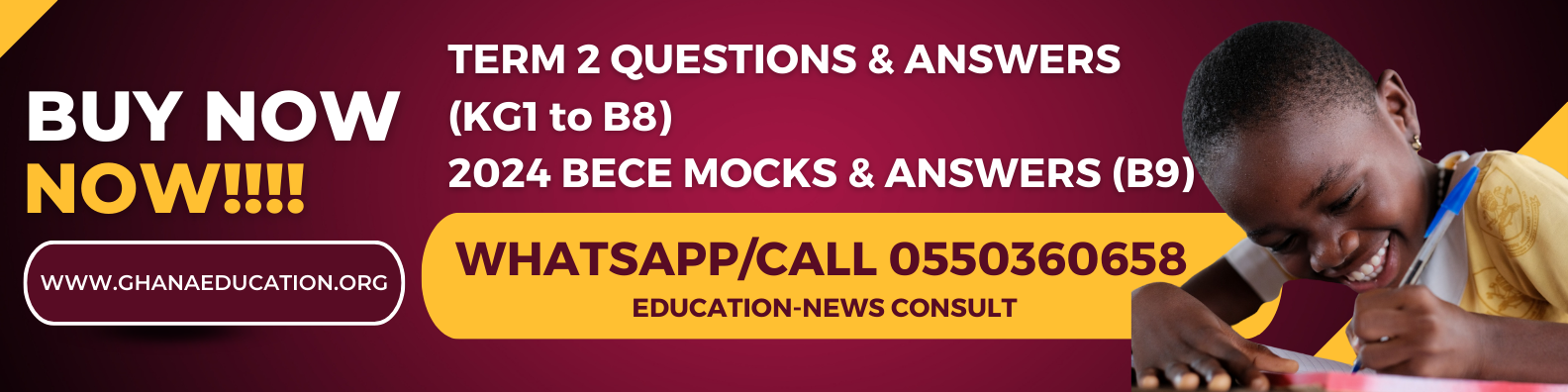
 GES 2024-2025 Academic Calendar for Public Schools
GES 2024-2025 Academic Calendar for Public Schools  GES to recruit university graduates and diploma holders-GES Director General
GES to recruit university graduates and diploma holders-GES Director General  GES is expected to announce reopening dates for public schools today
GES is expected to announce reopening dates for public schools today 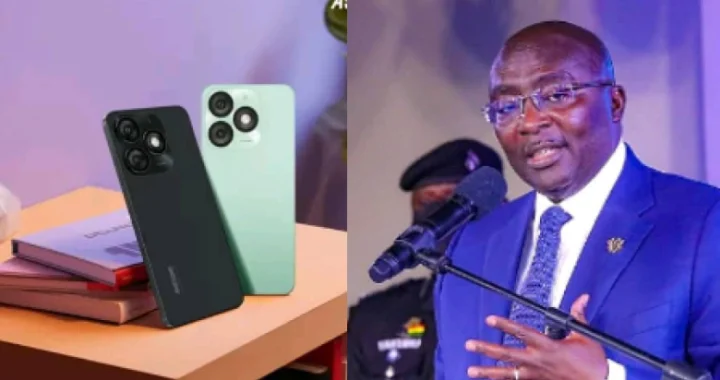 Dr. Bawumia’s Smart Phone Credit Will Take 125 Years To Repay: A Misleading Promise
Dr. Bawumia’s Smart Phone Credit Will Take 125 Years To Repay: A Misleading Promise 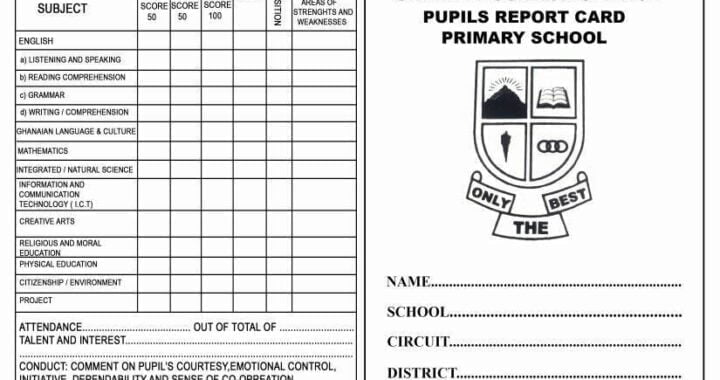 2024-2025 Report Card Grading, Student Attitudes, Interests and Conduct Samples for Teachers
2024-2025 Report Card Grading, Student Attitudes, Interests and Conduct Samples for Teachers  US Staffing Agencies Recruiting International Job Seekers With Work Visa Sponsorship
US Staffing Agencies Recruiting International Job Seekers With Work Visa Sponsorship 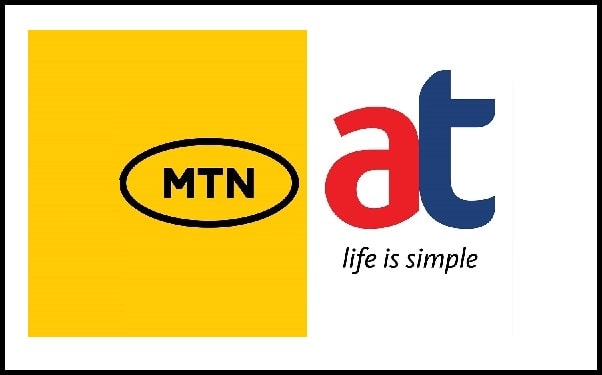 Buy 1 Gig MTN or Airtel Tigo data for only GHS6.00 not GHS17.00
Buy 1 Gig MTN or Airtel Tigo data for only GHS6.00 not GHS17.00