Step-by-step guide on how to use Google form to collect online data

Here is a step-by-step guide to using Google Forms to collect online data:
- Go to Google Drive and sign in with your Google account.
- Click on the “New” button and select “Google Forms.” This will open the Google Forms editor.
- Give your form a title and description, if desired.
- Click on the “Add question” button to add a new question to your form. You can choose from a variety of question types, including multiple choice, short answer, checkbox, and more.
- For each question, provide the prompt and any choices or options. You can also choose to make a question required or add a description to provide more context.
- Repeat this process for each additional question you want to add to your form.
- Once you have added all of your questions, you can customize the look and feel of your form by selecting a theme, adjusting the font and colors, and adding images or videos.
- When you are satisfied with your form, click on the “Send” button to send it out. You can choose to send it via email, share it on social media, or embed it on your website.
- As people complete your form, their responses will automatically be collected and stored in a Google Sheet. You can access this sheet at any time to view and analyze the data.
- To make changes to your form, simply go back to the Google Forms editor and make the desired edits. The changes will be automatically saved and reflected in the form and data collected.
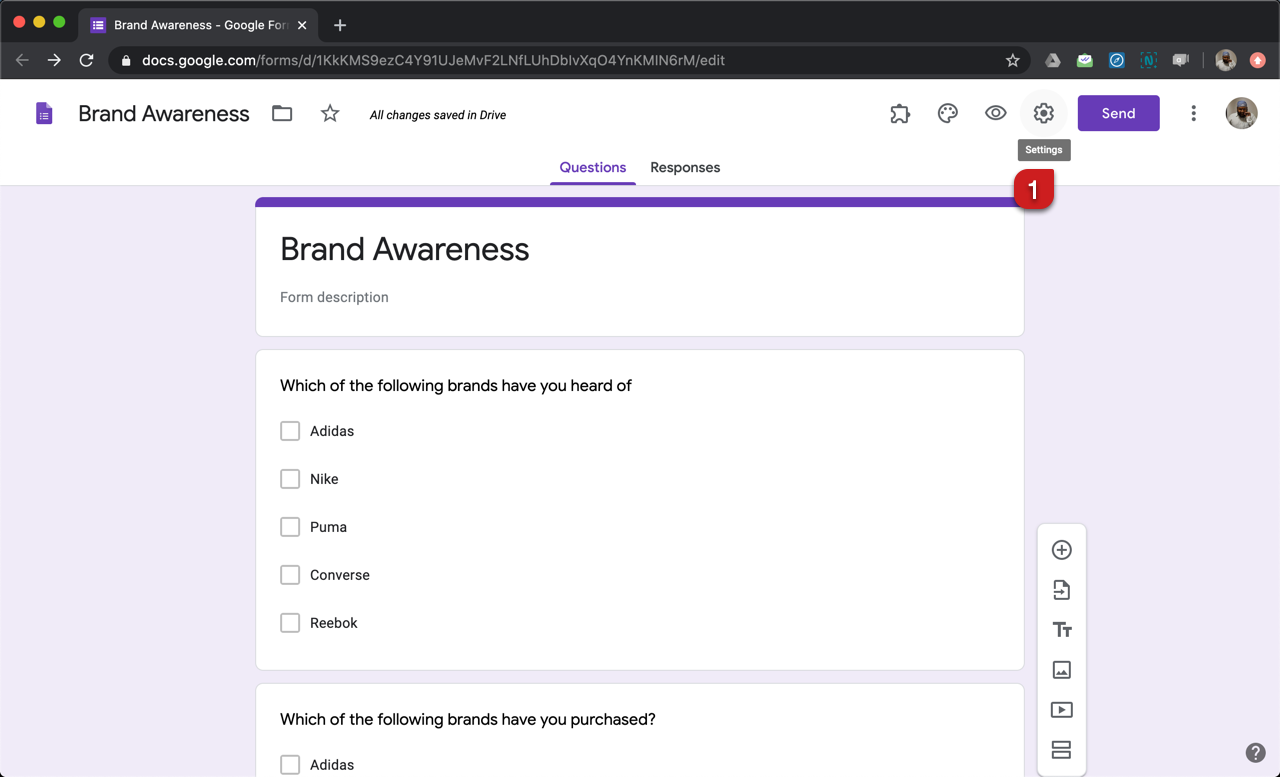
What are the uses of the Google form?
Google Forms can be used for a wide range of purposes, some of which include:
- Surveys: You can create surveys to gather opinions and feedback from a large group of people.
- Event registration: You can use Google Forms to collect information from people who are registering for events, such as name, email address, and dietary restrictions.
- Quizzes and assessments: Google Forms can be used to create quizzes and assessments for educational or professional purposes. You can provide immediate feedback to users based on their answers.
- Contact forms: You can create a simple contact form to be used on your website or social media, making it easy for people to reach out to you.
- Data collection: Google Forms can be used to collect data for research purposes or to track information for business or organizational purposes.
- Lead generation: You can use Google Forms to collect information from potential customers or clients, such as their name, email address, and areas of interest.
- Feedback forms: You can create feedback forms to gather information about customer experiences, such as feedback on products, services, or events.
READ: What is ChatGPT, what can this AI do and why are businesses worried about it?
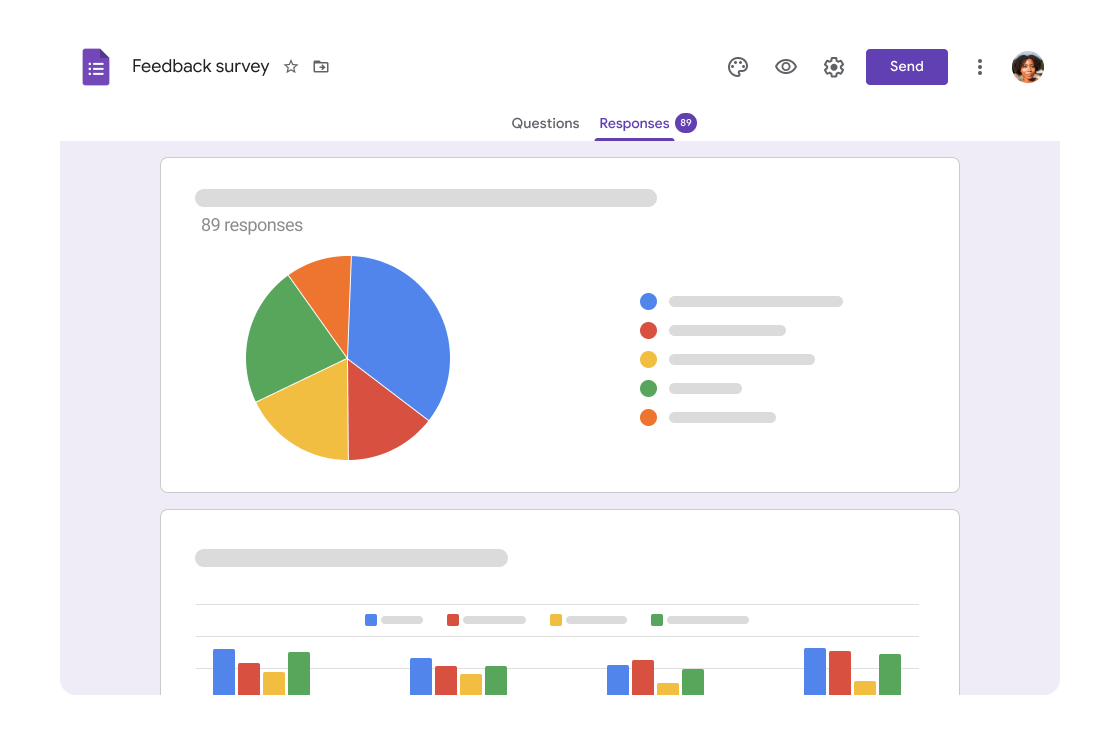
These are just a few examples of the many ways in which Google Forms can be used. The versatility and ease of use of Google Forms make it a popular tool for data collection and organization.
Send Stories | Social Media | Disclaimer
Send Stories and Articles for publication to [email protected]
We Are Active On Social Media
WhatsApp Channel: JOIN HERE
2024 BECE and WASSCE Channel - JOIN HERE
Facebook: JOIN HERE
Telegram: JOIN HERE
Twitter: FOLLOW US HERE
Instagram: FOLLOW US HERE
Disclaimer:
The information contained in this post on Ghana Education News is for general information purposes only. While we endeavour to keep the information up to date and correct, we make no representations or warranties of any kind, express or implied, about the completeness, accuracy, reliability, suitability or availability with respect to the website or the information, products, services, or related graphics contained on the post for any purpose.



 10 Industries That Have Been Revamped by AI
10 Industries That Have Been Revamped by AI 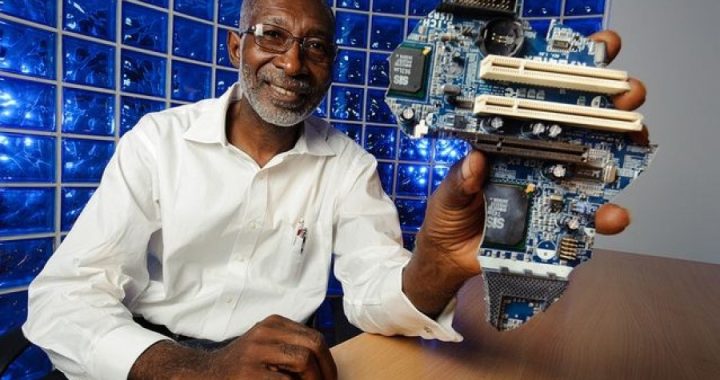 Meet Prof. Nii Quaynor, The Father of Africa Internet and 3 other men who brought the internet to Ghana 29 years ago
Meet Prof. Nii Quaynor, The Father of Africa Internet and 3 other men who brought the internet to Ghana 29 years ago  How internet service in Ghana was 25-29 years ago: You are lucky with what you have now
How internet service in Ghana was 25-29 years ago: You are lucky with what you have now  How to buy UG Admission Voucher with Momo/Shortcode
How to buy UG Admission Voucher with Momo/Shortcode 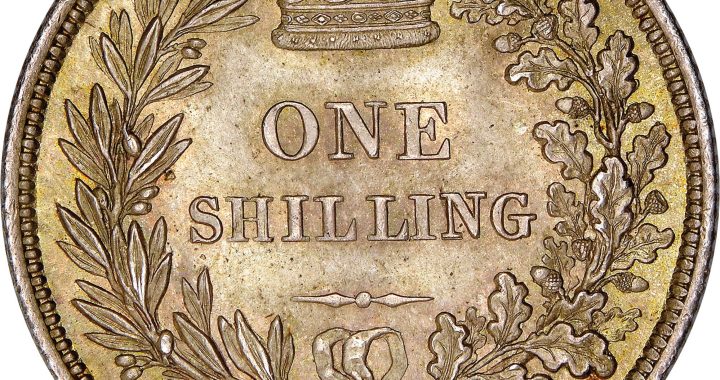 The Poll Tax Ordinance of 1852
The Poll Tax Ordinance of 1852  Asogli State rejects renaming Ho Technical University after Ephriam Amu
Asogli State rejects renaming Ho Technical University after Ephriam Amu  Top 5 Universities in the Netherlands for Masters Studies
Top 5 Universities in the Netherlands for Masters Studies