10 Must-Dos and 3 Tips for Planning an Effective Conference Call
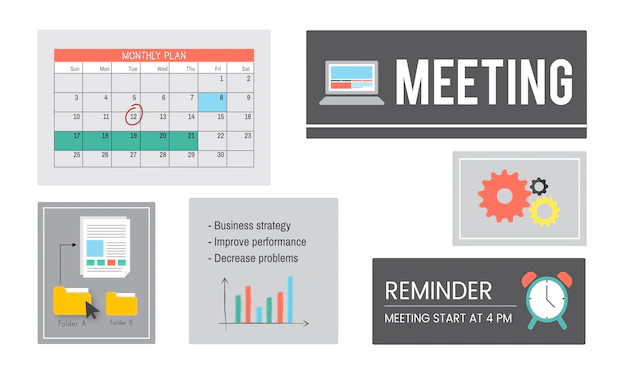
A conference call is a virtual meeting that involves several people speaking at once. Although you might think of it as just another type of teleconference, there are some significant differences, and planning an effective conference call can be challenging. In most cases, a conference call involves three or more participants from different locations engaging in conversation at the same time through the use of their phone. The primary difference between a teleconference and a conference call is the presence of multiple voices simultaneously. Conference calls are generally intended to address topics and have a structured agenda, making them different than regular spontaneous teleconferences. Learning how to plan an effective conference call can help you succeed when using this type of virtual meeting going forward. Here are some tips to help you get started:
10 Must Dos and 3 Tips for Planning an Effective Conference Call
The ten must-dos include…
#1. Have an agenda and stick to it
The best conference calls have a clear agenda, and all participants are aware of the topic(s) being discussed before the call begins. The agenda for a conference call should be similar to what you would find on the agenda for a regular face-to-face meeting. Ideally, the topics for discussion will be specific and time-limited, with a clear beginning and end. Make sure the agenda is clear, concise, and easy to read.
It can be helpful to frame the agenda as a series of questions, with each question representing a particular topic. Having a clear agenda will help the call flow more smoothly and will also help you stay on track. If someone begins to stray from the agenda, gently bring them back to the topic at hand. You don’t want the conversation to get off track and become unproductive.
#2. Assign a moderator
A moderator is responsible for facilitating the call and keeping the conversation moving forward. A moderator should act as a guide, steering the call back towards the topics on the agenda whenever necessary. If you are the person who planned the call, you may want to consider taking this role. Moderators should think about how they will manage the call before it begins. You may want to take notes, either on paper or using an online tool such as a virtual note-taking app. You can also jot down the main points discussed during the call as they happen. In addition, you should be familiar with the call-in information for all participants. This way, you can easily direct the call back to the appropriate person when necessary. Moderators should also be sensitive to their role in the call, keeping the conversation focused and respectful. You don’t want the moderator to become the focus of the call, so be sure to encourage discussion among the participants.
#3. Understand your technology options
When planning an effective conference call, you must decide which technology to use. There are a number of different hardware and software options available.If you are planning a call with colleagues in your company, you can use the technology that your organization already has in place. You may want to use a virtual meeting platform, such as GoToMeeting, Zoom, or WebEx, or a more basic technology, such as an instant messaging (IM) platform. If you’re planning a call with people outside your organization, you may want to consider using a third-party platform, such as Zoom or Google Hangouts.
READ: The Rise of Digital Marketing in the USA: A Comprehensive Guide to Understanding it
#4. Estimate how many participants will join the call
Keep in mind that some of the people who attend your call will not be able to speak. This can happen for a variety of reasons. Perhaps they aren’t able to attend the call at all, they don’t have the necessary technology, or they are unable to speak due to a disability. Typically, the more people who attend the call, the more difficult it will be to keep everyone engaged. You can reduce this challenge by only inviting people who are directly involved in the call. It’s also helpful to notify people ahead of time so they can prepare for the call, whether that means getting the necessary technology or preparing for a silent presence.
#5. Establish ground rules
Before you begin your conference call, you should discuss the expectations and ground rules for the call. You should address topics such as the call time, the call length, whether or not you will take notes during the call, and whether or not you will record the call. You should also discuss any disabilities that may impact the call. Someone may be deaf or hard of hearing, have a speech impairment, or have difficulty speaking due to a medical condition. If any of your participants are deaf or hard of hearing, it is important to communicate with them in ways they understand. You should also discuss any topics or words that might be offensive, such as curse words. This can help everyone be more mindful when speaking and eliminate any potential discomfort.
#6. Set up a recording
If you want a record of your conference call, you’ll need to set up a recording. If you are using a virtual meeting platform, recording the call is most likely already built into the system. For other technologies, you can use a recording app to record each participant’s microphone.If you set up a recording, be sure to inform all the participants before the call begins. Also, be sure to comply with any applicable laws or company policies that dictate when and how recordings are used.
#7. Where should you store the recording?
You should store the recording in a secure location that all participants can access if necessary. A cloud storage service, such as Google Drive, Dropbox, or OneDrive, is a good choice. This way, the recording will be accessible from any device and will be backed up in the event of a data loss.
#8. Plan the length of your meeting
You should have an idea of how long your conference call will last. You should keep the call short and to the point. If you don’t have a specific timeframe in mind, the conversation may easily become drawn out. If you set a specific end time for the call, you can keep the conversation moving forward and end the call on time.
Keep in mind that some participants may want a longer call, while others may want a shorter call. It’s helpful to set the call length in advance so that everyone knows how much time they have to contribute to the call.
#9. Decide on a format and topic
Before you begin the call, you should decide the format each person will use to communicate during the call. You may decide to use a combination of written notes, visual tools, and spoken conversation. You should also decide on a topic for the call. This topic should be related to the reason for the call and relevant to all participants.
Once you have the format and topic in place, you can help make the call more effective. Begin the call with an introduction, and make sure everyone understands the format and topic. This will help keep the call flowing smoothly.
#10. Ask for feedback before you end the call
Before you conclude the call, ask your participants for feedback. This will help you improve your virtual meetings in the future.You can ask participants to rate their call experience on a scale of 1 to 10, with 10 being the best. Ask them what they liked and didn’t like about the call. You can also ask them what they would like to see changed or improved in future calls.
READ: Top 10 Digital Marketing Hacks That Only The Big Guys Know
3 Tips to Help You Run a Successful Conference Call
By following these tips, you can help ensure your conference call is as effective as possible:
Be prepared – It’s easy to overlook some details when planning a conference call. Be sure to have the necessary technology for your call and know how to use it. Make sure you have written agendas for the topics on the call, and have the materials you need to reference easily accessible.
Be mindful of your participants – You may feel the urge to jump right into the call, but this can put undue pressure on the people attending your call. Instead, be sure to greet your participants and thank them for participating. This will help everyone feel comfortable and prepared for the conversation ahead.
Keep the conversation focused – You want to make sure the conversation stays focused on the topics at hand. If you notice the conversation drifting away from the topics, gently bring it back to the discussion at hand.
Conclusion
Now that we have opened up on the 10 Must-Dos and 3 Tips for Planning an Effective Conference Call, take action. Conference calls are useful for discussions among a group of people who can’t be in the same place at the same time. To ensure your conference call is successful, be prepared, be mindful of your participants, and keep the conversation focused.
Image Source: FreeImages
Send Stories | Social Media | Disclaimer
Send Stories and Articles for publication to [email protected]
We Are Active On Social Media
WhatsApp Channel: JOIN HERE
2024 BECE and WASSCE Channel - JOIN HERE
Facebook: JOIN HERE
Telegram: JOIN HERE
Twitter: FOLLOW US HERE
Instagram: FOLLOW US HERE
Disclaimer:
The information contained in this post on Ghana Education News is for general information purposes only. While we endeavour to keep the information up to date and correct, we make no representations or warranties of any kind, express or implied, about the completeness, accuracy, reliability, suitability or availability with respect to the website or the information, products, services, or related graphics contained on the post for any purpose.




 10 Industries That Have Been Revamped by AI
10 Industries That Have Been Revamped by AI 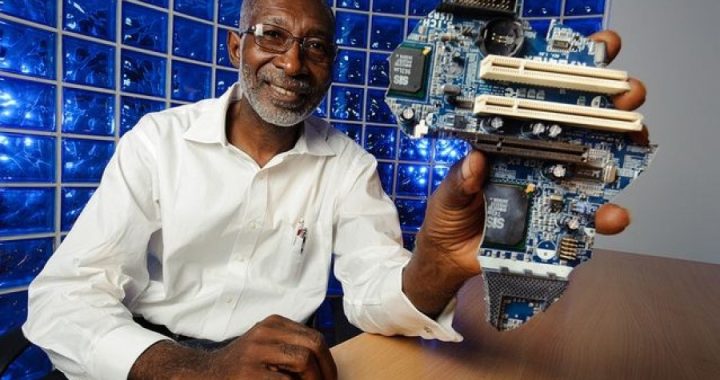 Meet Prof. Nii Quaynor, The Father of Africa Internet and 3 other men who brought the internet to Ghana 29 years ago
Meet Prof. Nii Quaynor, The Father of Africa Internet and 3 other men who brought the internet to Ghana 29 years ago  How internet service in Ghana was 25-29 years ago: You are lucky with what you have now
How internet service in Ghana was 25-29 years ago: You are lucky with what you have now  Job Vacancy For Accountant
Job Vacancy For Accountant  Can A General Arts Student Read Nursing At The University?
Can A General Arts Student Read Nursing At The University?  [ Video ] UENR Field Trip Ends in Tragedy: Student Killed and Others Sexually Assaulted in Robbery
[ Video ] UENR Field Trip Ends in Tragedy: Student Killed and Others Sexually Assaulted in Robbery  Step Smart: A Complete Guide to Selecting Boys’ School Shoes
Step Smart: A Complete Guide to Selecting Boys’ School Shoes