Check SSNIT contributions online: Simplified steps

Do you know you can Check SSNIT contributions online now? Social Security and National Insurance Trust (SSNIT) has put in place systems to enable contributors to the scheme to check their contribution reports online.
Whiles the procedure is simple, many workers in public and private organizations do not know how the process works.
Checking your SSNIT contributions online ensures that you do not have to live important office tasks unattended just to visit SSNIT. Right at the comfort of your office, in a Trotro, or at home, or anywhere., you can get a contribution report update.
The procedure for registering to check your SSNIT contributions online
To check your contribution report online, request a portal ID from SSNIT to enable you to check your contributions. To get this, you can send an email to SSNIT, provide them with your correct SSNIT number, full name, registered mobile number, and your valid email address.
How to check your SSNIT contributions or Statement of Account
To be able to access your contributions/ Statement of Account online, you must use the following steps.
1. Visit the website Social Security and National Insurance Trust
2. Click on MY STATEMENT
3. Enter your login details (Social Security Number and Password)
The password which you will use to log in is provided to you after you have sent the email to SSNIT request for it and they have responded to the email with the details.
READ: How your SSNIT Retirement (Pension) Benefit is Calculated
The email reply to your request from SSNIT will give you the instructions to follow as well. Alternatively, you can visit their office for assistance or call for more information or assistance on 0302-611622. Good luck as you go through the procedure to access your records.
Source: Ghanaeducation.org
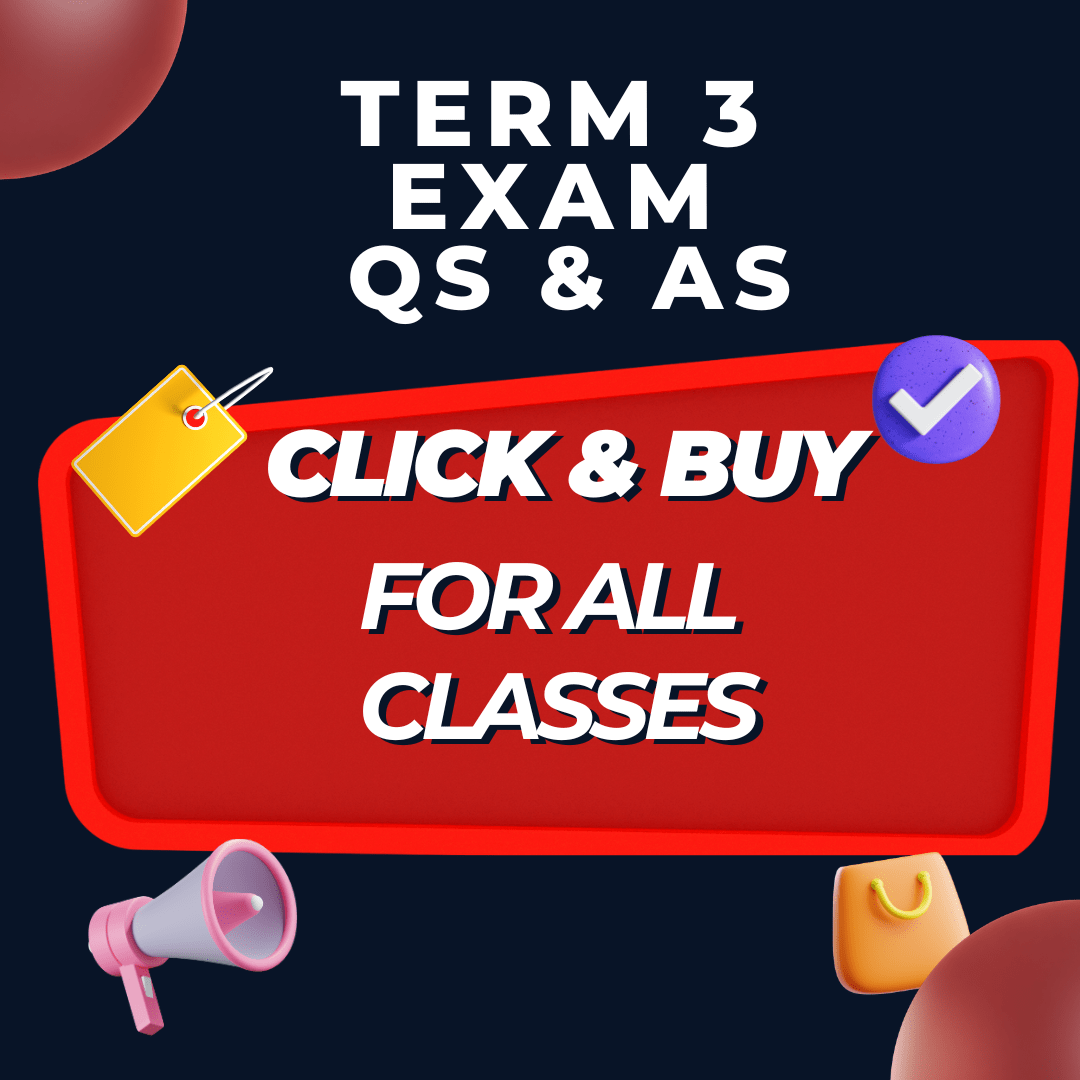
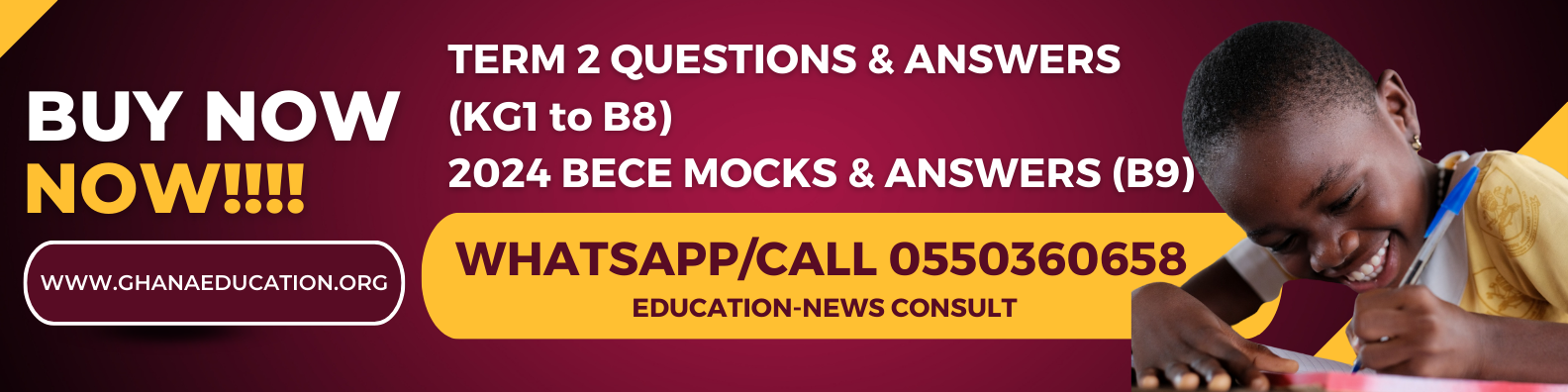
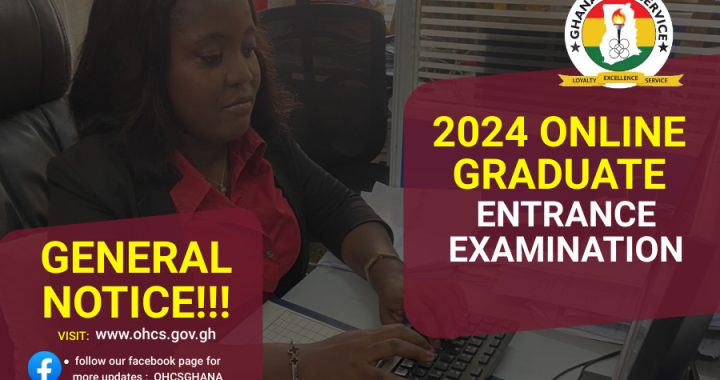 Civil Service Announces 2024 Online Examination Details for Graduate Applicants
Civil Service Announces 2024 Online Examination Details for Graduate Applicants 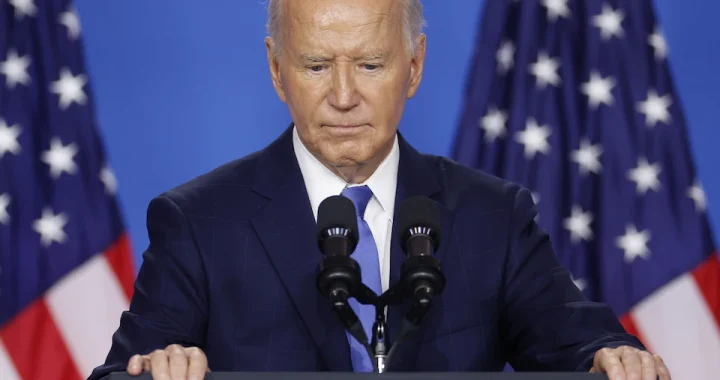 BREAKING: President Biden Announces Decision Not to Seek Reelection
BREAKING: President Biden Announces Decision Not to Seek Reelection  Real Reason Behind the Appointment of Yohunu as Deputy IGP
Real Reason Behind the Appointment of Yohunu as Deputy IGP  GES 2024-2025 Academic Calendar for Public Schools
GES 2024-2025 Academic Calendar for Public Schools  GES to recruit university graduates and diploma holders-GES Director General
GES to recruit university graduates and diploma holders-GES Director General 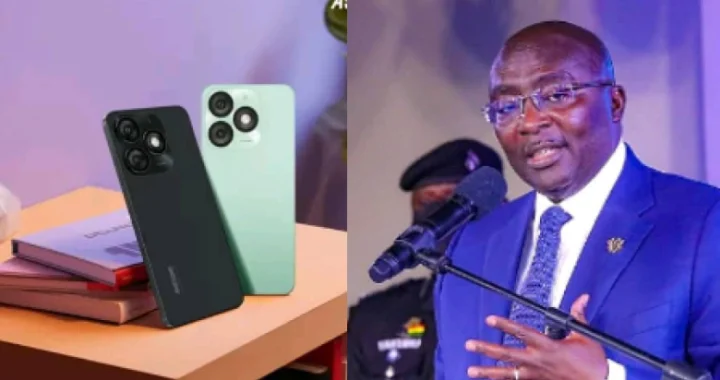 Dr. Bawumia’s Smart Phone Credit Will Take 125 Years To Repay: A Misleading Promise
Dr. Bawumia’s Smart Phone Credit Will Take 125 Years To Repay: A Misleading Promise  GES is expected to announce reopening dates for public schools today
GES is expected to announce reopening dates for public schools today