How to create and share WhatsApp call links anyone can join

You may invite anyone who has a WhatsApp account to join your call simply by having them open the link you provide once you’ve created and shared a WhatsApp call link. You have the option of sending it to a specific individual or group via WhatsApp, or you can copy the link and distribute it using another method.
Nobody will be able to figure out your call links since the URL changes and is encrypted every time you create a new call link.
Call connection conversations are encrypted from beginning to end.
How to create and share WhatsApp call links anyone can join
Make a call link and distribute it to others.
- Call connections may be generated with relative ease and are presently supported on mobile devices running Android and iPhone.
- Click the Calls tab on the menu.
- Select the Create Call Link option.
- Choose between a phone call or a video call to begin.
- Tap the Copy Link, Send Link through WhatsApp, or Share Link options to share the content in WhatsApp or another app, respectively.
Note that your call can be joined by anybody who has access to your call link; thus, you should only share it with persons you can fully rely on.
Your call link is inaccessible to people who have been blocked.
If a link hasn’t been utilised in thirty days, it will become invalid.
WhatsApp has the ability to cancel links in order to protect users’ privacy and security.
Take the participant off the call or block them.
The person who started a call connection has the ability to remove members from the call, as well as remove and block participants.
To remove a call participant from the conversation:
Long press the call participant’s name or phone number when the call is already in progress.
To remove a call participant’s name or phone number, tap or click the corresponding option.
READ: JUST IN: WhatsApp Will Stop Working On These Phones Next Month
Choose to remove it entirely or remove it and block it.
Participants who have been disconnected from the call will receive the message, “You have been disconnected from the call by [name or phone].”
If a contact that has been removed from the call or that has been blocked tries to rejoin the call, they will receive the message “Unable to connect” and they will not be able to do so.
Send Stories | Social Media | Disclaimer
Send Stories and Articles for publication to [email protected]
We Are Active On Social Media
WhatsApp Channel: JOIN HERE
2024 BECE and WASSCE Channel - JOIN HERE
Facebook: JOIN HERE
Telegram: JOIN HERE
Twitter: FOLLOW US HERE
Instagram: FOLLOW US HERE
Disclaimer:
The information contained in this post on Ghana Education News is for general information purposes only. While we endeavour to keep the information up to date and correct, we make no representations or warranties of any kind, express or implied, about the completeness, accuracy, reliability, suitability or availability with respect to the website or the information, products, services, or related graphics contained on the post for any purpose.



 How to Get Started with WhatsApp Marketing
How to Get Started with WhatsApp Marketing  How to Check Your DV Lottery Status
How to Check Your DV Lottery Status 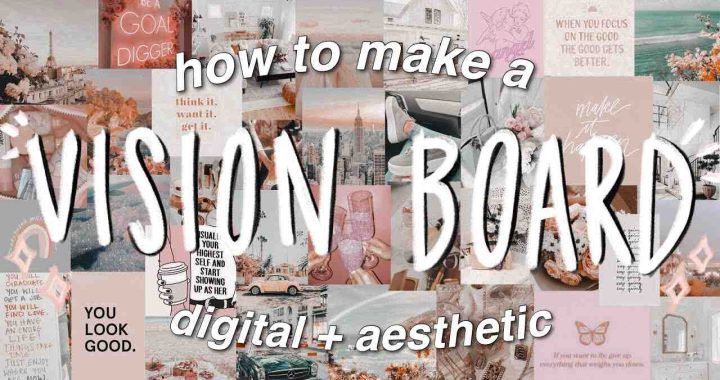 How to Create a Vision Board to Manifest Your Dreams
How to Create a Vision Board to Manifest Your Dreams  Controversies surrounding Ghana’s new public school uniform initiative
Controversies surrounding Ghana’s new public school uniform initiative  NSMQ star Jochebed Adwoa Sutherland sweeps 12 awards at UG Vice-Chancellor’s Ceremony
NSMQ star Jochebed Adwoa Sutherland sweeps 12 awards at UG Vice-Chancellor’s Ceremony  Ghana’s Education Quality rank at 125 out of 183 countries in latest Global Youth Development Index
Ghana’s Education Quality rank at 125 out of 183 countries in latest Global Youth Development Index  Teacher Unions Start Regional Demo With Volta Region On May 3rd
Teacher Unions Start Regional Demo With Volta Region On May 3rd