How to Play Games on Netflix (And What You Need To Know)

Do you want to play games on Netflix? Here are steps that will guide you on how to play and download games on Netflix for free provided you have a plan.
It’s likely that you are unaware that your Netflix subscription grants you free access to fantastic mobile games. Netflix has been incorporating free mobile games into its service since November 2021, but hardly anyone is aware of this. And the best part? There are no in-app purchases or advertisements in the games.
Here is all the information you need to know about the Netflix games, including what is offered, how to play, and any restrictions.
Netflix Games – What Are They?
More than 50 games that are compatible with Android smartphones and tablets, iPhone, iPad, and iPod touch are available to Netflix subscribers.
Although the quality varies, the library of fantastic Netflix mobile games spans many genres and is constantly growing.
There are several games to choose from, such as the endearing hidden object game Krispee Street, the innovative and challenging mini-golf of Wonderputt Forever, and the fantastic roguelike card game Arcanium.
Some of the games, such as Valiant Hearts: Coming Home and Nailed It! Baking Bash, are Netflix-only and only accessible on mobile. While some are only available to Netflix subscribers on mobile, such as Kentucky Route Zero and Oxenfree, they can also be purchased on other devices, such as PC.
You don’t need any prior gaming experience to jump in and have fun because, with a few notable exceptions like the pixelated adventure Stranger Things: 1984, most of these games have nothing to do with Netflix shows or movies.
What Are The Requirements Needed?
Any tier of an active Netflix membership entitles you to free access to these games. They don’t have any advertisements, in-app purchases, or extra fees. All of them have extensive support for other languages and are all available in English.
You need to be using iOS/iPadOS 15 or later, or Android 8.0 or later. If your device’s hardware isn’t up to par, some games might not be available. For the games to be installed, you also need enough storage space.
You can allow anyone with a Netflix profile on your account to play the games on different devices. But none of the games are accessible through Netflix’s kid-friendly profiles.
If you use a PIN to secure your adult Netflix profile, you must enter it in order to start any of the games from a location other than the Netflix app.
A game might also not show up if its maturity rating is higher than the Netflix profile’s maturity setting.
You must choose a profile to link your progress to when you start a game. Netflix alerts you and lets you remove a device if you go over your permitted number of devices. Additionally, you can control the active devices at any time from your Netflix account.
While some games can only be played online, others can be played offline, making them ideal for trips or locations with spotty internet access. You can see the connectivity requirements for each game so you are prepared before downloading.
Steps To Download And Play Netflix Games
You can grant access to play the games on various devices to anyone with a Netflix profile on your account. The kid-friendly Netflix profiles, however, do not allow access to any of the games.
To begin any of the games from a location other than the Netflix app, you must enter your PIN if you use one to protect your adult Netflix profile. If a game’s maturity rating is higher than the Netflix profile’s maturity setting, it might also not appear.
Tap Get game if you want to play the game. You are then redirected to the App Store or Google Play Store, respectively, where you can download the game.
Without using the Netflix app, you can also find the games by searching for the name of the game or “Netflix games” in the app store on your device.
From the app library on your device, you can start the game after the download is finished. Alternately, go back to the game’s Netflix page and select Play game.
You ought to be prompted to choose your Netflix profile when the game first launches. In the absence of this, your primary Netflix profile is automatically used; if necessary, tap the profile icon in the game to change to a different profile. Depending on the game, any save data from the session is saved to that profile, either locally on the device or in the cloud.
READ ALSO: iPhone vs. Samsung Phones: Which Is Better?
Send Stories | Social Media | Disclaimer
Send Stories and Articles for publication to [email protected]
We Are Active On Social Media
WhatsApp Channel: JOIN HERE
2024 BECE and WASSCE Channel - JOIN HERE
Facebook: JOIN HERE
Telegram: JOIN HERE
Twitter: FOLLOW US HERE
Instagram: FOLLOW US HERE
Disclaimer:
The information contained in this post on Ghana Education News is for general information purposes only. While we endeavour to keep the information up to date and correct, we make no representations or warranties of any kind, express or implied, about the completeness, accuracy, reliability, suitability or availability with respect to the website or the information, products, services, or related graphics contained on the post for any purpose.



 10 Industries That Have Been Revamped by AI
10 Industries That Have Been Revamped by AI 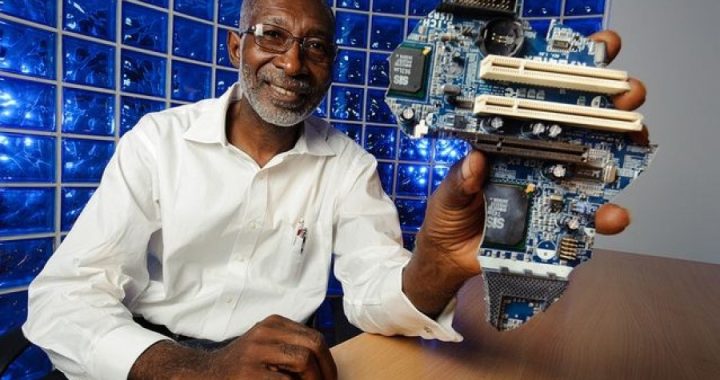 Meet Prof. Nii Quaynor, The Father of Africa Internet and 3 other men who brought the internet to Ghana 29 years ago
Meet Prof. Nii Quaynor, The Father of Africa Internet and 3 other men who brought the internet to Ghana 29 years ago  How internet service in Ghana was 25-29 years ago: You are lucky with what you have now
How internet service in Ghana was 25-29 years ago: You are lucky with what you have now  GES To Query 42 Teachers In The Upper West Region; Here’s Why
GES To Query 42 Teachers In The Upper West Region; Here’s Why  Profile Of Kwabena Boateng, Ejisu MP Elect
Profile Of Kwabena Boateng, Ejisu MP Elect  Ministry of Education Denies Rebranding of Basic Schools
Ministry of Education Denies Rebranding of Basic Schools 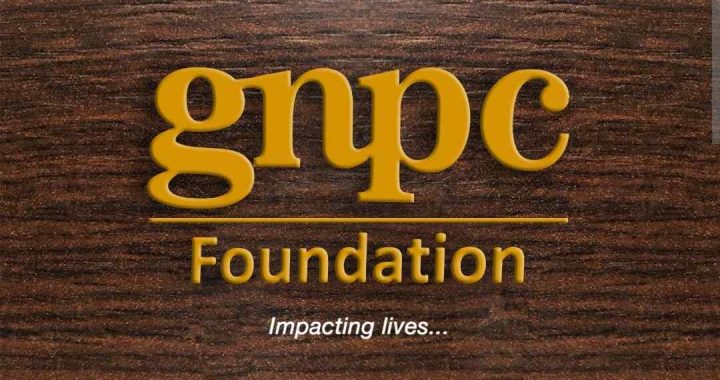 GNPC Opens 2024 Scholarships Portal For New Applicants
GNPC Opens 2024 Scholarships Portal For New Applicants