Tech: How to use Norton Genie, the free AI powered scam detection tool
How to use Norton Genie, the free AI powered scam detection tool
Apart from scanning images and messages to see if it’s a scam, Norton Genie can also offer answer follow up questions.
Scammers are constantly coming up with new ways to dupe users off their money. And thanks to rapid advancements in artificial intelligence tools like ChatGPT, phishing techniques have gotten a lot more sophisticated.
To help identify scams, Norton recently unveiled its first-ever free app and desktop-based AI-powered scam detection tool called Genie. The company says Genie combines its expertise in the cyber security field and is trained on millions of scam messages.
The scam detector can also help you determine if a link is safe before you click on it and prevent you from losing your money or leaking sensitive information. Norton says Genie will ‘continue to learn and adapt to detect new scams and help protect against emerging threats’ as well.
Apart from telling if an email, text message or link is a scam, the tool can also answer follow-up questions like how it knows the message is fake or give you tips on what to do next.
Currently, Norton Genie is still in early access but can be accessed by heading over to the website or downloading the iOS version of the app from the App Store.
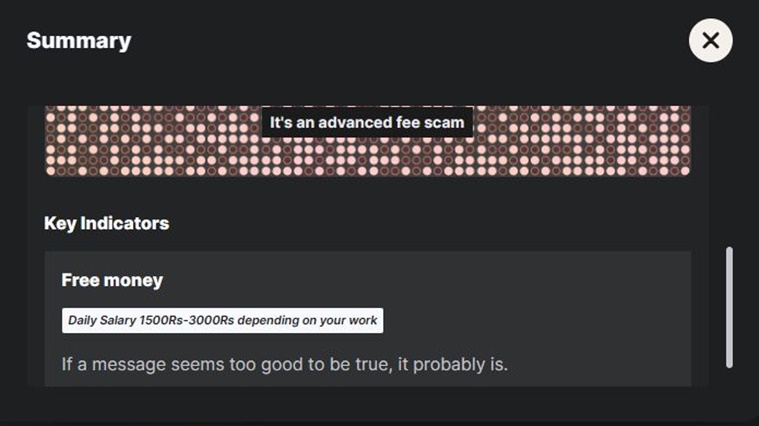
If you don’t have an iPhone, Norton Genie can also be used from a web browser. (gh Photo)
How to use Norton Genie?
To use Norton Genie, go to the Norton website and click on the ‘Try Genie Online’ button.
A new interface will new pop up where you can either upload images of the message you think is a scam or type in the text field.
When done, click on ‘Begin scan’ and Norton Genie will take anywhere between a few seconds to a minute to determine if it is indeed a scam.
The tool will then let you know if you are dealing with a scam or if the message is legitimate.
Norton Genie also allows users to ask follow-up questions on what to do if they fell for the scam. Since it is still in the early stages, the tool might not always be accurate and show false results.
Send Stories | Social Media | Disclaimer
Send Stories and Articles for publication to [email protected]
We Are Active On Social Media
WhatsApp Channel: JOIN HERE
2024 BECE and WASSCE Channel - JOIN HERE
Facebook: JOIN HERE
Telegram: JOIN HERE
Twitter: FOLLOW US HERE
Instagram: FOLLOW US HERE
Disclaimer:
The information contained in this post on Ghana Education News is for general information purposes only. While we endeavour to keep the information up to date and correct, we make no representations or warranties of any kind, express or implied, about the completeness, accuracy, reliability, suitability or availability with respect to the website or the information, products, services, or related graphics contained on the post for any purpose.





 10 Industries That Have Been Revamped by AI
10 Industries That Have Been Revamped by AI 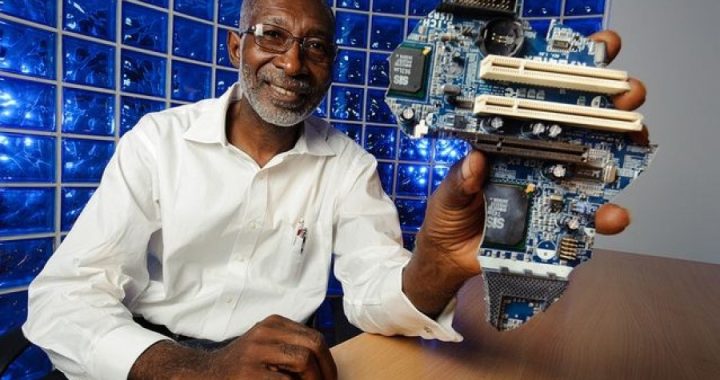 Meet Prof. Nii Quaynor, The Father of Africa Internet and 3 other men who brought the internet to Ghana 29 years ago
Meet Prof. Nii Quaynor, The Father of Africa Internet and 3 other men who brought the internet to Ghana 29 years ago  How internet service in Ghana was 25-29 years ago: You are lucky with what you have now
How internet service in Ghana was 25-29 years ago: You are lucky with what you have now 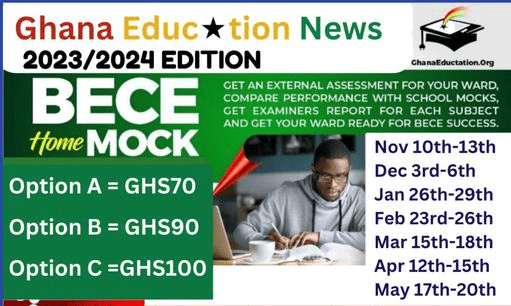 Register for 2024 BECE May Home Mock
Register for 2024 BECE May Home Mock  Guru begins grounds work for University of Ghana’s SRC president bid
Guru begins grounds work for University of Ghana’s SRC president bid  60% of Senior High Schools Removed from Double Track System – Minister of Education
60% of Senior High Schools Removed from Double Track System – Minister of Education  Minister of Education advocates for STEMNNOVATION in the educational system of Ghana
Minister of Education advocates for STEMNNOVATION in the educational system of Ghana