WhatsApp will End Support for Select Android Phones After October

WhatsApp will stop supporting more than 25 older phone models from Apple, Samsung, Sony, and other brands to focus on developing new features for newer devices.Check if your phone on the list.
Contents
- The list of unsupported devices includes models from Samsung, Apple and others.
- WhatsApp stated that it will discontinue support for older operating systems to prioritize newer ones.
- It will notify and reminded users to upgrade their devices before support is discontinued.
WhatsApp will stop working on certain older Android phones and iPhones from October 24, 2023. According to the platform, it wants to focus on developing new features for the users on more recent versions of the operating system, as well as taking advantage of the latest security features and technological advances. So in order to focus on new, it is ending support for some of the old smartphone models running on Android OS version 4.1 and older.
READ ALSO: 2024 BECE for JHS 3 students: What it is likely to be like
“To choose what to stop supporting, every year we, like other technology companies, look at which devices and software are the oldest and have the fewest number of people still using them. These devices also might not have the latest security updates, or might lack the functionality required to run WhatsApp,” reads the official note on WhatsApp faq.
List of devices which will not support WhatsApp
Some of the outdated smartphones include older Android smartphones:
- Samsung Galaxy S2
- Nexus 7
- iPhone 5
- iPhone 5c
- Archos 53 Platinum
- Grand S Flex ZTE
- Grand X Quad V987 ZTE
- HTC Desire 500
- Huawei Ascend D
- Huawei Ascend D1
- HTC One
- Sony Xperia Z
- LG Optimus G Pro
- Samsung Galaxy Nexus
- HTC Sensation
- Motorola Droid Razr
- Sony Xperia S2
- Motorola Xoom
- Samsung Galaxy Tab 10.1
- Asus Eee Pad Transformer
- Acer Iconia Tab A5003
- Samsung Galaxy S
- HTC Desire HD
- LG Optimus 2X
- Sony Ericsson Xperia Arc3
However, before ending support, WhatsApp is notifying users and reminding them to upgrade their device to continue using WhatsApp. But after October 24, WhatsApp developers will stop providing technical support and updates. This means that the device’s OS will no longer receive automatic updates, patches, security fixes, bug fixes, or new features. If updates are not received, the OS will still work, but it will become an easier target for hackers and malware.
Notably, most of the phones that will no longer be supported by WhatsApp are old models that are not widely used today. However, if you still own one of these phones, you should upgrade to a newer device. This is because many apps, including WhatsApp, stop supporting outdated operating systems.
How to check device OS
Meanwhile, if you want to check the Android OS version your smartphone is running, specifically for devices using Android OS version 4.1 or older, you can check this information within the device’s settings menu. To do so, navigate to Settings > About phone > Software information. You will find your Android version listed under the “Version” category.
Send Stories | Social Media | Disclaimer
Send Stories and Articles for publication to [email protected]
We Are Active On Social Media
WhatsApp Channel: JOIN HERE
2024 BECE and WASSCE Channel - JOIN HERE
Facebook: JOIN HERE
Telegram: JOIN HERE
Twitter: FOLLOW US HERE
Instagram: FOLLOW US HERE
Disclaimer:
The information contained in this post on Ghana Education News is for general information purposes only. While we endeavour to keep the information up to date and correct, we make no representations or warranties of any kind, express or implied, about the completeness, accuracy, reliability, suitability or availability with respect to the website or the information, products, services, or related graphics contained on the post for any purpose.



 10 Industries That Have Been Revamped by AI
10 Industries That Have Been Revamped by AI 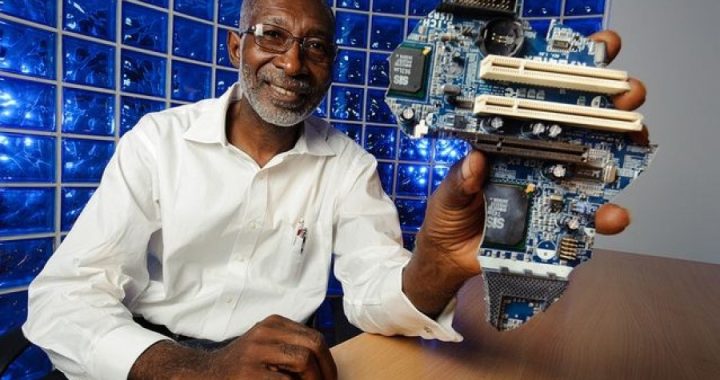 Meet Prof. Nii Quaynor, The Father of Africa Internet and 3 other men who brought the internet to Ghana 29 years ago
Meet Prof. Nii Quaynor, The Father of Africa Internet and 3 other men who brought the internet to Ghana 29 years ago  How internet service in Ghana was 25-29 years ago: You are lucky with what you have now
How internet service in Ghana was 25-29 years ago: You are lucky with what you have now 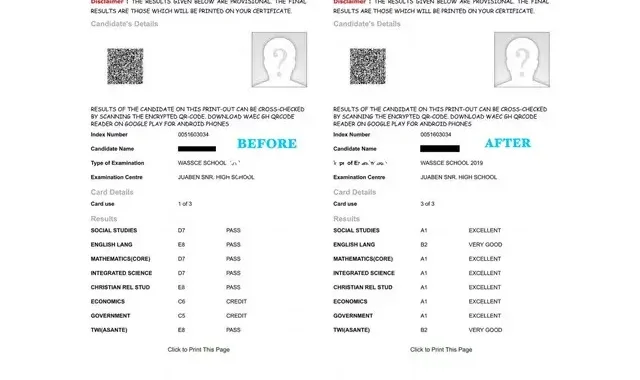 WASSCE Results Upgrading: Total Scam Or Something Worth Your Money?
WASSCE Results Upgrading: Total Scam Or Something Worth Your Money?  Update: No new uniforms or mass school repainting planned – MoE
Update: No new uniforms or mass school repainting planned – MoE 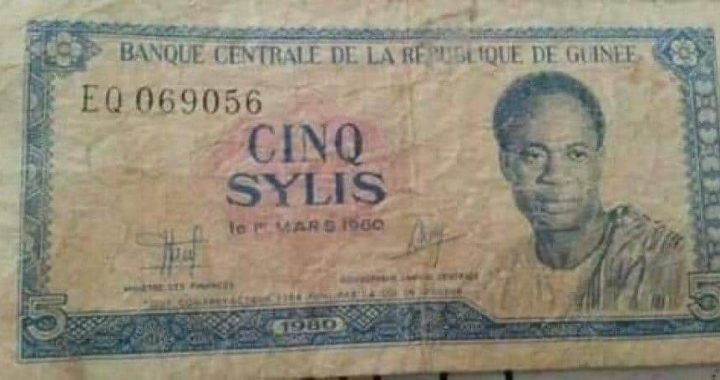 Why Nkrumah’s Face appeared on Guinea’s currency
Why Nkrumah’s Face appeared on Guinea’s currency  Controversies surrounding Ghana’s new public school uniform initiative
Controversies surrounding Ghana’s new public school uniform initiative