How and what teachers can use ChatGPT: AI for Education
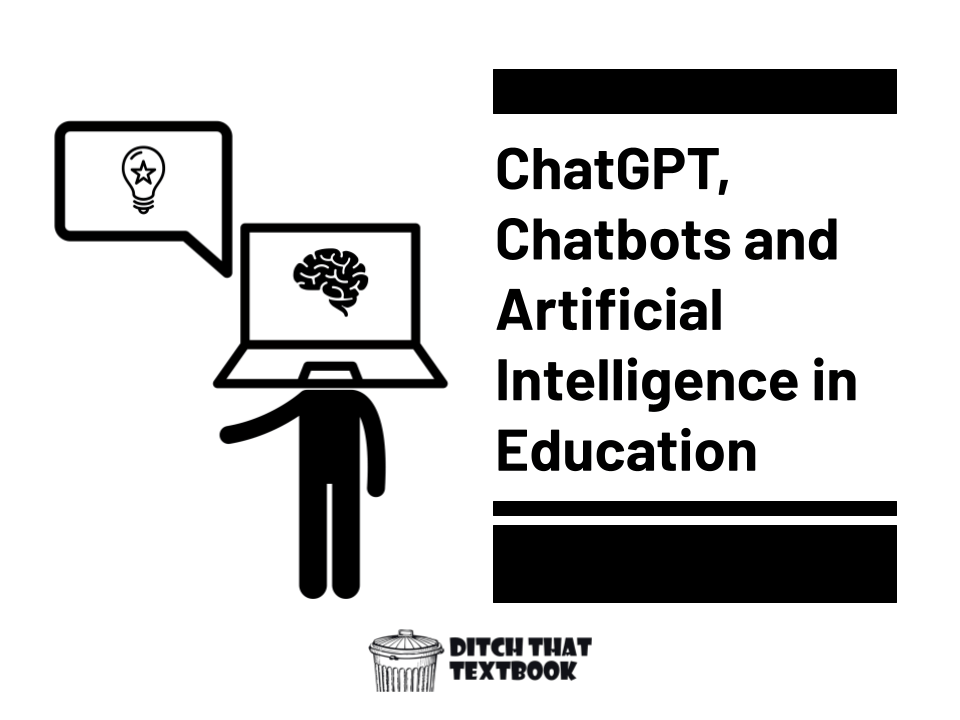
How to register for ChatGPT
In order to use ChatGPT, you will need to have access to the OpenAI API. The following are the steps to register for the API:
- Go to the OpenAI website (https://openai.com/) and click on the “Get API Key” button.
- Create an account by providing your email address and password.
- Verify your email address by clicking on the link sent to your email address.
- Once your account is created, you can generate an API key by clicking on the “Create Key” button.
- Once you have an API key, you can use it to access the ChatGPT API.
It’s important to note that using the OpenAI API will require a paid subscription, however they also have a free option with limited access to the API. Additionally, OpenAI has different pricing options depending on the usage, you can check them here: https://openai.com/pricing/
Please make sure to read the terms of service and follow them while using the API.
Uses to which teachers can put the ChatGPT to
Teachers can use ChatGPT in various ways such as:
- As a writing tool for students. ChatGPT can assist with grammar, sentence structure and vocabulary.
- As a way to generate content, such as summaries, questions, or prompts for discussions.
- As an assessment tool to evaluate student’s understanding of a particular topic by having them generate a response in natural language.
- As a way to generate personalised feedback on student’s work.
- As a way to generate materials and resources for lesson planning.
- As a way to create interactive activities for the classroom.
Please note that the use of ChatGPT is not limited to these examples and can be used in many other ways to enhance the teaching and learning experience.
Can teachers use it to plan their lesson contents?
Yes, teachers can use ChatGPT to assist with lesson planning. ChatGPT can help generate ideas for activities, questions, and prompts for discussions. It can also help generate materials and resources to support the lesson, such as summaries of key concepts, flashcards, and quizzes. Additionally, ChatGPT can assist in creating interactive activities to engage students during the lesson.
It’s important to note that while ChatGPT can assist in generating content, the final decision on what to include in the lesson should be made by the teacher based on their own expertise and knowledge of the curriculum, students, and learning objectives.
How can a teacher use it to generate lessons for learners?
A teacher can use ChatGPT to generate lessons for learners by following these steps:
- Define the learning objectives: Clearly define what the students should be able to do or know by the end of the lesson.
- Provide input to ChatGPT: Provide ChatGPT with information about the topic, such as key concepts, vocabulary, and any relevant resources.
- Generate materials: Use ChatGPT to generate materials such as summaries, discussion questions, prompts, and interactive activities that align with the learning objectives.
- Review and edit the materials: Review the materials generated by ChatGPT and edit as needed to ensure that they align with the learning objectives, curriculum, and students’ needs.
- Use the materials in the lesson: Incorporate the materials generated by ChatGPT into the lesson, using them to guide instruction, engage students, and assess understanding.
- Continuously evaluate: Monitor student’s progress and understanding, and adjust the lesson as necessary to ensure that they meet the learning objectives.
It’s important to note that while ChatGPT can assist in generating content, the final decision on what to include in the lesson should be made by the teacher based on their own expertise and knowledge of the curriculum, students, and learning objectives.


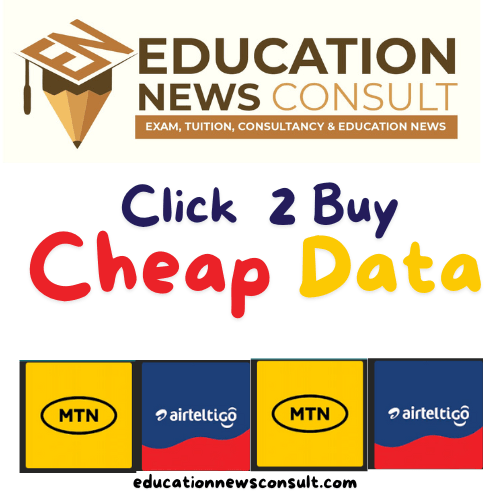
 University Senior Staff Unions strike ends following Gov’t swift action
University Senior Staff Unions strike ends following Gov’t swift action  Adjaye Associates Unveils Groundbreaking Children’s Cancer Research Centre in Ghana
Adjaye Associates Unveils Groundbreaking Children’s Cancer Research Centre in Ghana  University Staff Strike Ends
University Staff Strike Ends  University Staff Allowances Approved
University Staff Allowances Approved  National development hinges on training critical Manpower, ANU President tells government
National development hinges on training critical Manpower, ANU President tells government  UHAS to introduce degree programmes in optometry, sonography
UHAS to introduce degree programmes in optometry, sonography  Mining Companies Aren’t Responsible for Skyscrapers – Let’s Focus on Who Controls the Royalties
Mining Companies Aren’t Responsible for Skyscrapers – Let’s Focus on Who Controls the Royalties  Ghana’s Vice President Recovers
Ghana’s Vice President Recovers