How To Check University Of Ghana Admission Status
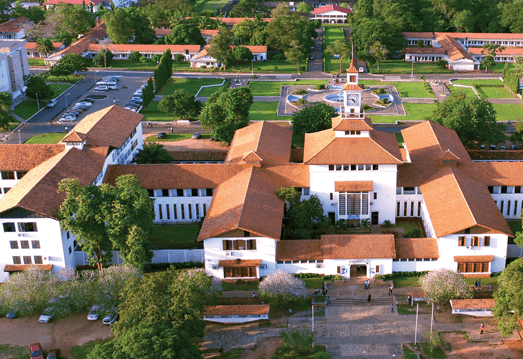
Find out how to check University of Ghana admission status without any hussle. Follow the step by step guide below to check your name on the admission list of the University of Ghana.
How To Check University Of Ghana Admission Status
Applicants who applied to University of Ghana’s undergraduate admission process can now confirm their names on this list by following the steps below;
1. Locate to the Admission Status Checker
Visit the official website of the University of Ghana www.ug.edu.gh where the admission list is posted. Look for the Admission Status Checker button; it’s often displayed largely on the homepage.
2. Enter Your Serial Number or Surname
Once you’re on the Admission Status Checker page, you’ll likely see two fields: one for the Serial Number and another for Surname. Enter the required information carefully.
3. Click the Search Button
After entering the Serial Number or Surname, hit the search button. This action will display your admission status.
4. Review Your Admission Status
The system will generate your admission status, indicating whether you’ve been accepted or if further steps are required. Take note of any additional instructions provided.
How To Check UG Admission Letter
1. Visit the University of Ghana’s official website.
2. Locate the login link for admitted students and click on it.
3. Enter your admission Serial Number and Pin in the provided fields.
4. Access the download section on the website after a successful login.
5. Find and click on the option to download your Provisional Admission Letter.
READ: BECE 2023 SHS Placement: What to Do If You Have A problem With Your Placement.
Checking your admission status can be a hassle free experience with the right guidance. Follow these steps and stay informed.
Send Stories | Social Media | Disclaimer
Send Stories and Articles for publication to [email protected]
We Are Active On Social Media
WhatsApp Channel: JOIN HERE
2024 BECE and WASSCE Channel - JOIN HERE
Facebook: JOIN HERE
Telegram: JOIN HERE
Twitter: FOLLOW US HERE
Instagram: FOLLOW US HERE
Disclaimer:
The information contained in this post on Ghana Education News is for general information purposes only. While we endeavour to keep the information up to date and correct, we make no representations or warranties of any kind, express or implied, about the completeness, accuracy, reliability, suitability or availability with respect to the website or the information, products, services, or related graphics contained on the post for any purpose.




 Dear GES, Adenta Community Basic School Is a Death Trap Constantly Shaking
Dear GES, Adenta Community Basic School Is a Death Trap Constantly Shaking 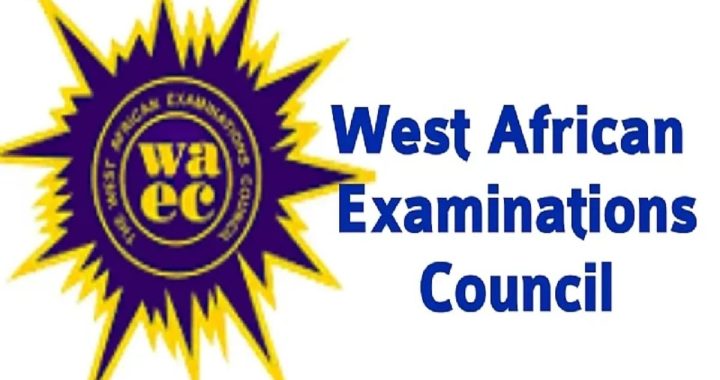 List of WAEC Offices and Contacts Across Ghana
List of WAEC Offices and Contacts Across Ghana  La District Junior Youth 2024 BECE Mock: Ghana Education News partners the Presbyterian Church
La District Junior Youth 2024 BECE Mock: Ghana Education News partners the Presbyterian Church  Only 44% of primary schools, 63.9% of JHSs had access to electricity by 2020 — EduWatch
Only 44% of primary schools, 63.9% of JHSs had access to electricity by 2020 — EduWatch  GES Announces Recruitment for 2022 College of Education Batch
GES Announces Recruitment for 2022 College of Education Batch  GES extends SHS/SHTS students’ voter ID Card registration period
GES extends SHS/SHTS students’ voter ID Card registration period  How AI Can Transform Lesson Notes Writing for Teachers
How AI Can Transform Lesson Notes Writing for Teachers