How to Print KNUST Provisional Admission letter for 2022/2023

The management of Kwame Nkrumah University of Science and Technology (KNUST) has told all Undergraduate applicants for the 2022–2023 school year whether they have been accepted.
Management asked all applicants to check their admission status at the school’s online admissions portal.
STEPS ON HOW TO CHECK KNUST ADMISSION STATUS
The University says that all applicants should carefully follow the steps and check their status.
1. Visit the online portal of KNUST admission here https://apps.knust.edu.gh/admissions/apply/Account/Login
and follow the next options.
2. You will be asked to key in your credentials.
3. Type the credentials asked for (Login ID / Serial number).
4. Next, type your PIN and proceed to the final stage.
5. Finally, there is a blue rectangular button inscribed with login. Kindly click it and wait for the feedback.
After checking your admission status, follow the steps below on how to print your admission letter.
- Go to the Admission Portal at Knust .edu .gh
- Sign in with your Serial number and Pin to print the admission letter.
READ ALSO: KNUST 2022/2023 Undergraduate Admission released – How to Check KNUST Admission Status
Send Stories | Social Media | Disclaimer
Send Stories and Articles for publication to [email protected]
We Are Active On Social Media
WhatsApp Channel: JOIN HERE
2024 BECE and WASSCE Channel - JOIN HERE
Facebook: JOIN HERE
Telegram: JOIN HERE
Twitter: FOLLOW US HERE
Instagram: FOLLOW US HERE
Disclaimer:
The information contained in this post on Ghana Education News is for general information purposes only. While we endeavour to keep the information up to date and correct, we make no representations or warranties of any kind, express or implied, about the completeness, accuracy, reliability, suitability or availability with respect to the website or the information, products, services, or related graphics contained on the post for any purpose.



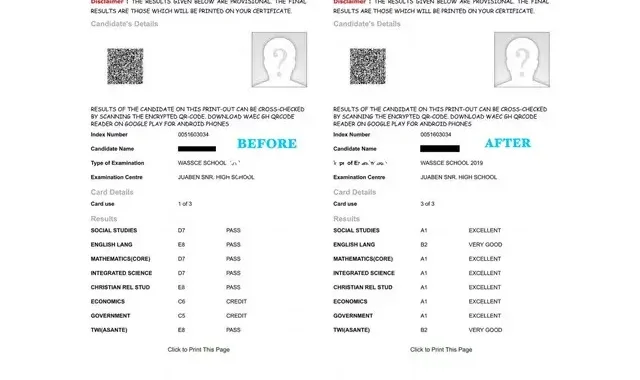 WASSCE Results Upgrading: Total Scam Or Something Worth Your Money?
WASSCE Results Upgrading: Total Scam Or Something Worth Your Money?  Teacher Unions Start Regional Demo With Volta Region On May 3rd
Teacher Unions Start Regional Demo With Volta Region On May 3rd  How to buy UG Admission Voucher with Momo/Shortcode
How to buy UG Admission Voucher with Momo/Shortcode  Old students build health centre for Awudome SHS
Old students build health centre for Awudome SHS  Move away from traditional theoretical based learning – Prof Abeku Quansah to students
Move away from traditional theoretical based learning – Prof Abeku Quansah to students  Professor Amin Alhassan speaks at 20th Congregation of Islamic University College
Professor Amin Alhassan speaks at 20th Congregation of Islamic University College