UCC Information for Fresh Students 2022/2023

UCC
Information for new students at the University of Cape Coast (UCC) for the 2022–2023 school year has been made public.
The University of Cape Coast (UCC) has given new students important information about the upcoming school year. Check out the information below if you are new to the University.
Admission Status
Applicants who get in should get text messages at the phone number they gave when they filled out the online application form. If the messages don’t get through because of problems with the mobile network or because the applicants gave the wrong phone number, they should go to the admissions portal and click on the “Admission List” link on the home page using their first name and/or the last name to check their admission status.
Applicants can also choose a program of study and look for their names on the list of accepted students. Applicants are always told to click the search button.
Applicants who aren’t sure which program they were given should only use their names to check on their status. Even if they have been let in, these people might not be able to find their names.
Those who find their names must click “print letter” and enter the unique application reference number (for example, PS18/0001) that was given to them during the application process in order to print the letter of admission. Students who have been accepted are also told to print out the medical exam forms, pay the required fees at the bank, and get a medical exam.
Applicants who have forgotten their application reference numbers should check their e-mail account for a copy of the application forms, which have the reference numbers on them.
If you need help finding the number, you can also call the Admissions Office. Most of the time, identity checks are done before the numbers are given out.
How to Pay Fees and Choose a Room
Students who have been accepted should pay the provisional fees listed in the letter of acceptance before the deadline for fees. In the letters of admission, bank accounts and other information about bank accounts are given.
Admission is a process that goes on all the time, and the University adds new admission lists to the banks every so often. So, it’s possible that applicants won’t be able to find their names at the bank.
If this happens, applicants might not be able to pay fees until the banks get new lists. When this happens, we ask students to be patient with us.
People in this situation should wait at least 24 hours after getting the prompt to go to the bank and pay fees.
After paying their fees, accepted students should get a text message with their registration number and a password that they can use to set up their portal accounts.
Students should go to the student portal and sign in with their registration number and password, which they should keep safe.
On the portal, students need to choose their rooms and change their personal information. Students are told that they will use the same portal accounts to sign up for classes in the future.
If students don’t get their text messages, they can ask for help from the Students Records Section or the Admissions Office.
If a student gets a cut-off message without a password, they can go to the portal, enter their registration number, and reset their password. During a password reset, students would have to confirm that the applicant’s phone number was already in the university’s admission database. Right away, a new password will be sent to the phone number that should be used to log in.
Students should keep in mind that they can use the portal to:
Seeing and changing personal information
Room selection in the assigned hall of residence Viewing the results statement
Signing up for classes
Taking a look at the exam schedule
How to Rate Lecturers
Sending in a Report
Fresh students need to show up on a date that hasn’t been set yet. Students should know that when they first get to school, they need to go to their halls of residence to sign up and get the keys to their rooms.
When students arrive, staff and student leaders will be there to greet them and help them get through all the formalities.
READ ALSO: UPSA Hostel Booking Procedures | How To Book UPSA Bed Space
Send Stories | Social Media | Disclaimer
Send Stories and Articles for publication to [email protected]
We Are Active On Social Media
WhatsApp Channel: JOIN HERE
2024 BECE and WASSCE Channel - JOIN HERE
Facebook: JOIN HERE
Telegram: JOIN HERE
Twitter: FOLLOW US HERE
Instagram: FOLLOW US HERE
Disclaimer:
The information contained in this post on Ghana Education News is for general information purposes only. While we endeavour to keep the information up to date and correct, we make no representations or warranties of any kind, express or implied, about the completeness, accuracy, reliability, suitability or availability with respect to the website or the information, products, services, or related graphics contained on the post for any purpose.



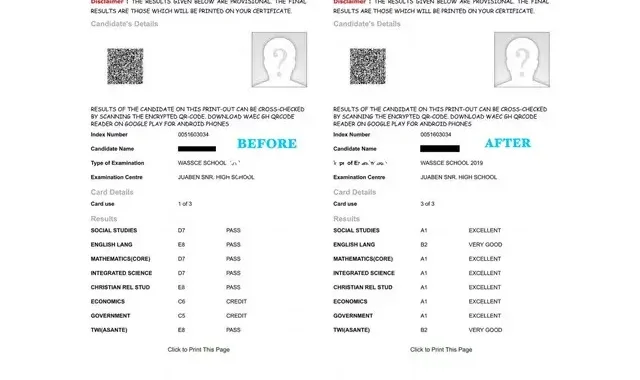 WASSCE Results Upgrading: Total Scam Or Something Worth Your Money?
WASSCE Results Upgrading: Total Scam Or Something Worth Your Money?  Teacher Unions Start Regional Demo With Volta Region On May 3rd
Teacher Unions Start Regional Demo With Volta Region On May 3rd  How to buy UG Admission Voucher with Momo/Shortcode
How to buy UG Admission Voucher with Momo/Shortcode  Update: No new uniforms or mass school repainting planned – MoE
Update: No new uniforms or mass school repainting planned – MoE 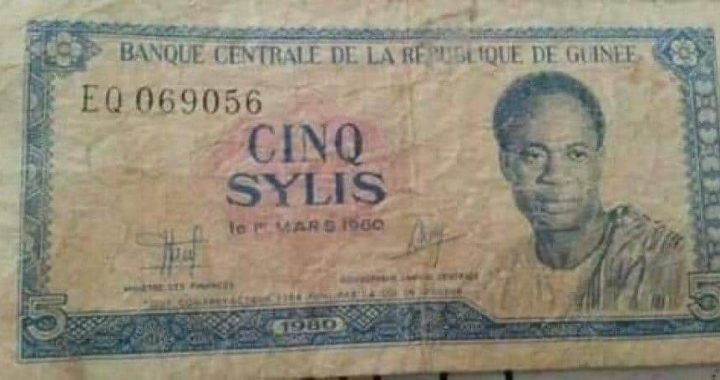 Why Nkrumah’s Face appeared on Guinea’s currency
Why Nkrumah’s Face appeared on Guinea’s currency  Controversies surrounding Ghana’s new public school uniform initiative
Controversies surrounding Ghana’s new public school uniform initiative