UPSA Hostel Booking Procedures | How To Book UPSA Bed Space

UPSA Hostel Booking Procedures
How to book a room at the University of Professional Studies, UPSA Hostel for new students. How to book a bed at UPSA if you are a new student or a returning student who wants to live in the UPSA Hostel.
The management of the University of Professional Studies Accra (UPSA) has told students who want to live in the UPSA Hostel how to book a room there. Students who want to live in a UPSA hostel should look at the rules for applying and keep in mind the following.
How to Book a Room at a UPSA Hostel
Level 300 and 400 students who want to live in the University’s Hostels for the first semester of the 2022-2023 school year should pay attention to the following:
STAYING IN THE GUESTHOUSES. When you book, you’ll be billed automatically, and you’ll have to pay the amount.
What’s in it?
PROCESSES FOR REGISTRATION, VERIFICATION, LOG IN & PAYMENT REGISTRATION
Students must sign up on the platform for the Hostel Management System. Students should make sure they are registered on the USIS platform before trying to. Students’ emails and phone numbers should be active and easy to reach, as login and verification credentials will be sent through the registration process.
Go to https://upsahostels.com to get to the Hostel Portal.
To start the registration process, click “Register for Hostel.”
Type in your UPSA Student ID, email address, and phone number.
To process the VERIFICATION OF DETAILS, click on Register.
This makes sure that the student’s information is correct and easy to find.
If the Student ID entered on the registration form is correct and active, the student should get a “One Time PIN” (O.T.P.) by entering their Student ID on the verification form at their respective
To finish, click “Validate.”
You can get to the UPSA Hostel Application at https://upsahostels.com.
Type in your username, which is your student ID, and your password, which you made when you first signed up.
When you click the Sign-In button, you’ll go to your student account. Follow the steps to book a bed and move on.
Follow the log-in instructions to get into your portal.
Choose the hostel you want.
Choose the room you want and then the bed you want.
Read the rules of the Hostels and agree to follow them. If you don’t agree with the rules and regulations, you are free to cancel your reservation. If you have questions, you can call the Hostel Administration at 0302913535.
Look at your bill and sign off on your bed
Remember:
After that, you’ll be charged automatically.
READ ALSO: SHOCKING: Noah’s Ark Has Been Found; Check It Out
Send Stories | Social Media | Disclaimer
Send Stories and Articles for publication to [email protected]
We Are Active On Social Media
WhatsApp Channel: JOIN HERE
2024 BECE and WASSCE Channel - JOIN HERE
Facebook: JOIN HERE
Telegram: JOIN HERE
Twitter: FOLLOW US HERE
Instagram: FOLLOW US HERE
Disclaimer:
The information contained in this post on Ghana Education News is for general information purposes only. While we endeavour to keep the information up to date and correct, we make no representations or warranties of any kind, express or implied, about the completeness, accuracy, reliability, suitability or availability with respect to the website or the information, products, services, or related graphics contained on the post for any purpose.



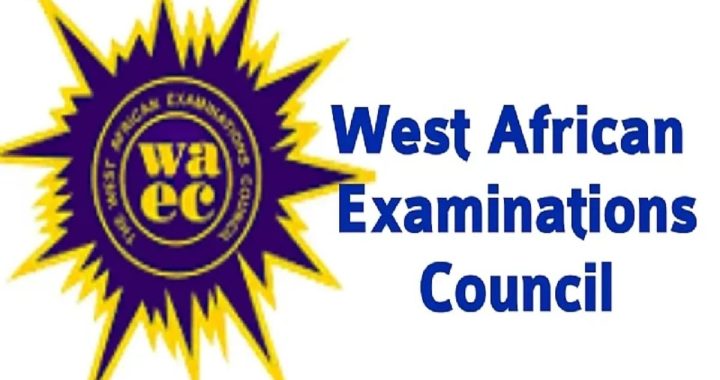 List of WAEC Offices and Contacts Across Ghana
List of WAEC Offices and Contacts Across Ghana  La District Junior Youth 2024 BECE Mock: Ghana Education News partners the Presbyterian Church
La District Junior Youth 2024 BECE Mock: Ghana Education News partners the Presbyterian Church 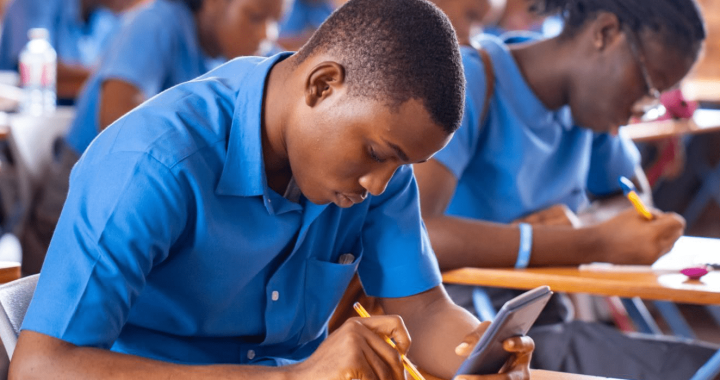 WAEC Releases 2024 WASSCE Timetable (waecgh.org)
WAEC Releases 2024 WASSCE Timetable (waecgh.org)  Odomase sub chief donates US$2,000 worth computers to alma mater
Odomase sub chief donates US$2,000 worth computers to alma mater  Otumfuo Osei Tutu II Foundation collaborates with Newmont Ghana to build Artificial Intelligence Center at Kona
Otumfuo Osei Tutu II Foundation collaborates with Newmont Ghana to build Artificial Intelligence Center at Kona  Esther Cobbah elected President of Institute of Public Relations, Ghana
Esther Cobbah elected President of Institute of Public Relations, Ghana  GES grants SHS students break for voter registration
GES grants SHS students break for voter registration