University of Ghana USSD Code To Buy Undergraduate Forms And How To Apply

How To Apply For Undergraduate Admission At University of Ghana
Want to buy undergraduate forms online and apply for undergraduate admission at the University of Ghana? Stay with me as I take you through all the process on how purchase your e-voucher code and how to apply for undergraduate admission at the University of Ghana.
How Much Does The University of Ghana Undergraduate Forms Cost?
Undergraduate Direct/Diploma/ SSSCE/WASSCE applicants = GHS 220.00
USSD Code To Purchase The E-Voucher
The E-VOUCHERS can also be purchased through the USSD code *887*9# on all mobile telecommunication networks.
Application Procedures: How To Apply
1. To begin the UG Legon Admission Application Procedures, you must
purchase an e-voucher.
2. Then Visit the official UG Legon Undergraduate Admission Portal :
https://apply.ug.edu.gh/admissions/undergrad/login
3. Afterwards, you will be redirected to the login page
4. Then enter your serial number and pin on the purchased e-voucher card.
5. Afterwards Click the login button to begin filling the Online UG Legon admission application form in stages
6. Then Fill the Application form and attach all required documents and passport picture (must be JPG or JPEG format)
7. After filling the Online UG Legon admission application form, Click ‘Preview’ or ‘Accept’ button to either preview the details you entered or accept them.
8. You can as well Click on the ‘Edit button’ to make changes to your application or Click the ‘Save and Continue later button’ to save your application form to return later to continue the application.
9. If you are satisfied with all details you have provided, Click ‘Submit and Print Confirmation’ to submit the online application form
10. Afterwards, Click the ‘Print’ button to Print your Confirmation Page / filled online application form.
11. Don’t forget to keep the card safe for subsequent login.
Keep your printed Confirmation Page safe as You will require your Reference Number shown on the page to check your admission status and print your admission letter.
12. After printing the Confirmation Page / filled online application form, click on the “Log out” button.
APPLY HERE
READ ALSO: University of Ghana Cut Off Points 2023/2024 (For All Courses)
Send Stories | Social Media | Disclaimer
Send Stories and Articles for publication to [email protected]
We Are Active On Social Media
WhatsApp Channel: JOIN HERE
2024 BECE and WASSCE Channel - JOIN HERE
Facebook: JOIN HERE
Telegram: JOIN HERE
Twitter: FOLLOW US HERE
Instagram: FOLLOW US HERE
Disclaimer:
The information contained in this post on Ghana Education News is for general information purposes only. While we endeavour to keep the information up to date and correct, we make no representations or warranties of any kind, express or implied, about the completeness, accuracy, reliability, suitability or availability with respect to the website or the information, products, services, or related graphics contained on the post for any purpose.



 GES To Query 42 Teachers In The Upper West Region; Here’s Why
GES To Query 42 Teachers In The Upper West Region; Here’s Why  Ministry of Education Denies Rebranding of Basic Schools
Ministry of Education Denies Rebranding of Basic Schools 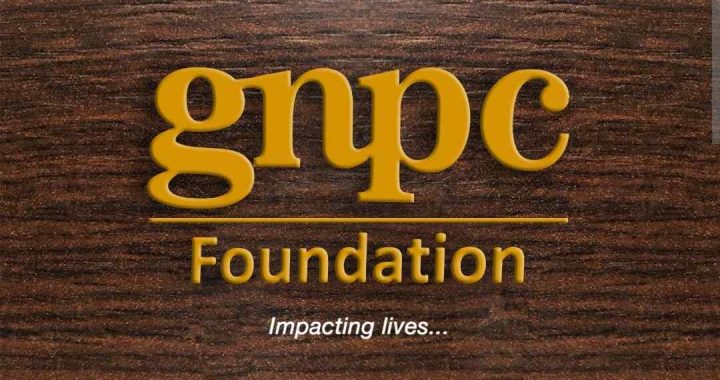 GNPC Opens 2024 Scholarships Portal For New Applicants
GNPC Opens 2024 Scholarships Portal For New Applicants 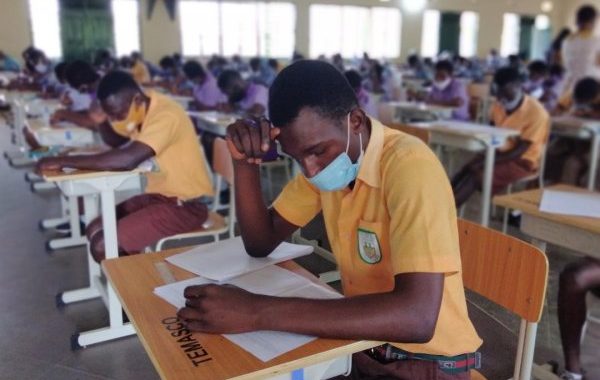 How to Create Good Study Habits for Exams
How to Create Good Study Habits for Exams  How to Help Your Child Prepare for Exams
How to Help Your Child Prepare for Exams  Profile Of Kwabena Boateng, Ejisu MP Elect
Profile Of Kwabena Boateng, Ejisu MP Elect