We’re resolving invalid pin, WASSCE result portal issue – WAEC

The West African Examinations Council (WAEC) following numerous complaints of an invalid pin and ‘unresponding’ WASSCE for School result portal has told EducationWeb.com.gh it is working to resolve the technical issues.
WAEC comment comes after members of the general public, particularly candidates who sat for the just-ended WASSCE for School raised concerns about the 24-hour issue preventing them from checking their results.
“The WAEC result portal is not working. Please what is happening? We need to be informed. It keeps on saying the requested resources are not found. Please resolve this as fast as possible,” a candidate reported in our comment box.
Another candidate identified as Marfo also said “please I have been trying to check my results but they keep telling me the pin is invalid, also now I am not having access to the site. please kindly do something about it for me.”
But, a staff of the Council Saturday said his outfit is experiencing minor technical challenges due to the high traffic on the result checking portal. He said the I.T department is currently working to ensure the result portal returns to normal.
The West African Examinations Council official indicated that candidates later can visit https://eresults.waecgh.org/ to check their results. He said the result checking portal after the ongoing maintenance will be faster than previously.
According to him, the Management of the non-profit-making organization has received complaints of invalid result checker pins and is working to resolve the warning. “The pins are correct, it is a technical issue we have,” he added.
A total of 446,352 candidates, made up of 221,439 (49.6%) boys and 224,913 (50.4%) girls from 965 schools entered for the examination. A total of 3,545 (0.79%) of the candidates who registered were absent from the examination.
READ: 2021 WASSCE results out, 3,667 results withheld by WAEC over malpractice
How to check your 2021 WASSCE for School result at eresults.waecgh.org
1. Purchase a result checker pin from WAEC by dialling the short code *944# on your mobile phone
2. Visit the result checking portal at https://eresults.waecgh.org
3. Enter your Index Number
4. Re-enter your Index Number to confirm it is correct.
5. Select Examination type (e.g WASSCE School)
6. Select the year of Examination (e.g 2021)
7. Enter Serial number (e.g 180000000001)
8. Enter Pin (e.g A1B2C3D4E5F9)
9. Click on the captcha
10. Click on Submit and wait for the popup window to display your results. This may take some minutes but please wait.
Please do not hesitate to send an email to https://helpdesk.waecgh.org/ for immediate assistance and support if in case you encounter difficulties in checking your results and be wary of fraudsters who promise to upgrade the result.
Source: Educationweb.com.gh
Send Stories | Social Media | Disclaimer
Send Stories and Articles for publication to [email protected]
We Are Active On Social Media
WhatsApp Channel: JOIN HERE
2024 BECE and WASSCE Channel - JOIN HERE
Facebook: JOIN HERE
Telegram: JOIN HERE
Twitter: FOLLOW US HERE
Instagram: FOLLOW US HERE
Disclaimer:
The information contained in this post on Ghana Education News is for general information purposes only. While we endeavour to keep the information up to date and correct, we make no representations or warranties of any kind, express or implied, about the completeness, accuracy, reliability, suitability or availability with respect to the website or the information, products, services, or related graphics contained on the post for any purpose.



 GES grants SHS students break for voter registration
GES grants SHS students break for voter registration  Three teacher unions give government one week ultimatum to address conditions of service
Three teacher unions give government one week ultimatum to address conditions of service  President Akufo-Addo cuts sod for MIIF Technical Training Centre
President Akufo-Addo cuts sod for MIIF Technical Training Centre 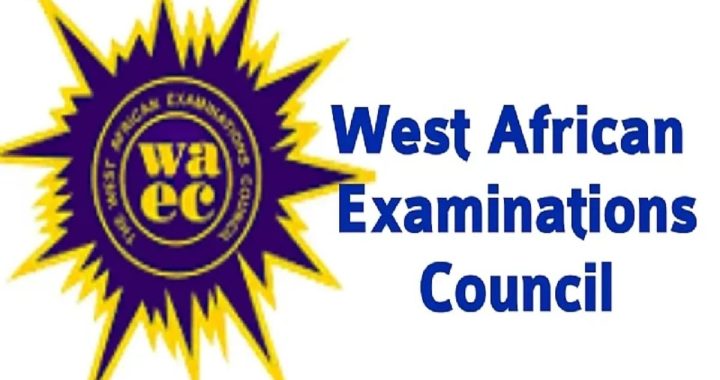 List of WAEC Offices and Contacts Across Ghana
List of WAEC Offices and Contacts Across Ghana  La District Junior Youth 2024 BECE Mock: Ghana Education News partners the Presbyterian Church
La District Junior Youth 2024 BECE Mock: Ghana Education News partners the Presbyterian Church