[APPLY NOW] Approved Private Hostel for 2022/2023 KNUST Freshmen

Students who didn’t get into any of the approved halls can use this publication to find a room, according to the school’s management.
Follow the steps below to book a room on the KNUST Fresher’s Private Hostel Booking.
- Visit studentroombook.com or accommodation.knust.edu.gh
- Log in with your KNUST student number and pin.
- Click on the link to book a private hostel.
- Wait for that private hostel booking page to appear.
- Select a hostel from the list of hostels.
- Wait for that hostel’s booking portal to appear.
- Fill out the form with the title: “Book Your Room Now” by selecting the room type of your choice, and your gender.
- Click on “Individual Booking” to view a list of available rooms. (NB: Most available rooms are 4in1 options)
- Select a Room number of your choice to book it.
- Part of your admission details will populate the booking form.
- Fill in the rest of the required details in the form.
- Click the CheckBox in front of “I agree to the Booking Terms and Conditions” and Click on “Book Now”.
- Wait for the “Booking Successful” page and Click to Download your booking details in PDF format.
- PRINT the booking details and take them to any CAL Bank branch to make payment. Or read instruction number 4 on your printed booking details for the option to pay via Momo or Debit card.
- Keep your bank Pay in Slip and present it to the hostel on the day of reporting/arrival. Note: You can log in to the system again anytime using your Email Address together with the Password you chose to redownload the booking invoices, check roommates, print the payment receipt, etc.
These are the approved hostels for all KNUST students, especially for Level 100s (freshers) who weren’t successful in applying for traditional halls on the main campus.
READ ALSO: UEW Releases Approved Fees For 2022/2023 Academic Year
Send Stories | Social Media | Disclaimer
Send Stories and Articles for publication to [email protected]
We Are Active On Social Media
WhatsApp Channel: JOIN HERE
2024 BECE and WASSCE Channel - JOIN HERE
Facebook: JOIN HERE
Telegram: JOIN HERE
Twitter: FOLLOW US HERE
Instagram: FOLLOW US HERE
Disclaimer:
The information contained in this post on Ghana Education News is for general information purposes only. While we endeavour to keep the information up to date and correct, we make no representations or warranties of any kind, express or implied, about the completeness, accuracy, reliability, suitability or availability with respect to the website or the information, products, services, or related graphics contained on the post for any purpose.



 Dear GES, Adenta Community Basic School Is a Death Trap Constantly Shaking
Dear GES, Adenta Community Basic School Is a Death Trap Constantly Shaking 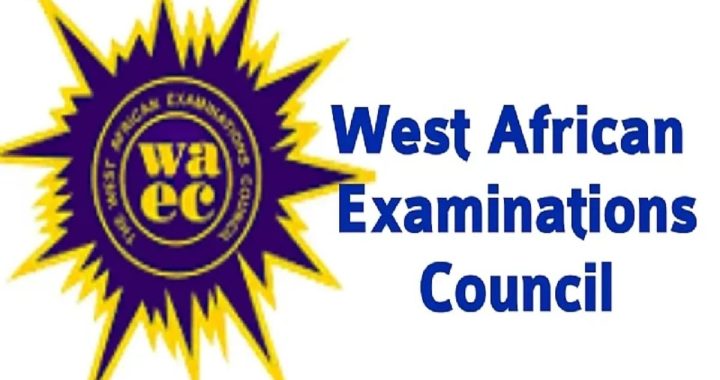 List of WAEC Offices and Contacts Across Ghana
List of WAEC Offices and Contacts Across Ghana  La District Junior Youth 2024 BECE Mock: Ghana Education News partners the Presbyterian Church
La District Junior Youth 2024 BECE Mock: Ghana Education News partners the Presbyterian Church  Only 44% of primary schools, 63.9% of JHSs had access to electricity by 2020 — EduWatch
Only 44% of primary schools, 63.9% of JHSs had access to electricity by 2020 — EduWatch  GES Announces Recruitment for 2022 College of Education Batch
GES Announces Recruitment for 2022 College of Education Batch  GES extends SHS/SHTS students’ voter ID Card registration period
GES extends SHS/SHTS students’ voter ID Card registration period  How AI Can Transform Lesson Notes Writing for Teachers
How AI Can Transform Lesson Notes Writing for Teachers